Develop a Live Streaming App in 6 Steps: The Ultimate Guide
Steps to build your live streaming app using a pre-built solution. Follow them, build quickly and stream content to millions of viewers worldwide.
Is it safe to stream content on third-party apps? While the answer is clearly a NO, we’d like to bring to your attention about the increasing trend among businesses in developing their own apps for live streaming.
Live Streaming Market will skyrocket to a jaw-dropping $4.3 billion by 2028
Source: Vantage Market Research
If you own a business and are considering building your own Live Streaming app, stay with us till the end of this article, for we are about to discover all you need to know about developing one for your business.
Highlights
- A live streaming app helps you stream multimedia content to multiple viewers
- You should build a basic live streaming MVP first
- Developing in the US or UK is generally the most expensive option when compared to India
- Reveal: Building your live streaming app in next few hours
Table of Contents
What Is A Live Streaming App?
A live streaming app is a digital platform that enables users to broadcast and view real-time video content over the internet.
These apps basically act as a virtual stage where individuals and organizations can share live events, webinars, workshops or entertaining media to their potential audience.
At its core, a live streaming app helps you stream multimedia content to multiple viewers at the same time. Some of the most popular live streaming platforms include Facebook Live, TikTok, Twitch, and YouTube Live.
Live Streaming Apps: 3 Major Types
You are going to spend money on building your live streaming app. Keep that in mind and choose which type of live streaming app you need to develop for your business.
1. Live Video Broadcasting Apps
- Whether it is a small audience or a large group, live video broadcasting apps enable users to stream pre-recorded videos easily.
- Some of the most popular examples of live broadcasting include live game streaming and influencer product streaming.
- Celebrities and businesses can connect with their fans/ customers to promote their product/ service in the most interactive way.
2. TV Streaming Apps
- If you are in the media industry, you can consider building your own TV Streaming App.
- This type of app is purely for broadcasting TV streams, while you may not be able to broadcast the regular video content we see in the social apps these days.
- You users can watch your TV shows live on your streams, if they prefer to watch it early, when it is streaming the first time.
3. Live Audio Streaming Apps
- You can build this type of streaming app, if you are focusing on audio content.
- On these platforms, audiences can enjoy podcasts, live radio, music events, interviews/ discussion, without video.
- This type of app is becoming popular with an increasing number of influencers who prefer to create content in audio form over videos.

Live Streaming API & SDK Into Any App?
- Unlimited Customization
- Host Anywhere You Want
- One Time License
5 Steps To Develop A Live Streaming MVP: Guide For Business Owners
If you are just starting with your live streaming platform, we’d strongly recommend you to first build a basic MVP and then go with additional customization and advanced features.
This will help you keep things in control. Once you launch the app with the essential features, collect feedback from your users and their experience, you can go ahead for the next steps.
Well, yes, let us look into the steps to build a live streaming app:
✅Step 1: Find out what your audience need
You cannot create a live streaming app with only the features you like. The case may not be the same with your audience. They might prefer features and functionalities way farther than what you may think.
So it is necessary that you perform an extensive research of what your target audience wants.
You can check this with people directly, conduct interviews and surveys to find what exactly users expect from your app.
While this part may sound a bit redundant, this is the step that sets the direction of how your app is going to be.
✅Step 2: Choose a platform
Next, you need a platform where you can build your app, host it and store every data. This is a core step of your entire development process. Why?
Everything about your live streaming platform spirals around how well the provider can balance quality and scale.
You cannot allow laggy streams and staggering audios, to compromise on the cost of paying for the provider.
This does not mean, all streaming solution providers are costly. Rather, there are a lot of cheaper options out there you must be careful about. On the other hand, there are some reliable providers who can offer everything about live streaming at a much affordable cost, according to your needs.
You may expect the cost to go high, if the provider itself gives hosting options. But if you prefer to go with a third-party solution for deployment, the cost of a live streaming solution might look a bit lesser. At the end of the day, the overall sum up will be close to the same numbers.
✅Step 3: Build The UI
Your live streaming app needs a look, for attracting an audience, and easier navigation. For this, you will need to focus on the user interface of your app.
We’d recommend you to derive a navigation logic before you step into developing one. You can then personalize it with your brand colors and tone to give a personalized experience for your users.
In most cases, the live streaming solution itself will come with a UI kit. You just need to plug and play with the features. But you must be aware if customization is possible with these pre-built UI Kits, if you prefer to white-label it.
Make sure that you utilize the most with UI elements to incorporate interactive features and attractive elements. The standard of your design and ease of use has the capability to convert and retain users on your app for a longer period.
✅Step 4: Build a Live Streaming MVP
When you are building an app, you will come across a lot of ideas that will pique your curiosity. But it is not practically possible to bring all the features and functionalities you dream of.
This is where you need an MVP. You will just build a basic app first, with only the essential features, test it out, get feedback from users and improvise.
Now, to build an MVP you need a clear idea of the tech stack you will use.
You will decide upon the following:
- Which programming language you’ll build your app with
- Databases or a storage system for app data
- Messaging queues & other interactive elements
Once you’ve chosen them, you will move on to an important phase where you will choose the streaming protocol you need for live streaming, content delivery network (CDN) and operating platform.
Now, you’ll follow the documentation provided by the live streaming solution provider and implement the steps. It hardly takes a few hours and once you’ve established a connection with the server, you’ll be all set to go live.
✅Step 5: Launch & Maintain
Once your live streaming MVP is all set with the solution implemented, it’s time for the show. Run all the tests to figure out if any bug is interfering with the performance of your app.
Resolve if there are any and go live. Publish your app on Google Play Store or iOS App Store. Make it accessible for your users and start streaming your content.
This is truly going to be an amazing experience!
Using a pre-built solution, undoubtedly makes it all easy and neat. You need not struggle with long hours of coding and testing, and spend your valuable time on building an app, rather than focusing on your core business.
Derive out a plan, unique to your business, get a solution and launch your live streaming app. This is the easiest way to get things done.
Must-Have Features Of Live Streaming MVP
❇️Core Features
1. User Registration & Authentication
These features let users create their accounts on your app with email, phone number, or social media credentials.
Users can use the “Forgot Password” if they’ve lost their password and reset it after a proper authentication process. So that no third-party attackers can penetrate into their accounts.
2. User Profiles
Users can customize their profile with their own profile picture, bio/ description, interests, and also display their subscriber count on their profile UI.
3. Streaming Capabilities
In just a few steps, you can take your content to a millions of audience worldwide. Viewers can simply search for your stream and watch it, or get a personalized notification on their content feed.
4. Real-time Interaction
A one-way feed can turn boring at times. This is why you can include real-time chat capabilities like in-app messaging, video and audio calls. Plus you can also add options for users to comment or send out emojis when your content is streaming.
❇️Advanced Features
1. Quality Assurance System
You need to know if people really like your platform or not. And how would you know it?
You’ll need a rating and review system where users can express their love for your live streaming app as star ratings and leave their reviews.
This is a great method to understand the nuances of your users’ needs and make streams more interesting and high-quality.
2. Visual Enhancements Tools
You can actually use filters or visual effects to elevate the experience of your users. People can identify your streams with a tone/ color and also enjoy the transition effects that keeps them attracted to watching your content.
3. Private Communication Channels
There are situations where viewers may want to directly communicate with the streamers for appreciation, suggestions or potential collaboration. In these cases, viewers can approve private chats from viewers to continue directly messaging them.
4. Monetization Options
The ultimate purpose of streaming besides user satisfaction is profit. Your live streaming app can include options for streamers to subscribe to your content or pay and watch it.
5. Viewer Support Mechanism
You can also include a donation feature that lets viewers financially support content creators during broadcasts. This is a win-win for both the platform and the creators where you can allow a modest transaction fee to maintain and improve services.
6. Performance Metrics
You need a dashboard and the exact numbers of how things are working on your app. Make sure that the live streaming solution you choose has an analytics and monitoring feature that puts everything into numbers to understand how audiences use your app, what they like and what they don’t.
7. Content Sharing Capabilities
This particularly works when you are conducting webinars/ workshops/ conferences. Your hosts can share their screen, demonstrate their content and make it more understandable for your audience.
8. Viewer Engagement Tools
You can conduct pills or surveys to boost the engagement on your apps. During an ongoing stream, you can roll out a survey/ poll to collect people’s opinions to pull them into the content and drive the stream more interactively.
❇️Additional Features
What else do you think you need in a Live Streaming App?
1. Intuitive user interface: Your UI must be easy for your users to navigate through and visually appealing.
2. Video Player Integration: This is a feature where you can integrate a high-performance video player so that you can deliver streams at optimal quality.
3. Adaptive Streaming Technology: Whatever be the network condition of the users, this feature will change the streaming quality accordingly to deliver an uninterrupted streaming experience.
4. Cross-Platform Compatibility: Your hosts can stream content for both mobile and desktop devices, so that viewers can watch it anywhere they prefer.
5. Content Storage: You can offer on-demand access to all the recorded content on your streams.
6. Data Security: Whether it is your video content or user data, stringent security protocols and regulations protect them and deliver a safe space for your users to enjoy the streams.
Collectively, these are some of the primary features you need to consider when building your live streaming platform. However, we insist you to look out for the latest updates on our blog where we will also write about the modern demands and expectations of live stream viewers, as the industry evolves.
Cost Of Developing A Live Streaming App
Now, let us provide you with a comprehensive overview of the approximate cost of developing a live streaming app:
Which factors affect the cost of live stream app development?
- Features and complexity of the app
- Technology stack
- Development team location and expertise
- Platform (Android, iOS, or both)
- Design requirements
- Project management
What factors you cannot avoid spending on:
- Streaming protocol
- Chat solution
- Video service
- Storage plan
- Content Delivery Network (CDN)
- Engineering costs
- Design costs
- Project management costs
Which Type Of Development Team You Need To Invest On
- In-house team: This is most usually expensive and time-consuming
- Freelancers: They are more affordable, but it is very important and challenging trustworthy professionals
- Outsourcing to development companies: This is your best bet. You can balance both cost and quality.
Cost Breakdown by Region and Complexity:
We’ve researched almost a 43 live streaming app projects and here is our analysis on the cost:
- Developing in the US or UK is generally the most expensive option across all complexity levels and platforms.
- Ukraine offers a middle-ground in terms of pricing, often at about half the cost of US/UK development.
- India provides the most cost-effective option, with prices ranging from 25% to 50% of US/UK rates.
- iOS development tends to be slightly more expensive than Android development across all regions and complexity levels.
- Complex apps can cost 5-6 times more than simple apps, regardless of the region or platform.
When planning your live streaming app development, it’s advisable to get detailed quotes from several development teams or companies. This will in fact give you a more accurate estimate based on your specific requirements.
Building Your Live Streaming App: In Next Few Hours (Revealed)
All through the article, you might have come across the idea of how important it is to choose a solution that can do it all for you. While we’ve told you all the details we gathered about building a live streaming app, we held the most important information from you until this part. Because we need you to understand that the critical factor of the entire development process is the solution provider.
In this respect, we recommend you to try out MirrorFly live streaming solution. We’ve got our reasons for this recommendation:
- MirrorFly’s live streaming solution is 100% customizable
- It offers full access to the source code so you can personalize your app as much as you need
- You can white-label your live streaming app and make it look like it was built in-house
- People will never experience stream delays as the latency can be as less as 3ms
- You can scale up your app as much as up to 5M concurrent users
Plus, the solution also comes with 1000+ real-time communication features that can make your live streaming app super-interactive. And there’s more we can go on with.
But we recommend you to explore and experience the amazingly engaging solution all by yourself with a quick demo. And if you have those spiraling doubts on your mind, if MirrorFly is your best fit, you can talk to our experts and clear them all out, before arriving at your decision.
Sounds like a deal? Now, just fill out this contact form and one of our experts will get in touch with you soon!
Ready To Build Your White-Label Live Streaming Platform?
Deliver stunning streaming experience with 1000+ interactive real-time video, voice, & chat features.
Contact Sales100% Customizable
Full Source Code
Flexible Hosting

Further Reading
Frequently Asked Questions
Is it profitable to stream live?
Many high-profile streamers earn thousands of dollars through either sponsored or self-made content live streams. The right streaming platform, audience targeting and brand authenticity will make your live stream more profitable.
How do I start live streaming?
Open YouTube and click the Live option at the bottom. With the simple steps, you can start live streaming. For profitable live streams, choose your streaming solution that supports multiple streams and monetizes your video.
What technology is used for live streaming?
WebRTC (Web Real-Time Communication) is used for high-definition and lag-free live streaming as it supports and transmits chat, voice, and video signals in real time.
What equipment is required for live streaming?
The basic equipment that is required for live streaming is the streaming software with real-time audio and video transmission, a camera, a microphone, and a good internet connection.
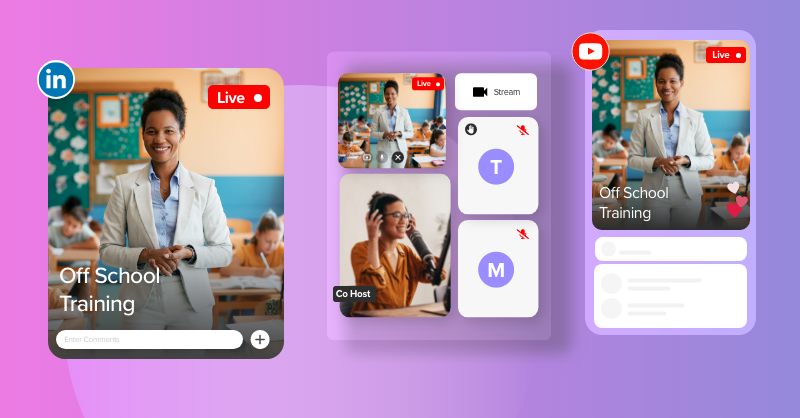
Steps to build your live streaming app using a pre-built solution. Follow them, build quickly and stream content to millions of viewers worldwide.
Is it safe to stream content on third-party apps? While the answer is clearly a NO, we’d like to bring to your attention about the increasing trend among businesses in developing their own apps for live streaming.
Live Streaming Market will skyrocket to a jaw-dropping $4.3 billion by 2028
Source: Vantage Market Research
If you own a business and are considering building your own Live Streaming app, stay with us till the end of this article, for we are about to discover all you need to know about developing one for your business.
Highlights
- A live streaming app helps you stream multimedia content to multiple viewers
- You should build a basic live streaming MVP first
- Developing in the US or UK is generally the most expensive option when compared to India
- Reveal: Building your live streaming app in next few hours
Table of Contents
What Is A Live Streaming App?
A live streaming app is a digital platform that enables users to broadcast and view real-time video content over the internet.
These apps basically act as a virtual stage where individuals and organizations can share live events, webinars, workshops or entertaining media to their potential audience.
At its core, a live streaming app helps you stream multimedia content to multiple viewers at the same time. Some of the most popular live streaming platforms include Facebook Live, TikTok, Twitch, and YouTube Live.
Live Streaming Apps: 3 Major Types
You are going to spend money on building your live streaming app. Keep that in mind and choose which type of live streaming app you need to develop for your business.
1. Live Video Broadcasting Apps
- Whether it is a small audience or a large group, live video broadcasting apps enable users to stream pre-recorded videos easily.
- Some of the most popular examples of live broadcasting include live game streaming and influencer product streaming.
- Celebrities and businesses can connect with their fans/ customers to promote their product/ service in the most interactive way.
2. TV Streaming Apps
- If you are in the media industry, you can consider building your own TV Streaming App.
- This type of app is purely for broadcasting TV streams, while you may not be able to broadcast the regular video content we see in the social apps these days.
- You users can watch your TV shows live on your streams, if they prefer to watch it early, when it is streaming the first time.
3. Live Audio Streaming Apps
- You can build this type of streaming app, if you are focusing on audio content.
- On these platforms, audiences can enjoy podcasts, live radio, music events, interviews/ discussion, without video.
- This type of app is becoming popular with an increasing number of influencers who prefer to create content in audio form over videos.

Live Streaming API & SDK Into Any App?
- Unlimited Customization
- Host Anywhere You Want
- One Time License
5 Steps To Develop A Live Streaming MVP: Guide For Business Owners
If you are just starting with your live streaming platform, we’d strongly recommend you to first build a basic MVP and then go with additional customization and advanced features.
This will help you keep things in control. Once you launch the app with the essential features, collect feedback from your users and their experience, you can go ahead for the next steps.
Well, yes, let us look into the steps to build a live streaming app:
✅Step 1: Find out what your audience need
You cannot create a live streaming app with only the features you like. The case may not be the same with your audience. They might prefer features and functionalities way farther than what you may think.
So it is necessary that you perform an extensive research of what your target audience wants.
You can check this with people directly, conduct interviews and surveys to find what exactly users expect from your app.
While this part may sound a bit redundant, this is the step that sets the direction of how your app is going to be.
✅Step 2: Choose a platform
Next, you need a platform where you can build your app, host it and store every data. This is a core step of your entire development process. Why?
Everything about your live streaming platform spirals around how well the provider can balance quality and scale.
You cannot allow laggy streams and staggering audios, to compromise on the cost of paying for the provider.
This does not mean, all streaming solution providers are costly. Rather, there are a lot of cheaper options out there you must be careful about. On the other hand, there are some reliable providers who can offer everything about live streaming at a much affordable cost, according to your needs.
You may expect the cost to go high, if the provider itself gives hosting options. But if you prefer to go with a third-party solution for deployment, the cost of a live streaming solution might look a bit lesser. At the end of the day, the overall sum up will be close to the same numbers.
✅Step 3: Build The UI
Your live streaming app needs a look, for attracting an audience, and easier navigation. For this, you will need to focus on the user interface of your app.
We’d recommend you to derive a navigation logic before you step into developing one. You can then personalize it with your brand colors and tone to give a personalized experience for your users.
In most cases, the live streaming solution itself will come with a UI kit. You just need to plug and play with the features. But you must be aware if customization is possible with these pre-built UI Kits, if you prefer to white-label it.
Make sure that you utilize the most with UI elements to incorporate interactive features and attractive elements. The standard of your design and ease of use has the capability to convert and retain users on your app for a longer period.
✅Step 4: Build a Live Streaming MVP
When you are building an app, you will come across a lot of ideas that will pique your curiosity. But it is not practically possible to bring all the features and functionalities you dream of.
This is where you need an MVP. You will just build a basic app first, with only the essential features, test it out, get feedback from users and improvise.
Now, to build an MVP you need a clear idea of the tech stack you will use.
You will decide upon the following:
- Which programming language you’ll build your app with
- Databases or a storage system for app data
- Messaging queues & other interactive elements
Once you’ve chosen them, you will move on to an important phase where you will choose the streaming protocol you need for live streaming, content delivery network (CDN) and operating platform.
Now, you’ll follow the documentation provided by the live streaming solution provider and implement the steps. It hardly takes a few hours and once you’ve established a connection with the server, you’ll be all set to go live.
✅Step 5: Launch & Maintain
Once your live streaming MVP is all set with the solution implemented, it’s time for the show. Run all the tests to figure out if any bug is interfering with the performance of your app.
Resolve if there are any and go live. Publish your app on Google Play Store or iOS App Store. Make it accessible for your users and start streaming your content.
This is truly going to be an amazing experience!
Using a pre-built solution, undoubtedly makes it all easy and neat. You need not struggle with long hours of coding and testing, and spend your valuable time on building an app, rather than focusing on your core business.
Derive out a plan, unique to your business, get a solution and launch your live streaming app. This is the easiest way to get things done.
Must-Have Features Of Live Streaming MVP
❇️Core Features
1. User Registration & Authentication
These features let users create their accounts on your app with email, phone number, or social media credentials.
Users can use the “Forgot Password” if they’ve lost their password and reset it after a proper authentication process. So that no third-party attackers can penetrate into their accounts.
2. User Profiles
Users can customize their profile with their own profile picture, bio/ description, interests, and also display their subscriber count on their profile UI.
3. Streaming Capabilities
In just a few steps, you can take your content to a millions of audience worldwide. Viewers can simply search for your stream and watch it, or get a personalized notification on their content feed.
4. Real-time Interaction
A one-way feed can turn boring at times. This is why you can include real-time chat capabilities like in-app messaging, video and audio calls. Plus you can also add options for users to comment or send out emojis when your content is streaming.
❇️Advanced Features
1. Quality Assurance System
You need to know if people really like your platform or not. And how would you know it?
You’ll need a rating and review system where users can express their love for your live streaming app as star ratings and leave their reviews.
This is a great method to understand the nuances of your users’ needs and make streams more interesting and high-quality.
2. Visual Enhancements Tools
You can actually use filters or visual effects to elevate the experience of your users. People can identify your streams with a tone/ color and also enjoy the transition effects that keeps them attracted to watching your content.
3. Private Communication Channels
There are situations where viewers may want to directly communicate with the streamers for appreciation, suggestions or potential collaboration. In these cases, viewers can approve private chats from viewers to continue directly messaging them.
4. Monetization Options
The ultimate purpose of streaming besides user satisfaction is profit. Your live streaming app can include options for streamers to subscribe to your content or pay and watch it.
5. Viewer Support Mechanism
You can also include a donation feature that lets viewers financially support content creators during broadcasts. This is a win-win for both the platform and the creators where you can allow a modest transaction fee to maintain and improve services.
6. Performance Metrics
You need a dashboard and the exact numbers of how things are working on your app. Make sure that the live streaming solution you choose has an analytics and monitoring feature that puts everything into numbers to understand how audiences use your app, what they like and what they don’t.
7. Content Sharing Capabilities
This particularly works when you are conducting webinars/ workshops/ conferences. Your hosts can share their screen, demonstrate their content and make it more understandable for your audience.
8. Viewer Engagement Tools
You can conduct pills or surveys to boost the engagement on your apps. During an ongoing stream, you can roll out a survey/ poll to collect people’s opinions to pull them into the content and drive the stream more interactively.
❇️Additional Features
What else do you think you need in a Live Streaming App?
1. Intuitive user interface: Your UI must be easy for your users to navigate through and visually appealing.
2. Video Player Integration: This is a feature where you can integrate a high-performance video player so that you can deliver streams at optimal quality.
3. Adaptive Streaming Technology: Whatever be the network condition of the users, this feature will change the streaming quality accordingly to deliver an uninterrupted streaming experience.
4. Cross-Platform Compatibility: Your hosts can stream content for both mobile and desktop devices, so that viewers can watch it anywhere they prefer.
5. Content Storage: You can offer on-demand access to all the recorded content on your streams.
6. Data Security: Whether it is your video content or user data, stringent security protocols and regulations protect them and deliver a safe space for your users to enjoy the streams.
Collectively, these are some of the primary features you need to consider when building your live streaming platform. However, we insist you to look out for the latest updates on our blog where we will also write about the modern demands and expectations of live stream viewers, as the industry evolves.
Cost Of Developing A Live Streaming App
Now, let us provide you with a comprehensive overview of the approximate cost of developing a live streaming app:
Which factors affect the cost of live stream app development?
- Features and complexity of the app
- Technology stack
- Development team location and expertise
- Platform (Android, iOS, or both)
- Design requirements
- Project management
What factors you cannot avoid spending on:
- Streaming protocol
- Chat solution
- Video service
- Storage plan
- Content Delivery Network (CDN)
- Engineering costs
- Design costs
- Project management costs
Which Type Of Development Team You Need To Invest On
- In-house team: This is most usually expensive and time-consuming
- Freelancers: They are more affordable, but it is very important and challenging trustworthy professionals
- Outsourcing to development companies: This is your best bet. You can balance both cost and quality.
Cost Breakdown by Region and Complexity:
We’ve researched almost a 43 live streaming app projects and here is our analysis on the cost:
- Developing in the US or UK is generally the most expensive option across all complexity levels and platforms.
- Ukraine offers a middle-ground in terms of pricing, often at about half the cost of US/UK development.
- India provides the most cost-effective option, with prices ranging from 25% to 50% of US/UK rates.
- iOS development tends to be slightly more expensive than Android development across all regions and complexity levels.
- Complex apps can cost 5-6 times more than simple apps, regardless of the region or platform.
When planning your live streaming app development, it’s advisable to get detailed quotes from several development teams or companies. This will in fact give you a more accurate estimate based on your specific requirements.
Building Your Live Streaming App: In Next Few Hours (Revealed)
All through the article, you might have come across the idea of how important it is to choose a solution that can do it all for you. While we’ve told you all the details we gathered about building a live streaming app, we held the most important information from you until this part. Because we need you to understand that the critical factor of the entire development process is the solution provider.
In this respect, we recommend you to try out MirrorFly live streaming solution. We’ve got our reasons for this recommendation:
- MirrorFly’s live streaming solution is 100% customizable
- It offers full access to the source code so you can personalize your app as much as you need
- You can white-label your live streaming app and make it look like it was built in-house
- People will never experience stream delays as the latency can be as less as 3ms
- You can scale up your app as much as up to 5M concurrent users
Plus, the solution also comes with 1000+ real-time communication features that can make your live streaming app super-interactive. And there’s more we can go on with.
But we recommend you to explore and experience the amazingly engaging solution all by yourself with a quick demo. And if you have those spiraling doubts on your mind, if MirrorFly is your best fit, you can talk to our experts and clear them all out, before arriving at your decision.
Sounds like a deal? Now, just fill out this contact form and one of our experts will get in touch with you soon!
Ready To Build Your White-Label Live Streaming Platform?
Deliver stunning streaming experience with 1000+ interactive real-time video, voice, & chat features.
Contact Sales100% Customizable
Full Source Code
Flexible Hosting

Further Reading
Frequently Asked Questions
Is it profitable to stream live?
Many high-profile streamers earn thousands of dollars through either sponsored or self-made content live streams. The right streaming platform, audience targeting and brand authenticity will make your live stream more profitable.
How do I start live streaming?
Open YouTube and click the Live option at the bottom. With the simple steps, you can start live streaming. For profitable live streams, choose your streaming solution that supports multiple streams and monetizes your video.
What technology is used for live streaming?
WebRTC (Web Real-Time Communication) is used for high-definition and lag-free live streaming as it supports and transmits chat, voice, and video signals in real time.
What equipment is required for live streaming?
The basic equipment that is required for live streaming is the streaming software with real-time audio and video transmission, a camera, a microphone, and a good internet connection.