10 Best InVideo AI Alternatives in 2026 (Free and Paid)
Short videos have long been used for B2C campaigns but now even 78% of B2B businesses have started using them. You might wonder why? The answer is simple, with more and more of Gen Z and millennials consuming video content versus traditional content, businesses need robust video tools for actually creating videos as well as managing and repurposing them.
InVideo is one such platform that lets you do all these, but there are hidden gems that are equally worth it. After trying out dozens of best video editing software in the market, we have come up with a list of the best InVideo alternatives for you to choose from based on features & ease of use.
Table of Contents
What is InVideo?
InVideo AI is an online video editor, which allows you to create videos of professional quality from a large choice of templates, effects and stock assets. It is designed as simple as possible to enable even a novice to understand its functionalities. InVideo has text and image integration, drag and drop editing and various customisable templates.
Exactly Why Do We Need Invideo AI Alternatives?
InVideo AI may be powerful but not for everyone. Some creators feel that even paid plans limit advanced editing features and robust integrations. For example, usage caps on cheaper/basic plans can suffocate your creative freedom, and sometimes promotional watermarks may ruin the look of your final video.
Other similar alternatives to InVideo AI provide more customization, integration and video hosting features. Exploring these alternatives you will be able to pick a platform more suitable to your own editing needs, boost your video marketing & create content that really stands out.
Here’s a quick glance of the top 10 InVideo AI alternatives:
| S.No | Platform | Standout Feature | Pricing |
| 1. | GUDSHO | All-in-one approach for video editing, hosting, marketing and webinars. | Free 14-day trial. Custom pricing based on your usage and needs. Contact GUDSHO |
| 2. | Pictory | AI-powered platform to create videos using text and has a massive stock library. | Starter plan at $19/month;Professional plan at $39/month;Team plan at $99/month;Enterprise plan provides custom pricing. |
| 3. | Runway ML | Create videos in real-time using its generative AI technology. | Free plan available;Standard plan at $12/month;Pro plan at $28/month;Unlimited plan at $76/month;Contact them for Enterprise plan. |
| 4. | Kling AI | AI-powered voice and video generator with credit-based usage. | Basic plan with limits Free;Standard plan at $6.99/month;Pro plan at $25.99/month;Premier plan at $64.99/month. |
| 5. | Synthesia | Create custom avatar videos and voiceovers in 120+ languages. | Free plan with limits;Starter plan at $18/month;Creator plan at $54/month;Custom Enterprise plan. |
| 6. | Veed.io | Cloud-based video creation and editing tool with auto subtitling and social sharing. | Free plan available;Lite plan at $6/month;Pro plan at $14/month;Contact them for Enterprise plan. |
| 7. | Canva | A drag & drop video editor that turns anyone into a designer. | Free plan available;Pro plan $47/year/person;Teams plan $47/year/person;Free for teachers, schools and universities. |
| 8. | Adobe Premiere Pro | An industry-level video editor with AI, multi-format support, and pro-level tools. | Premiere Pro starts at $7/month/user;Full Creative Cloud starts at $14/month/user. |
| 9. | Renderforest | The all-in-one editor to create videos, logos, mock-ups, websites and more. | Free plan available with limits;Lite plan starts at $11/month;Pro plan starts at $10/month (offer price);Business plan starts at $29/month. |
| 10. | Wondershare Filmora | An AI-enhanced editing tool with video creation, voice cloning, and smart captioning. | Free plan with limits;Basic plan starts at $9.99/month;Advanced plan starts at $34.99/year;Perpetual plan starts at $49.99. |
10 Best InVideo Alternatives
Here are our top seven picks for alternatives to InVideo AI that offer a range of functionalities designed to elevate your video production and online marketing strategies.
1. GUDSHO
The All-in-One Video Marketing Platform with Stunning AI Editing Features !
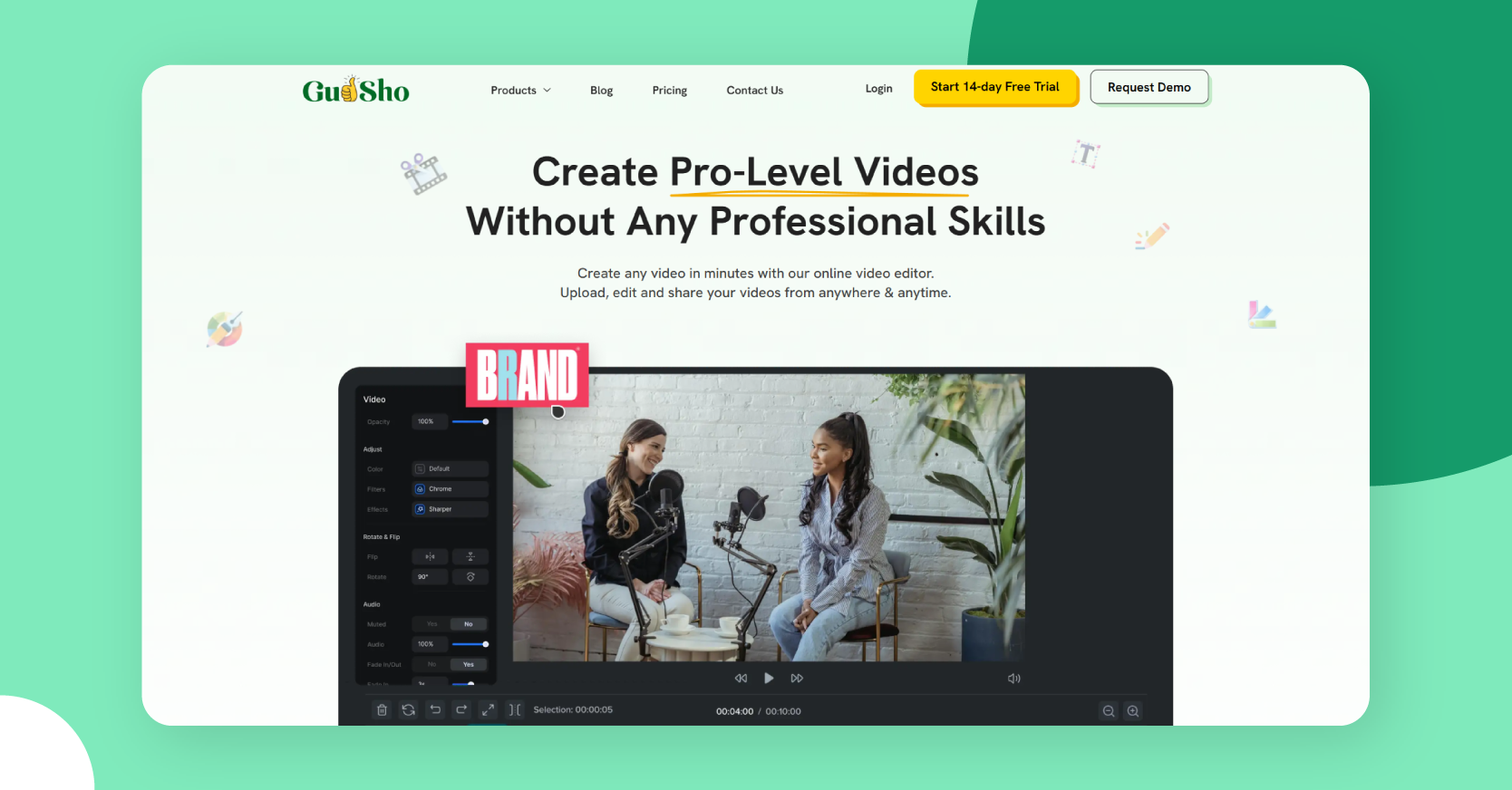
What’s GUDSHO known for?
GUDSHO is known for its 360-degree approach that combines video editing, video marketing, webinar hosting & social media management in a unified platform. It enables businesses to drive exceptional digital engagement.
What do you get from GUDSHO?
GUDSHO stands as one of the best video editing platforms for its efficiency in producing creative content. It has intuitive editing tools for trimming, joining and enhancing video clips so that even a beginner can produce videos of a professional quality with any requirement of video editing tips. You can also automatically resize your videos in a click to fit various social media platforms.
In addition to its powerful video editing features, GUDSHO provides reliable video hosting with adaptive streaming, interactive webinar hosting and a custom embed video player to do everything you wish with your videos. Moreover, you can use GUDSHO to reuse your content easily, build brand awareness and drive better engagement, making it the best alternative to invideo ai for modern businesses and creators alike.
Why do people pick GUDSHO?
- Its user-friendly design makes it easy to navigate, reducing the learning curve for new users.
- The built-in editor offers a wide range of functions, from trimming to adding stylish transitions, empowering professional content creation.
- Flexible customization allows you to tailor video players and webinar pages to reflect your brand identity perfectly.
- GUDSHO effortlessly connects with popular social media, CRM, and marketing automation tools for a unified workflow.
- All-In-One Solution that combines video editing, hosting, webinar, and social media management tools into one integrated platform, saving time and resources.
- Adaptive streaming ensures that videos play smoothly and in high definition across all devices.
- Detailed reporting provides actionable insights, helping refine marketing strategies and boost audience engagement.
- With a free tier for startups and competitively priced premium plans, GUDSHO offers exceptional value for businesses of all sizes.
2. Pictory
AI-Powered Video Generator to Create Studio Quality Images
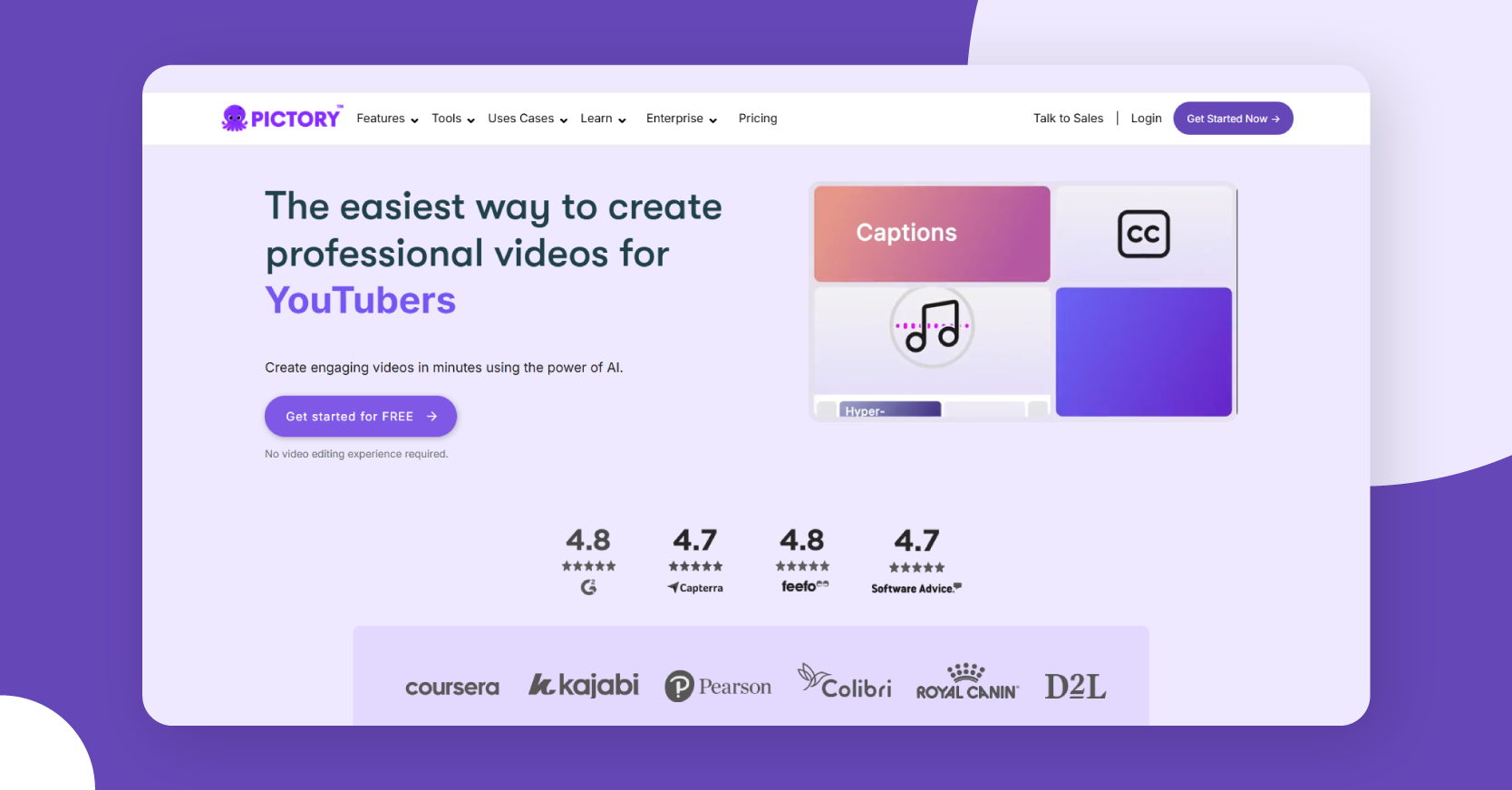
What’s Pictory known for?
Pictory is known for its AI-enabled video summarization which converts long-form content into shareable, snackable clips. And it is the go-to tool for marketers looking to turn their blogs, articles and scripts into videos for social media.
What do you get from Pictory?
Pictory harnesses AI to turn long-form videos like webinars and podcasts into short, engaging clips. Its intelligent algorithms help find key moments, generate captions and add voiceovers to your videos. This makes it ideal for repurposing content without manual trimming or editing.
Users can simply upload their source material and Pictory does the rest. It produces professional highlights that are ready for social media or marketing campaigns. For anyone wanting to save time and still achieve high production value, Pictory is the best alternative to invideo ai for providing an end to end solution.
Why do people pick Pictory?
- This AI-powered video generator lets users create professional-quality videos in no time.
- Users can add voice-overs, match visuals and background music to their videos in a click.
- Automatically turn any webpage, landing page, product page, blog, or article into engaging videos.
- A single click lets you apply the same/repetitive small changes to the entire video.
3. Runway ML
Turn Texts to Stunning Videos with the Best Online Video Editor
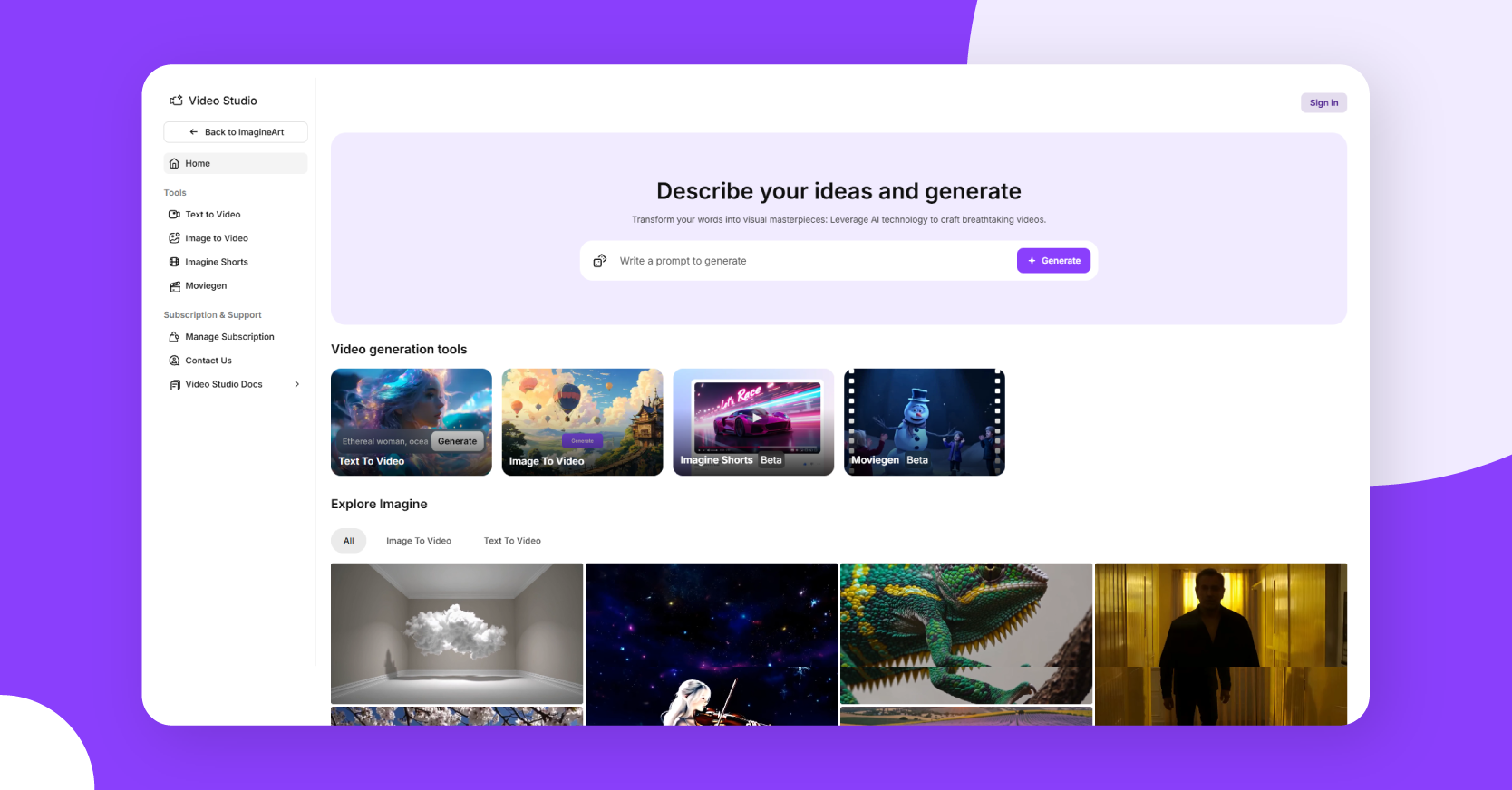
What’s Runway ML known for?
Runway ML is known for its AI-driven creative tool that lets you create professional images and videos with just text. It fills the gap between creative ideas and execution for rapid and high-fidelity content creation.
What do you get from Runway ML?
Runway ML is based on machine learning models that allow creators to apply advanced visual effects and generative tools without coding experience. Instead of using pre-built templates it gives you a modular node based workflow. This lets you play around with AI filters, background removal and object tracking in real time.
Its core strength is in creative exploration rather than assembling stock clips. Moreover, you can automatically generate animations, rotoscope footage, and even synthesize novel visuals. Runway ML turns out to be a great Invideo AI alternative for making high end VFX and AI powered editing accessible to everyone.
Why do people pick Runway ML?
- With its text-video AI tool, you can produce high-quality videos that are sure to be on a cinematic level.
- The intuitive design makes complicated creative processes easy for anyone with any skill level.
- You can fine-tune styles, characters and visual performances of your videos instantly.
- The tool is so advanced you won’t need to prompt multiple times for your desired video output.
4. Kling AI
Best Video Editor to Transform Texts & Images into Expressive Videos
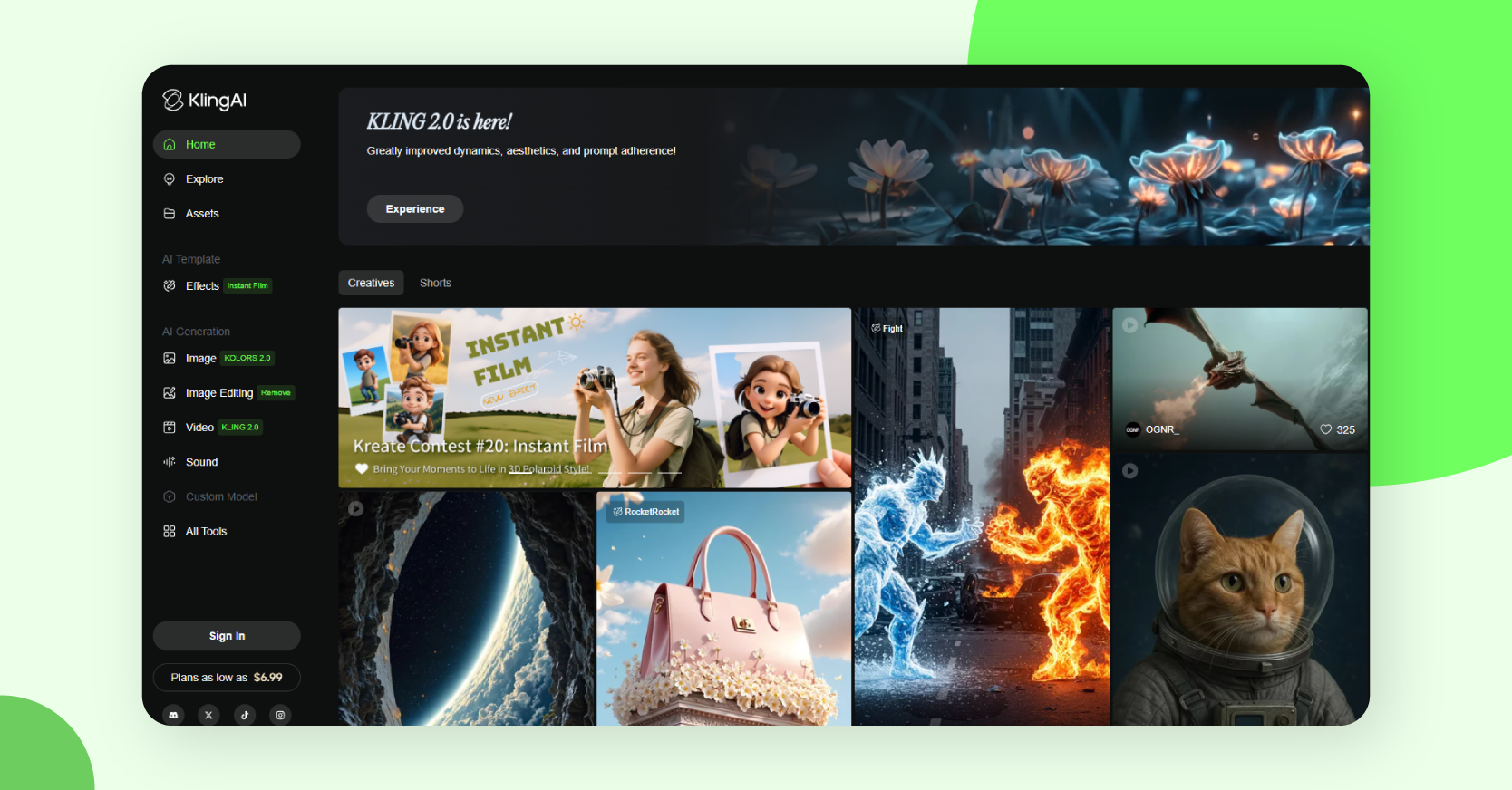
What’s Kling AI Known For?
Kling AI is a leader in video generative technology that transforms creative ideas into dynamic, expressive video content. It combines advanced AI & natural language understanding to reinvent the whole digital video production.
What do you get from Kling AI?
Kling AI is a next-gen AI studio based on deep ML models that automate both creation and editing. Unlike typical template-driven editors, Kling AI can turn text prompts or images into 1080p HD videos and let you drag and drop individual elements with just a few commands. With its Multi-Elements feature, you can control transitions and overlays effortlessly. With its seamless future Kling AI is also suitable for editing videos in MAC.
The built-in presets and community clones give you instant creativity without having to start from scratch. Moreover, the one unique factor that makes Kling AI the best alternative to Invideo AI is that you can add negative prompts to ensure that your videos don’t include things/scenes you don’t want.
Why Do People Pick Kling AI?
- You can transform your texts into videos with a wide range of styles from realist to animation.
- Turn your static images into stunning videos with a jaw-dropping flare in just a click.
- You can automatically create perfectly lip-syncing videos without any hassle.
- Generate cinematic-style videos with camera movement control for an enhanced viewing experience.
5. Synthesia
Create AI-Powered Avatars and Models for Your Brand
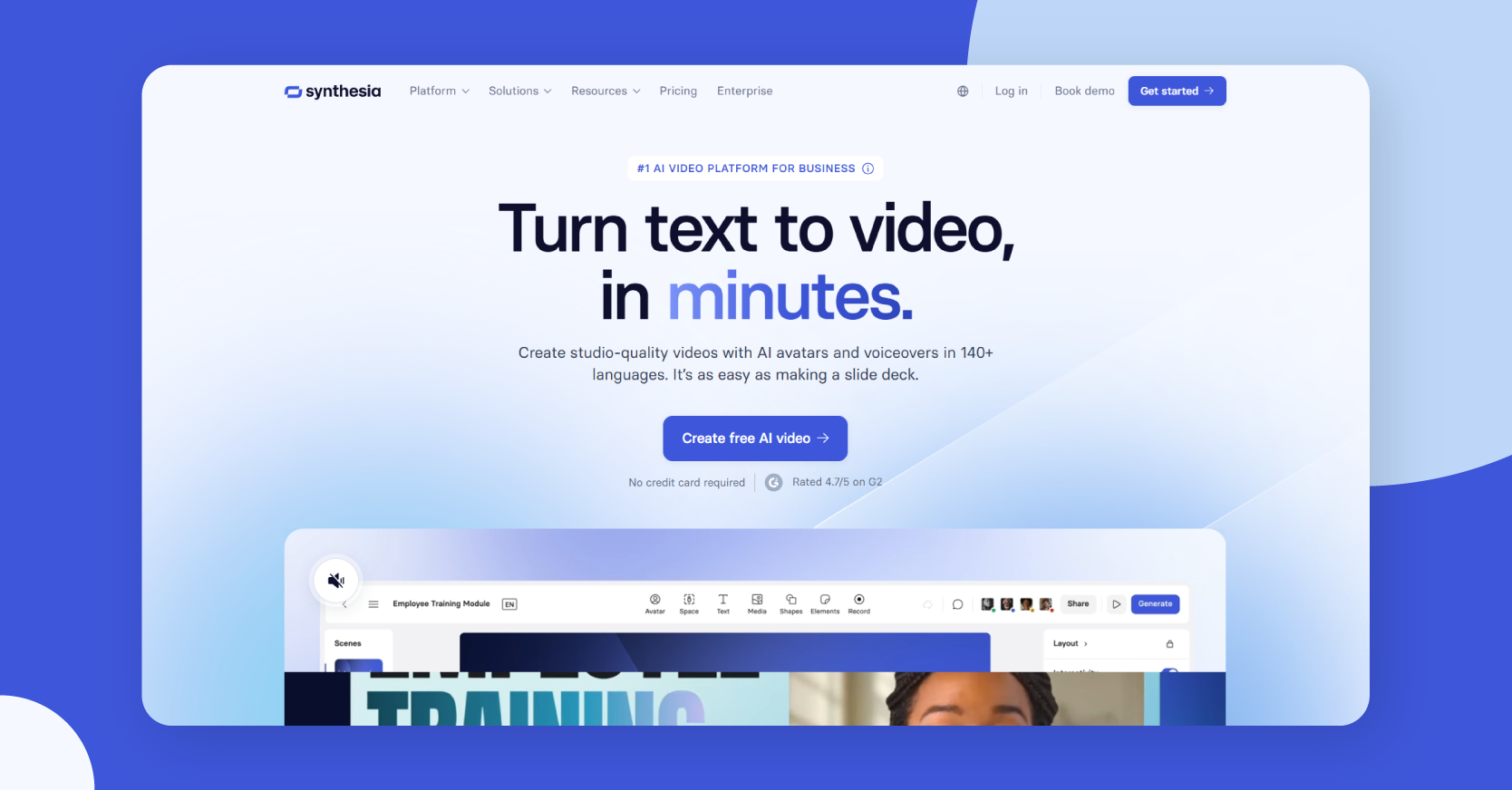
What’s Synthesia Known For
Synthesia is praised for its lifelike, animated videos with AI-powered avatars and natural sounding voice synthesis. This helps you create talking humans and eliminates the need for models, cameras and studios for video production.
What do you get from Synthesia?
Using AI video communications technology, Synthesia can turn text into polished, professional videos without cameras or studios. With over 230 customizable AI avatars it supports more than 140 languages and accents making it perfect for global audiences.
With its built-in text-to-speech engine, real lips and facial expressions are synchronized with your script, and multilingual voiceovers can be recorded automatically. For corporate training, marketing, and internal communications, Synthesia is the ideal invideo & clipchamp alternative as it makes video production quick, easy, scalable & brand-friendly.
Why Do People Pick Synthesia?
- You can turn written scripts into dynamic video content without the need for filming and camera gears.
- Create customised on-screen avatars/presenters to fit your brand or project needs to add a unique touch.
- You can create videos in 140+ languages without any hassle.
- This eliminates your need for traditional studio setups and models while offering quality results.
6. Veed
An Online Video Editor with Enhanced Team Collaboration Create Awesome Videos
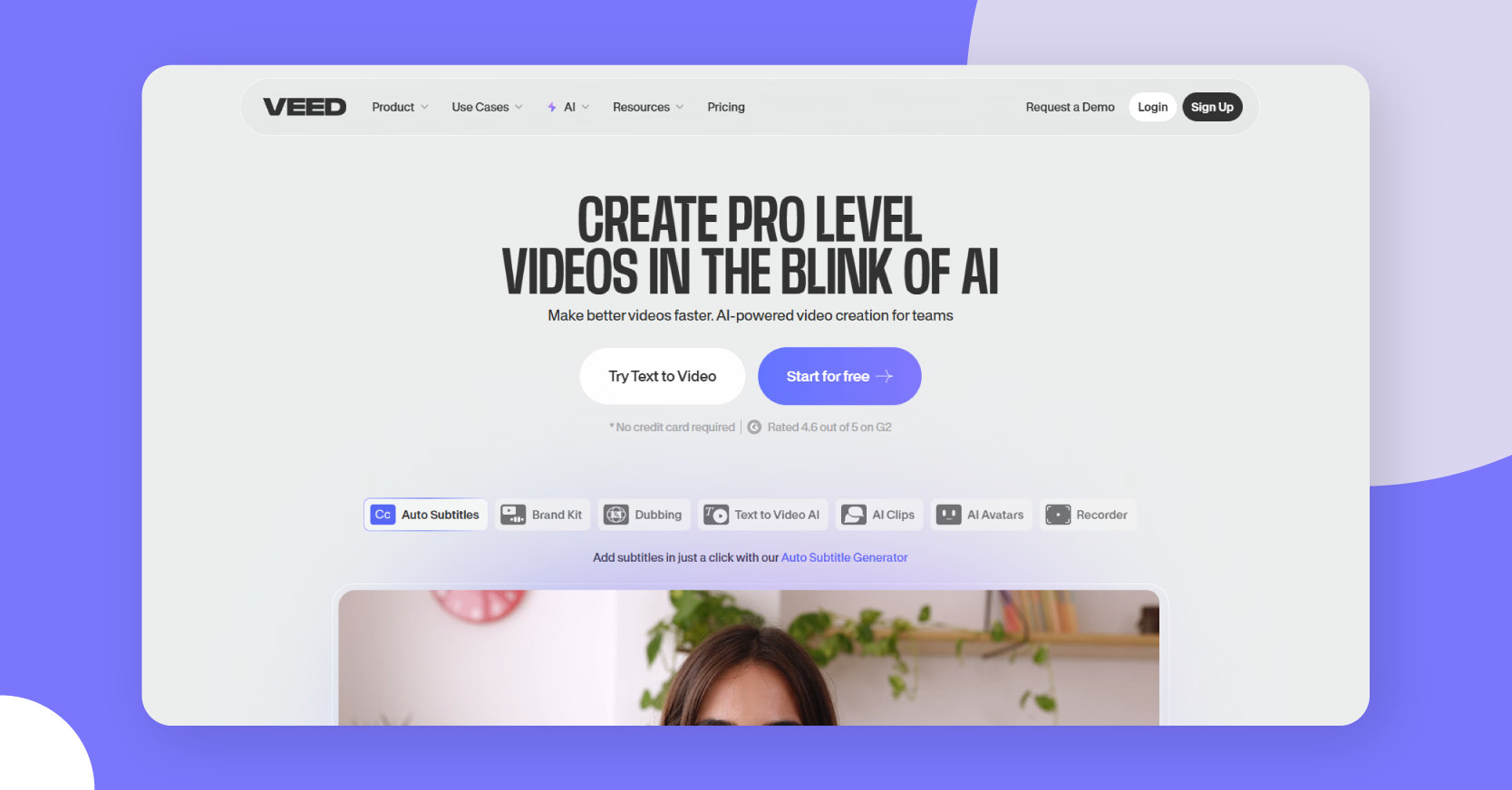
What’s Veed Known For?
Veed.io is a browser based AI-powered video editing platform allowing you to create professional videos in minutes. This tool combines intuitive design with advanced functions like auto-subtitling, AI avatars and real-time collaboration for beginners and experienced creators alike.
What do you get from Veed?
Veed.io is a versatile video editing platform for marketers and creators who need quick turnarounds without compromising quality. You can trim, split and merge clips with ease and AI powered tools like Magic Cut help remove filler content for a more polished look.
Beyond simple edits, Veed supports auto subtitle generation, background noise reduction & social media integrations to publish directly on channels. With real time collaboration & built in video analytics Veed tends to be the best Invideo AI alternative for content creators, teachers and marketers.
Why Do People Pick Veed?
- It offers an intuitive, drag & drop design making it usable for anyone on any skill level.
- With auto-subtitling, AI avatars & voiceovers you can improve video creation to a whole new level.
- Teams can edit and give feedback simultaneously on the same dashboard for improving workflows.
- Provides thousands of customizable templates for different content needs and caters faster production.
7. Canva
The Ultimate Drag & Drop Editor with Millions of Templates
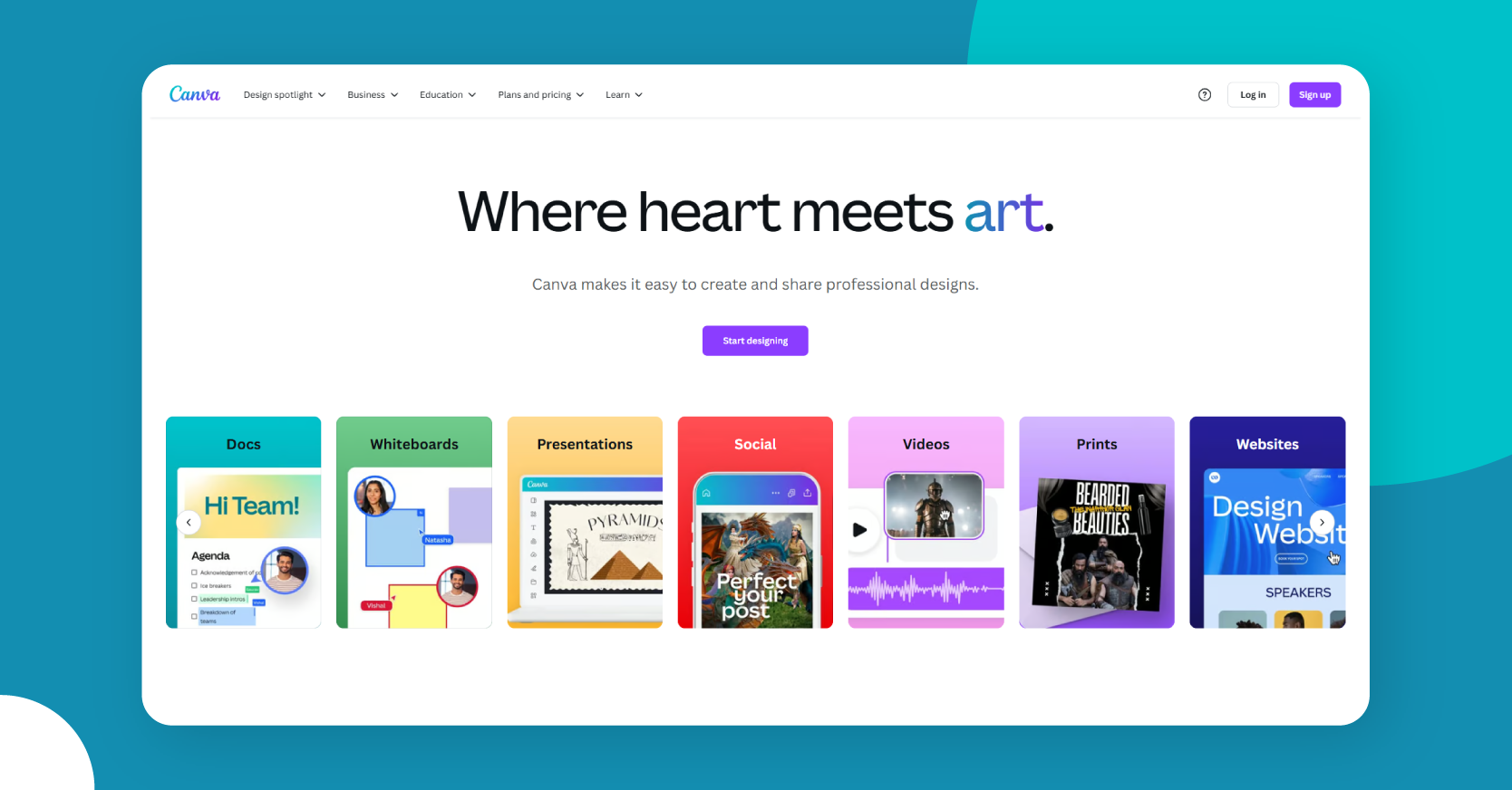
What’s Canva Known For?
Canva is known for its easy to use, AI-based design platform to create visuals and videos. The intuitive interface and large template library make it ideal for beginners and professionals looking for simple content creation solutions.
What do you get from Canva?
Canva added AI to its online design tool to allow for quicker creation of videos and other visual content. With features including Magic Design and Magic Media you’ll generate videos from text prompts, modify templates and also add AI-generated elements to your projects with a click.
The platform serves the needs of everything from social media graphics to presentations, making it the perfect invideo ai alternative for free and has over 220+ million users from all known industries and sectors. With Canva, teams can work together on creative projects with its collaborative features and cloud storage, which can be accessed from anywhere. Its user-friendly interface and advanced capabilities have even led many to search for the best Canva alternatives.
Why Do People Pick Canva?
- With features like Magic Design & Magic Media you can generate creative content instantly.
- You get access to a library with millions of design-ready templates to choose from to match your needs.
- Its Intuitive drag & drop operation makes it easy even for a newbie to edit and create stunning videos using it.
- Make your team work together with its real-time collaboration on projects to share feedback and changes on the same project.
8. Adobe
The professional editor designed to craft cinematic level videos.
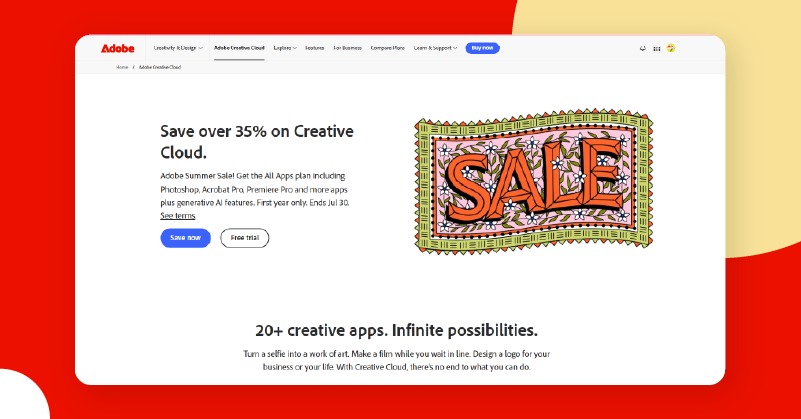
What’s Adobe Premiere Pro Known For?
Adobe Premiere Pro is the go-to video editing tool for almost every single professional editor. It turns raw videos into a more polished one using its powerful features like color correction, effects, title animation, and generative AI.
What do you get from Adobe Premiere Pro?
Adobe Premiere Pro is the leading video editing software for filmmakers, YouTubers and businesses worldwide. It enables precise timeline editing, audio mixing, dynamic title creation, cinematic color grading, and hundreds of custom effects to turn your videos into visually stunning masterpieces. It also has AI aided features like text-based editing, Auto Reframe, Generative Extend, and Auto color balancing to make your work more easier.
The slick and customizable interface lets it fit to any workflow and integrates with the Adobe apps making it a convenient alternative to Invideo compared to others. Whether you want to make quick social clips or long documentaries with Premiere Pro you get the best output results everytime.
Why do people pick Adobe Premiere Pro?
· AI-powered editing lets you streamline your process using text-based cuts and generative extensions.
· Lumetri, its advanced color grading features provide you with a cinematic level control to turn your raw videos into something amazing.
· Seamlessly integrate with the entire Adobe ecosystem such as Photoshop, After Effects, Audition, Premiere Rush and more.
· Automatically resize your videos for Shorts, Reels, or YouTube and publish directly on your favourite social media platforms.
9. Renderforest
A platform designed to create videos, logos, animations and websites effortlessly.
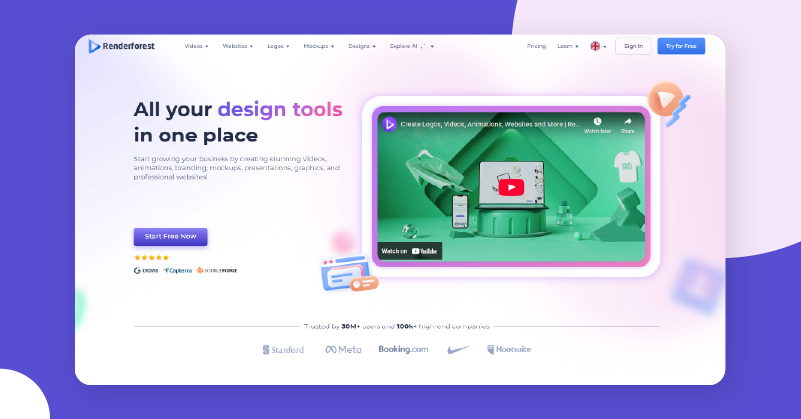
What’s Renderforest Known For?
Renderforest is an all-in-one online video editor that lets you make videos, animations, logos, and website templates. You can do all of this quickly and easily without using any complicated software or technical skills.
What do you get from Renderforest?
Renderforest is a cloud-based video editing tool for startups, freelancers, and businesses that need quick and polished videos. It has hundreds of professional-grade templates that are perfect even for beginners. Using those templates, you can instantly create explainer videos and logo animations as well as social posts and dynamic presentations.
The high-definition video exports, user collaboration, and integrated branding features make this a best alternative to InVideo AI, all without downloads or heavy hardware. RenderForest gives you the necessary features to streamline your creative workflow from brainstorming to export without any hassle.
Why do people pick Renderforest?
· You get access to millions of video templates, audios, posters, banners, images, effects and transitions to customize as per your needs.
· No need to download or install, create and render your videos directly from your browser and access them from anywhere.
· Beyond videos you can even create logos, websites, mockups and animations from this one platform.
· Its drag & drop interface is so user-friendly and makes your creation process simple and fast.
10. Wondershare Filmora
A platform that powers your creativity with AI-enhanced video editing.
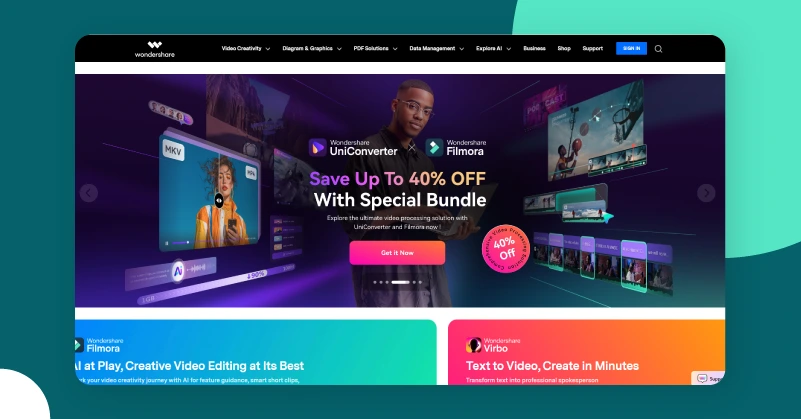
What’s Filmora Known For?
Filmora is an online video editor with AI-driven tools, stylish effects and templates to let you create the most stunning videos in minutes. Its multi-platform support and professional features make it ideal for both beginners and creators alike.
What do you get from Filmora?
Filmora is a cloud-based video editor from Wondershare that works seamlessly on Windows, Mac, iOS, and Android. Whether you want to make social content, tutorials or marketing videos, the drag & drop interface combined with AI features let you do that with ease. You can even create cinematic-level videos using its advanced features like multicamera editing, motion tracking, green screen, color grading, and keyframe animation.
Also, the built-in exporting tools can resize your videos for different platforms, compress them intelligently and even produce thumbnails using AI to drive engagement. Filmora stands as a top-tier alternative to InVideo AI as it offers advanced editing features in a beginner-friendly interface.
Why do people pick Filmora?
· You can create videos in minutes using AI-driven editing features like auto-cut, captioning, voice cloning, and smart effects.
· Pro features like motion tracking and multicamera timelines are designed in a way that even newbies can use it.
· The cross-platform accessibility with cloud syncing lets you work on desktop, web and mobile without losing your work progress.
· Get access to over 10 million stock media assets, effects, transitions, and templates to elevate your videos with ease.
Conclusion
Any business that wants to engage its audience with digital content needs a video editing tool. The top InVideo alternatives we talked about – including GUDSHO, Pictory, Runway ML, Kling AI, Synthesia, Veed.io and Canva – all have their unique strengths to suit different needs.
You can choose the right tool to enhance your video strategy and drive measurable results in the digital age by evaluating these alternatives from ease of use, robust features & cost perspective. Accept the future of video content creation and select a platform that meets or blows past your expectations now, so your brand is prepared for beyond.
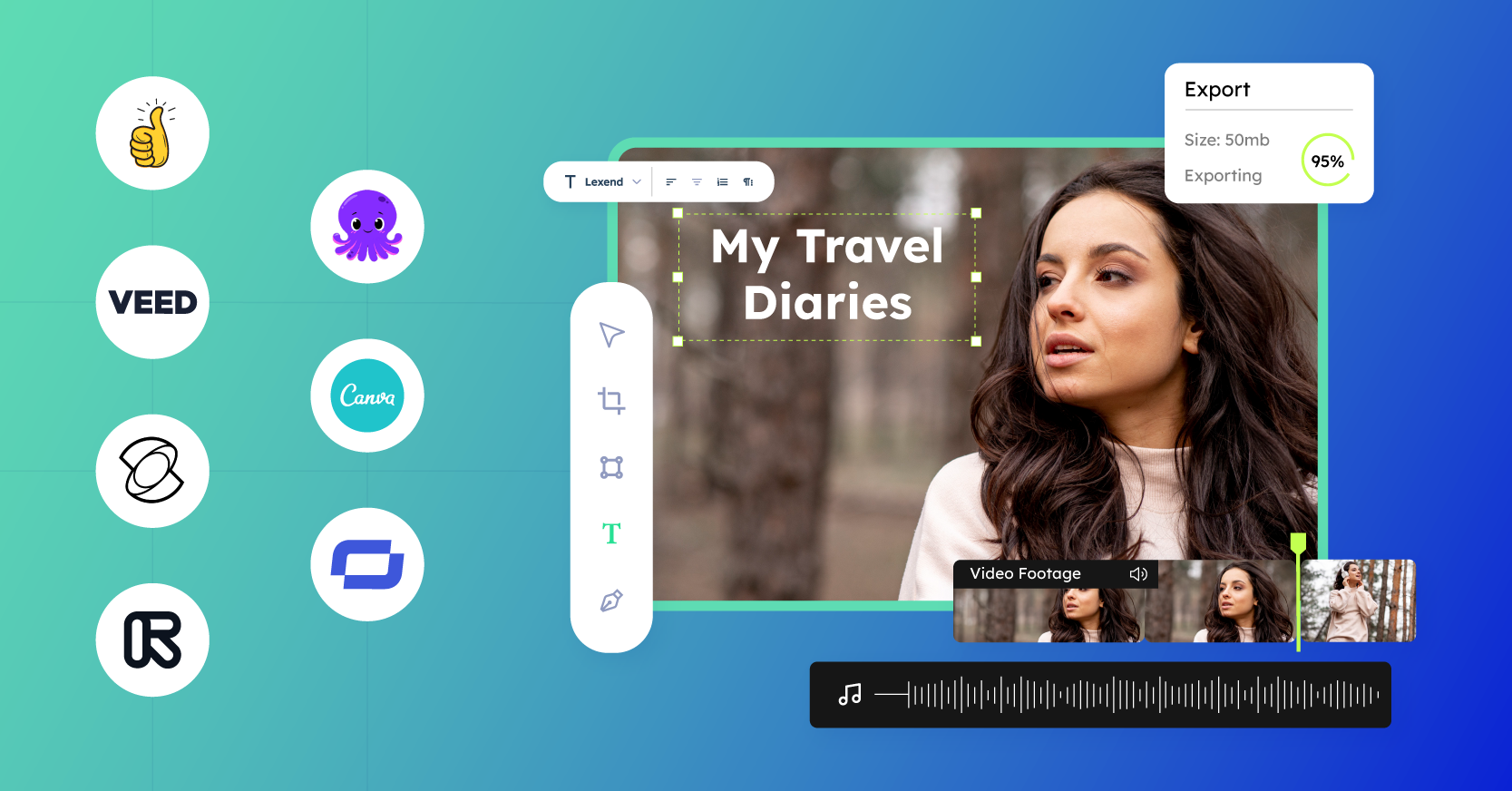
Short videos have long been used for B2C campaigns but now even 78% of B2B businesses have started using them. You might wonder why? The answer is simple, with more and more of Gen Z and millennials consuming video content versus traditional content, businesses need robust video tools for actually creating videos as well as managing and repurposing them.
InVideo is one such platform that lets you do all these, but there are hidden gems that are equally worth it. After trying out dozens of best video editing software in the market, we have come up with a list of the best InVideo alternatives for you to choose from based on features & ease of use.
Table of Contents
What is InVideo?
InVideo AI is an online video editor, which allows you to create videos of professional quality from a large choice of templates, effects and stock assets. It is designed as simple as possible to enable even a novice to understand its functionalities. InVideo has text and image integration, drag and drop editing and various customisable templates.
Exactly Why Do We Need Invideo AI Alternatives?
InVideo AI may be powerful but not for everyone. Some creators feel that even paid plans limit advanced editing features and robust integrations. For example, usage caps on cheaper/basic plans can suffocate your creative freedom, and sometimes promotional watermarks may ruin the look of your final video.
Other similar alternatives to InVideo AI provide more customization, integration and video hosting features. Exploring these alternatives you will be able to pick a platform more suitable to your own editing needs, boost your video marketing & create content that really stands out.
Here’s a quick glance of the top 10 InVideo AI alternatives:
| S.No | Platform | Standout Feature | Pricing |
| 1. | GUDSHO | All-in-one approach for video editing, hosting, marketing and webinars. | Free 14-day trial. Custom pricing based on your usage and needs. Contact GUDSHO |
| 2. | Pictory | AI-powered platform to create videos using text and has a massive stock library. | Starter plan at $19/month;Professional plan at $39/month;Team plan at $99/month;Enterprise plan provides custom pricing. |
| 3. | Runway ML | Create videos in real-time using its generative AI technology. | Free plan available;Standard plan at $12/month;Pro plan at $28/month;Unlimited plan at $76/month;Contact them for Enterprise plan. |
| 4. | Kling AI | AI-powered voice and video generator with credit-based usage. | Basic plan with limits Free;Standard plan at $6.99/month;Pro plan at $25.99/month;Premier plan at $64.99/month. |
| 5. | Synthesia | Create custom avatar videos and voiceovers in 120+ languages. | Free plan with limits;Starter plan at $18/month;Creator plan at $54/month;Custom Enterprise plan. |
| 6. | Veed.io | Cloud-based video creation and editing tool with auto subtitling and social sharing. | Free plan available;Lite plan at $6/month;Pro plan at $14/month;Contact them for Enterprise plan. |
| 7. | Canva | A drag & drop video editor that turns anyone into a designer. | Free plan available;Pro plan $47/year/person;Teams plan $47/year/person;Free for teachers, schools and universities. |
| 8. | Adobe Premiere Pro | An industry-level video editor with AI, multi-format support, and pro-level tools. | Premiere Pro starts at $7/month/user;Full Creative Cloud starts at $14/month/user. |
| 9. | Renderforest | The all-in-one editor to create videos, logos, mock-ups, websites and more. | Free plan available with limits;Lite plan starts at $11/month;Pro plan starts at $10/month (offer price);Business plan starts at $29/month. |
| 10. | Wondershare Filmora | An AI-enhanced editing tool with video creation, voice cloning, and smart captioning. | Free plan with limits;Basic plan starts at $9.99/month;Advanced plan starts at $34.99/year;Perpetual plan starts at $49.99. |
10 Best InVideo Alternatives
Here are our top seven picks for alternatives to InVideo AI that offer a range of functionalities designed to elevate your video production and online marketing strategies.
1. GUDSHO
The All-in-One Video Marketing Platform with Stunning AI Editing Features !
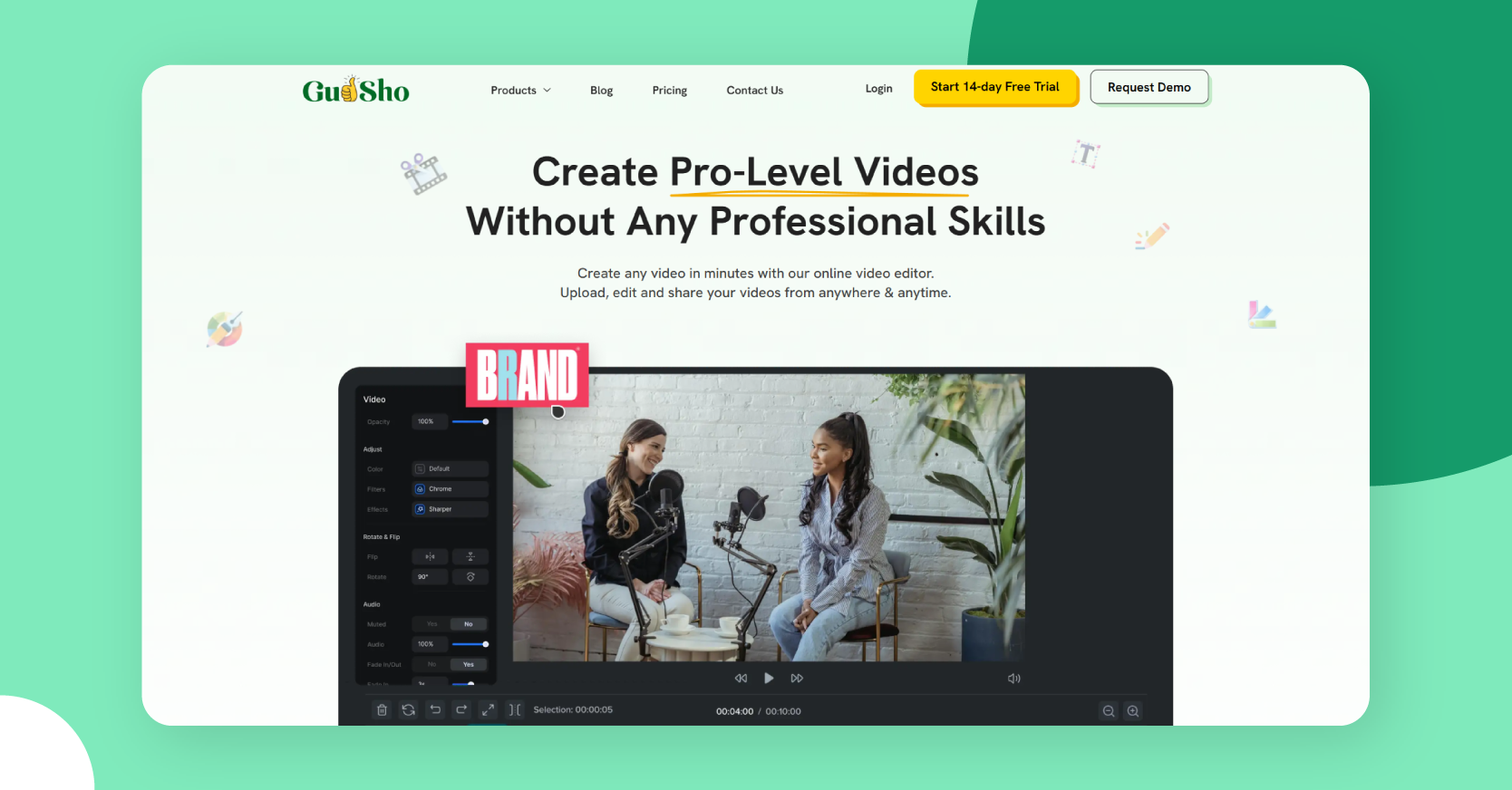
What’s GUDSHO known for?
GUDSHO is known for its 360-degree approach that combines video editing, video marketing, webinar hosting & social media management in a unified platform. It enables businesses to drive exceptional digital engagement.
What do you get from GUDSHO?
GUDSHO stands as one of the best video editing platforms for its efficiency in producing creative content. It has intuitive editing tools for trimming, joining and enhancing video clips so that even a beginner can produce videos of a professional quality with any requirement of video editing tips. You can also automatically resize your videos in a click to fit various social media platforms.
In addition to its powerful video editing features, GUDSHO provides reliable video hosting with adaptive streaming, interactive webinar hosting and a custom embed video player to do everything you wish with your videos. Moreover, you can use GUDSHO to reuse your content easily, build brand awareness and drive better engagement, making it the best alternative to invideo ai for modern businesses and creators alike.
Why do people pick GUDSHO?
- Its user-friendly design makes it easy to navigate, reducing the learning curve for new users.
- The built-in editor offers a wide range of functions, from trimming to adding stylish transitions, empowering professional content creation.
- Flexible customization allows you to tailor video players and webinar pages to reflect your brand identity perfectly.
- GUDSHO effortlessly connects with popular social media, CRM, and marketing automation tools for a unified workflow.
- All-In-One Solution that combines video editing, hosting, webinar, and social media management tools into one integrated platform, saving time and resources.
- Adaptive streaming ensures that videos play smoothly and in high definition across all devices.
- Detailed reporting provides actionable insights, helping refine marketing strategies and boost audience engagement.
- With a free tier for startups and competitively priced premium plans, GUDSHO offers exceptional value for businesses of all sizes.
2. Pictory
AI-Powered Video Generator to Create Studio Quality Images
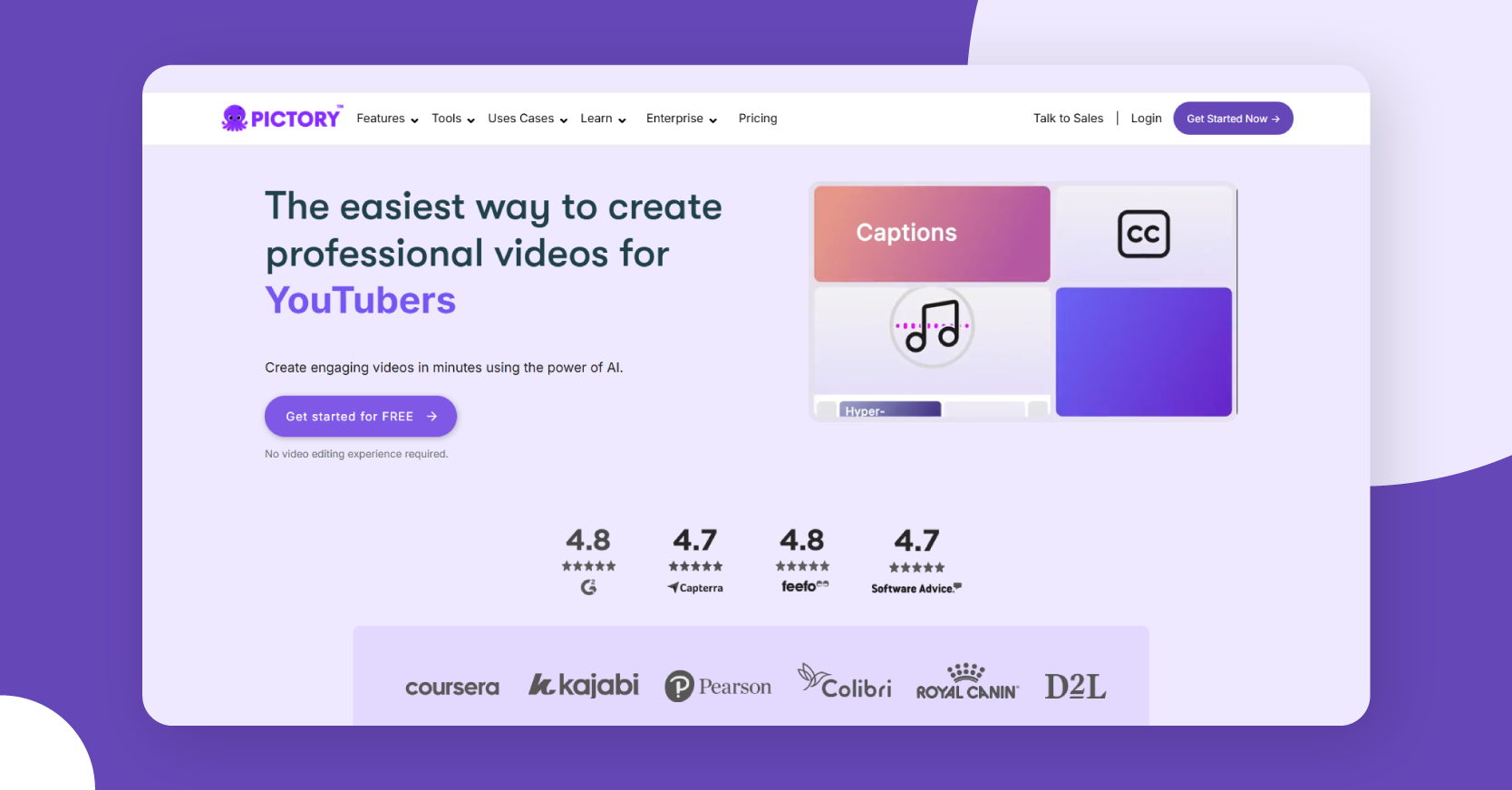
What’s Pictory known for?
Pictory is known for its AI-enabled video summarization which converts long-form content into shareable, snackable clips. And it is the go-to tool for marketers looking to turn their blogs, articles and scripts into videos for social media.
What do you get from Pictory?
Pictory harnesses AI to turn long-form videos like webinars and podcasts into short, engaging clips. Its intelligent algorithms help find key moments, generate captions and add voiceovers to your videos. This makes it ideal for repurposing content without manual trimming or editing.
Users can simply upload their source material and Pictory does the rest. It produces professional highlights that are ready for social media or marketing campaigns. For anyone wanting to save time and still achieve high production value, Pictory is the best alternative to invideo ai for providing an end to end solution.
Why do people pick Pictory?
- This AI-powered video generator lets users create professional-quality videos in no time.
- Users can add voice-overs, match visuals and background music to their videos in a click.
- Automatically turn any webpage, landing page, product page, blog, or article into engaging videos.
- A single click lets you apply the same/repetitive small changes to the entire video.
3. Runway ML
Turn Texts to Stunning Videos with the Best Online Video Editor
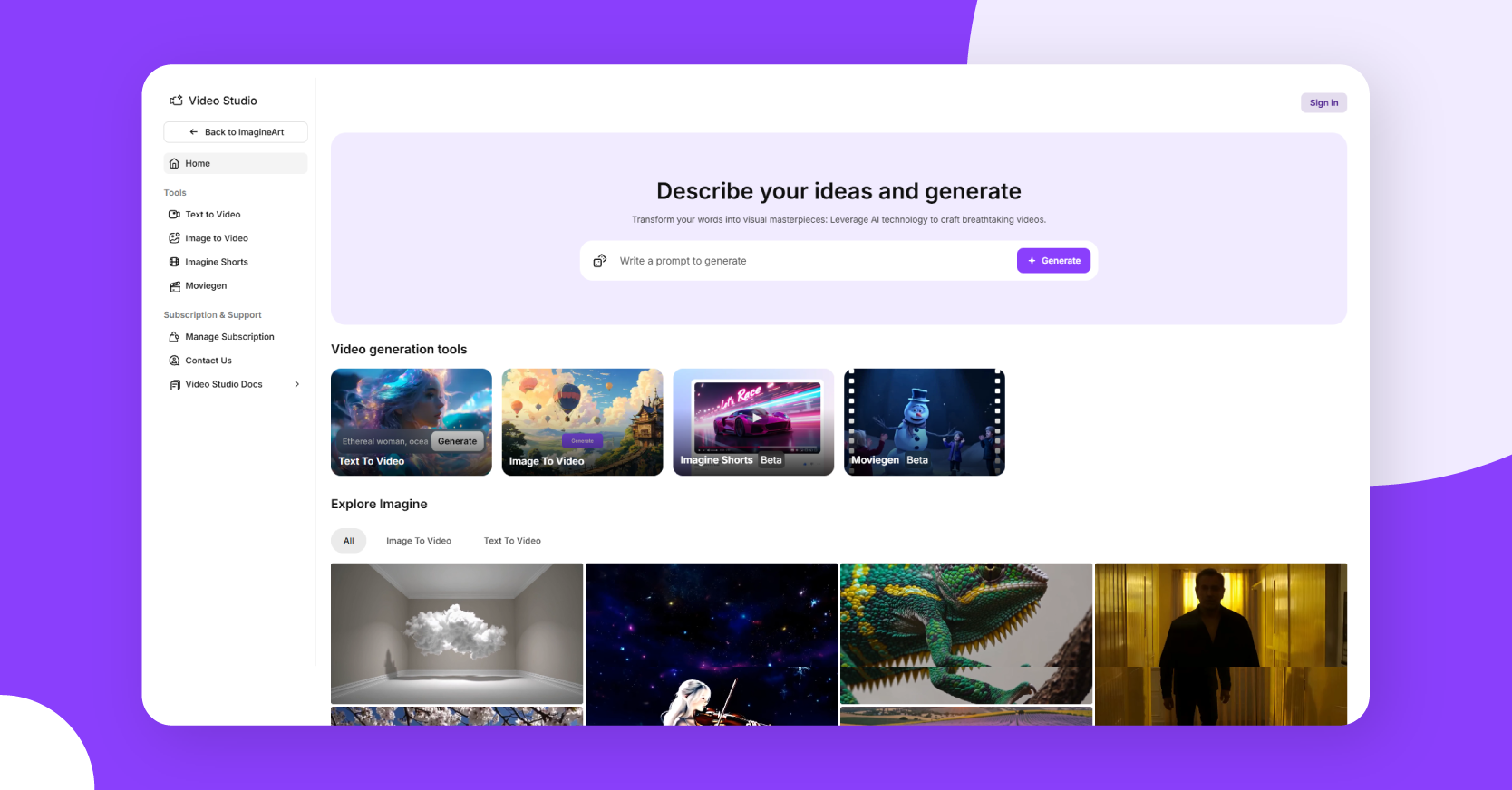
What’s Runway ML known for?
Runway ML is known for its AI-driven creative tool that lets you create professional images and videos with just text. It fills the gap between creative ideas and execution for rapid and high-fidelity content creation.
What do you get from Runway ML?
Runway ML is based on machine learning models that allow creators to apply advanced visual effects and generative tools without coding experience. Instead of using pre-built templates it gives you a modular node based workflow. This lets you play around with AI filters, background removal and object tracking in real time.
Its core strength is in creative exploration rather than assembling stock clips. Moreover, you can automatically generate animations, rotoscope footage, and even synthesize novel visuals. Runway ML turns out to be a great Invideo AI alternative for making high end VFX and AI powered editing accessible to everyone.
Why do people pick Runway ML?
- With its text-video AI tool, you can produce high-quality videos that are sure to be on a cinematic level.
- The intuitive design makes complicated creative processes easy for anyone with any skill level.
- You can fine-tune styles, characters and visual performances of your videos instantly.
- The tool is so advanced you won’t need to prompt multiple times for your desired video output.
4. Kling AI
Best Video Editor to Transform Texts & Images into Expressive Videos
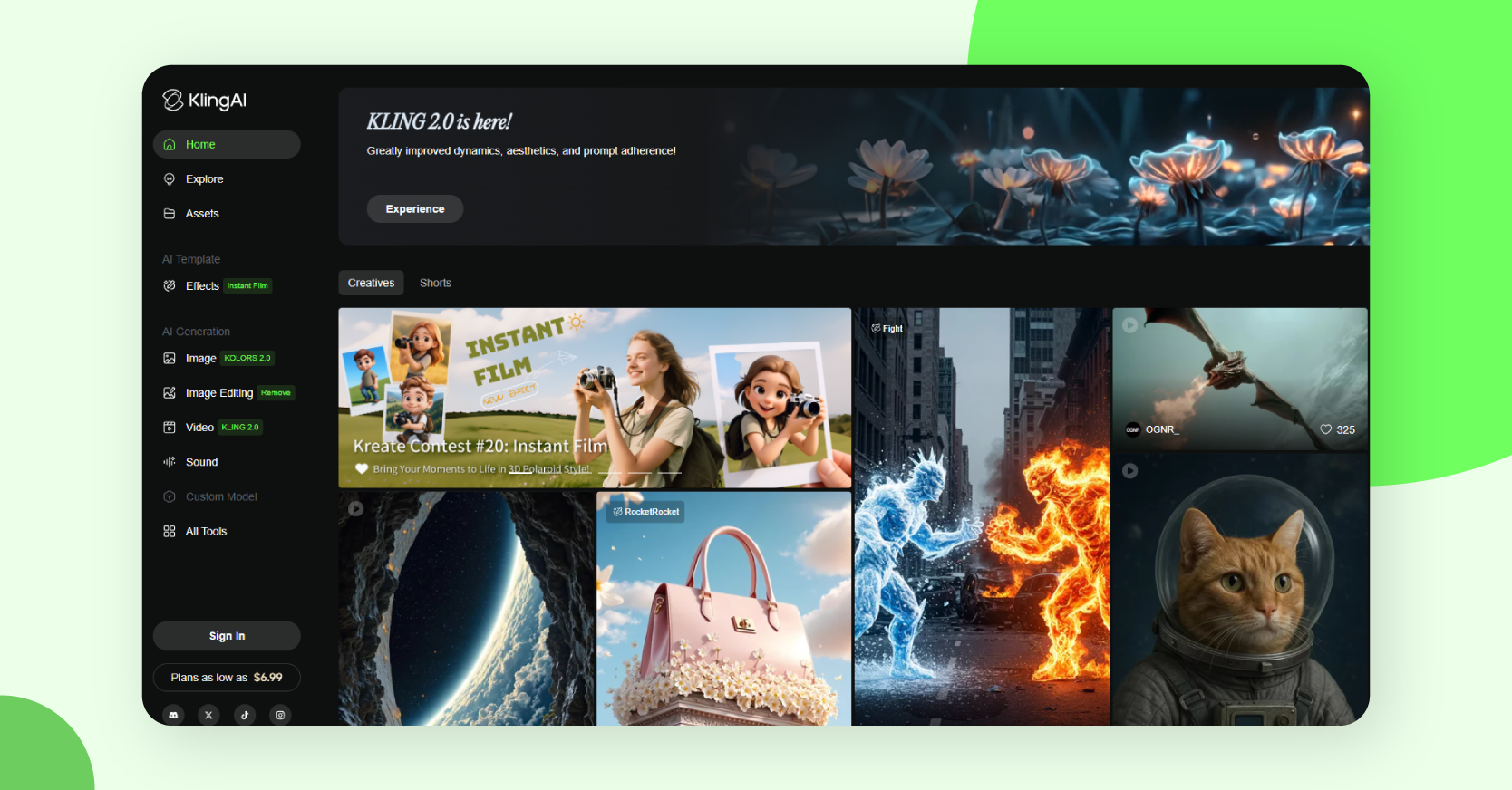
What’s Kling AI Known For?
Kling AI is a leader in video generative technology that transforms creative ideas into dynamic, expressive video content. It combines advanced AI & natural language understanding to reinvent the whole digital video production.
What do you get from Kling AI?
Kling AI is a next-gen AI studio based on deep ML models that automate both creation and editing. Unlike typical template-driven editors, Kling AI can turn text prompts or images into 1080p HD videos and let you drag and drop individual elements with just a few commands. With its Multi-Elements feature, you can control transitions and overlays effortlessly. With its seamless future Kling AI is also suitable for editing videos in MAC.
The built-in presets and community clones give you instant creativity without having to start from scratch. Moreover, the one unique factor that makes Kling AI the best alternative to Invideo AI is that you can add negative prompts to ensure that your videos don’t include things/scenes you don’t want.
Why Do People Pick Kling AI?
- You can transform your texts into videos with a wide range of styles from realist to animation.
- Turn your static images into stunning videos with a jaw-dropping flare in just a click.
- You can automatically create perfectly lip-syncing videos without any hassle.
- Generate cinematic-style videos with camera movement control for an enhanced viewing experience.
5. Synthesia
Create AI-Powered Avatars and Models for Your Brand
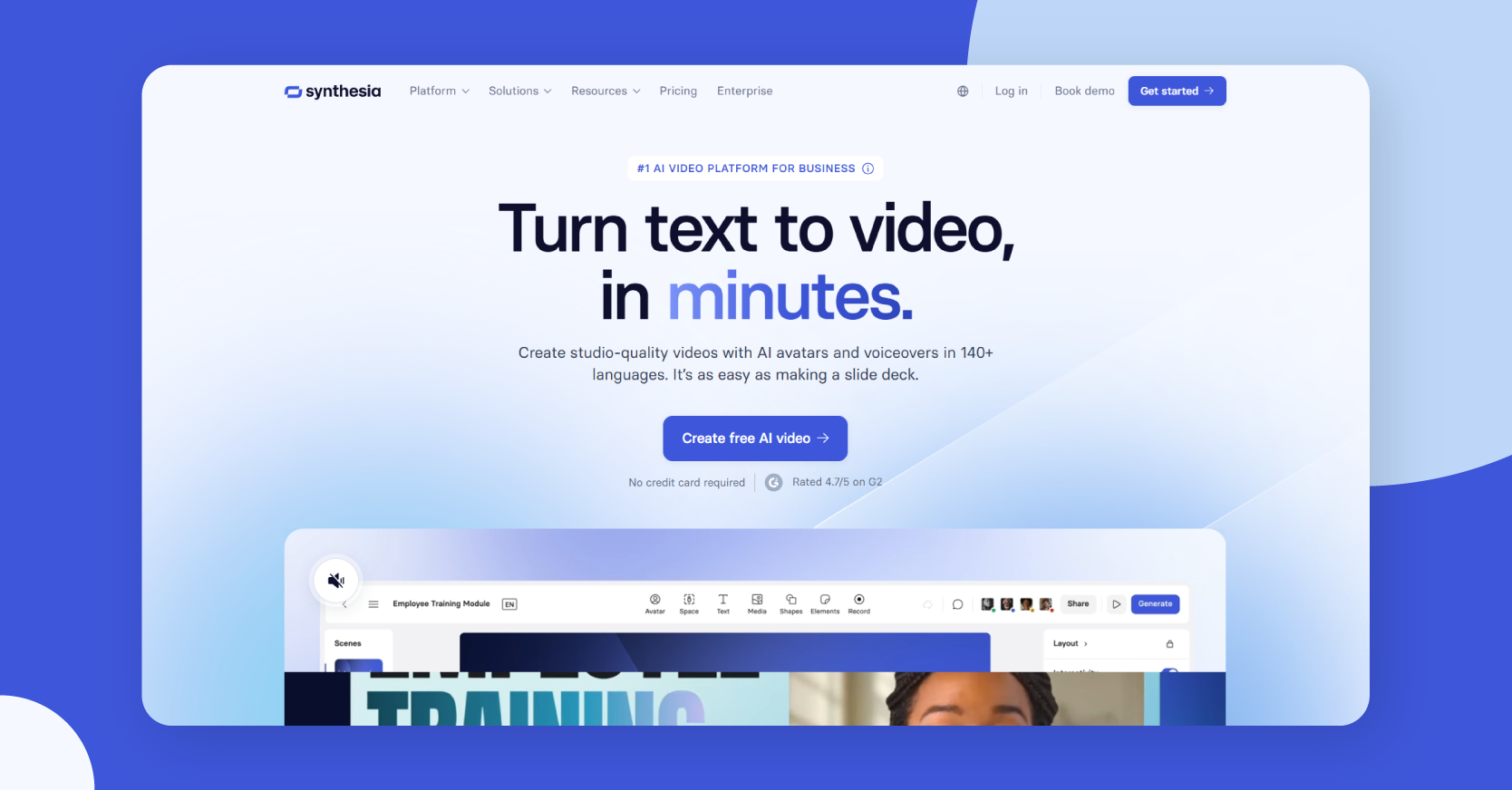
What’s Synthesia Known For
Synthesia is praised for its lifelike, animated videos with AI-powered avatars and natural sounding voice synthesis. This helps you create talking humans and eliminates the need for models, cameras and studios for video production.
What do you get from Synthesia?
Using AI video communications technology, Synthesia can turn text into polished, professional videos without cameras or studios. With over 230 customizable AI avatars it supports more than 140 languages and accents making it perfect for global audiences.
With its built-in text-to-speech engine, real lips and facial expressions are synchronized with your script, and multilingual voiceovers can be recorded automatically. For corporate training, marketing, and internal communications, Synthesia is the ideal invideo & clipchamp alternative as it makes video production quick, easy, scalable & brand-friendly.
Why Do People Pick Synthesia?
- You can turn written scripts into dynamic video content without the need for filming and camera gears.
- Create customised on-screen avatars/presenters to fit your brand or project needs to add a unique touch.
- You can create videos in 140+ languages without any hassle.
- This eliminates your need for traditional studio setups and models while offering quality results.
6. Veed
An Online Video Editor with Enhanced Team Collaboration Create Awesome Videos
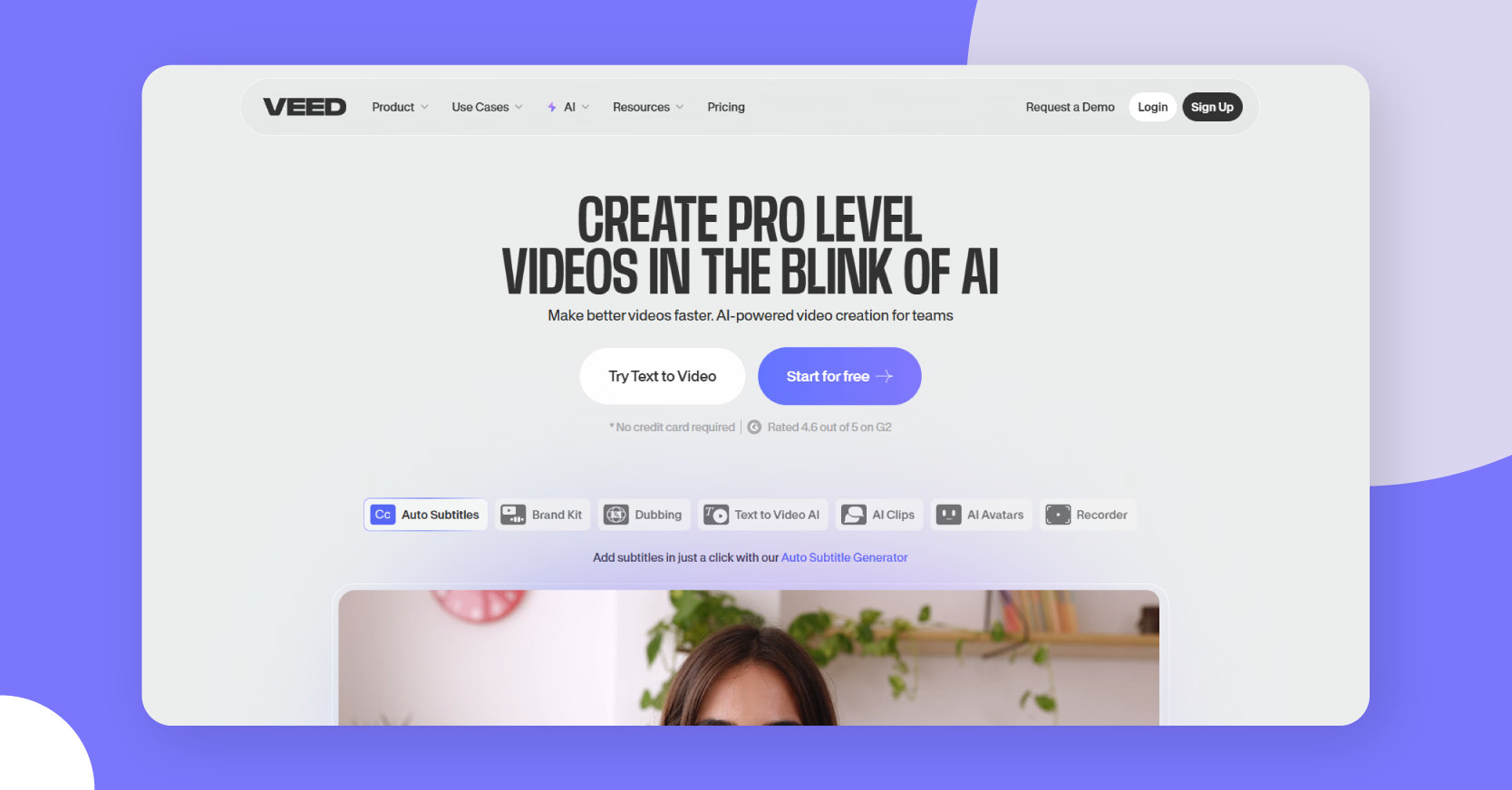
What’s Veed Known For?
Veed.io is a browser based AI-powered video editing platform allowing you to create professional videos in minutes. This tool combines intuitive design with advanced functions like auto-subtitling, AI avatars and real-time collaboration for beginners and experienced creators alike.
What do you get from Veed?
Veed.io is a versatile video editing platform for marketers and creators who need quick turnarounds without compromising quality. You can trim, split and merge clips with ease and AI powered tools like Magic Cut help remove filler content for a more polished look.
Beyond simple edits, Veed supports auto subtitle generation, background noise reduction & social media integrations to publish directly on channels. With real time collaboration & built in video analytics Veed tends to be the best Invideo AI alternative for content creators, teachers and marketers.
Why Do People Pick Veed?
- It offers an intuitive, drag & drop design making it usable for anyone on any skill level.
- With auto-subtitling, AI avatars & voiceovers you can improve video creation to a whole new level.
- Teams can edit and give feedback simultaneously on the same dashboard for improving workflows.
- Provides thousands of customizable templates for different content needs and caters faster production.
7. Canva
The Ultimate Drag & Drop Editor with Millions of Templates
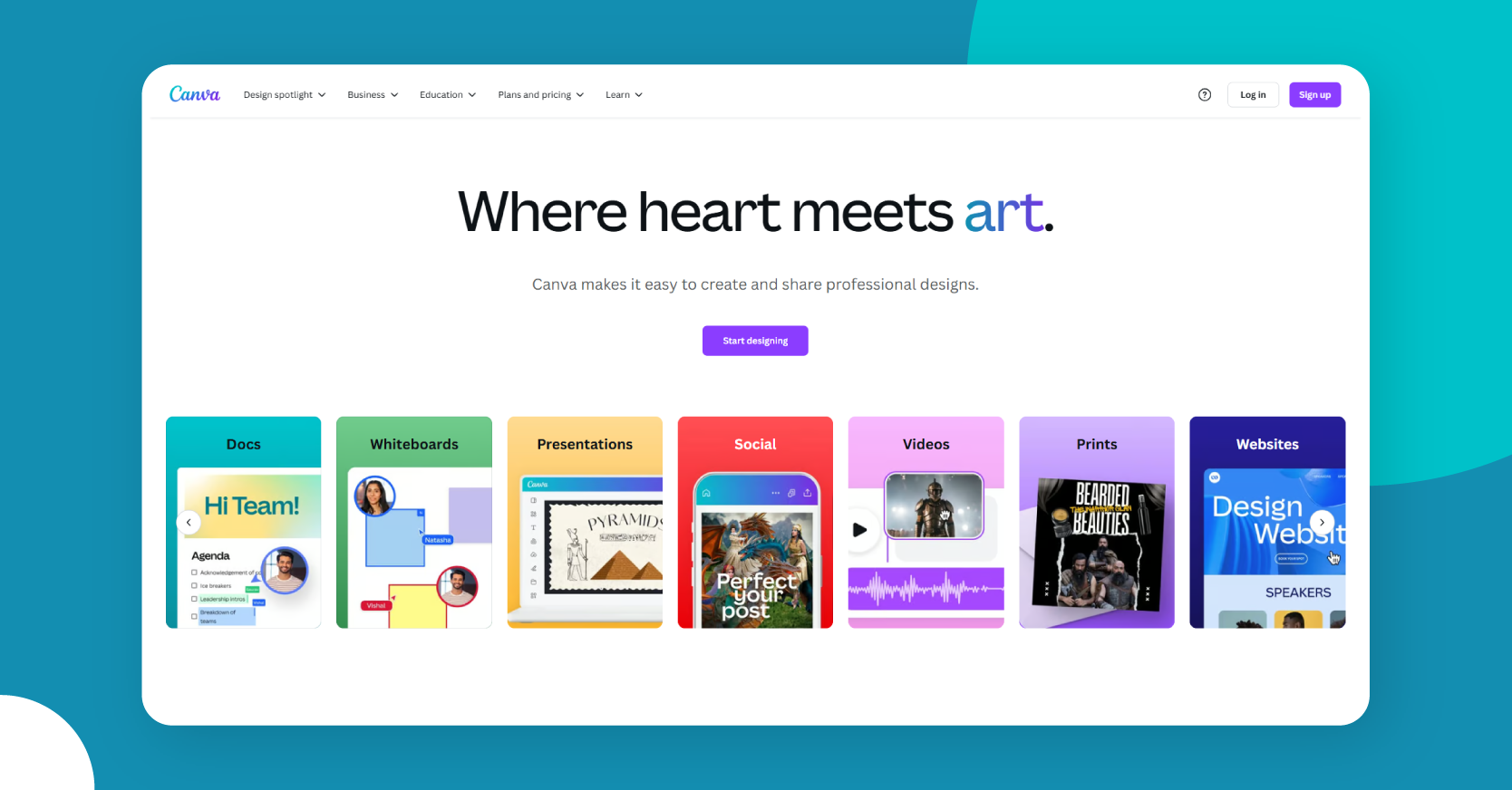
What’s Canva Known For?
Canva is known for its easy to use, AI-based design platform to create visuals and videos. The intuitive interface and large template library make it ideal for beginners and professionals looking for simple content creation solutions.
What do you get from Canva?
Canva added AI to its online design tool to allow for quicker creation of videos and other visual content. With features including Magic Design and Magic Media you’ll generate videos from text prompts, modify templates and also add AI-generated elements to your projects with a click.
The platform serves the needs of everything from social media graphics to presentations, making it the perfect invideo ai alternative for free and has over 220+ million users from all known industries and sectors. With Canva, teams can work together on creative projects with its collaborative features and cloud storage, which can be accessed from anywhere. Its user-friendly interface and advanced capabilities have even led many to search for the best Canva alternatives.
Why Do People Pick Canva?
- With features like Magic Design & Magic Media you can generate creative content instantly.
- You get access to a library with millions of design-ready templates to choose from to match your needs.
- Its Intuitive drag & drop operation makes it easy even for a newbie to edit and create stunning videos using it.
- Make your team work together with its real-time collaboration on projects to share feedback and changes on the same project.
8. Adobe
The professional editor designed to craft cinematic level videos.
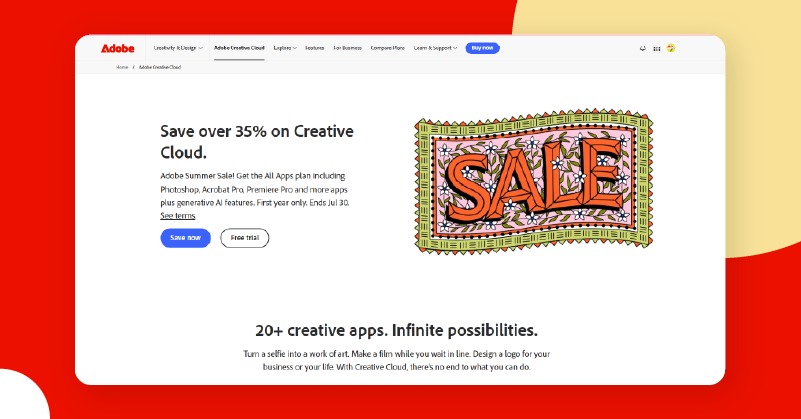
What’s Adobe Premiere Pro Known For?
Adobe Premiere Pro is the go-to video editing tool for almost every single professional editor. It turns raw videos into a more polished one using its powerful features like color correction, effects, title animation, and generative AI.
What do you get from Adobe Premiere Pro?
Adobe Premiere Pro is the leading video editing software for filmmakers, YouTubers and businesses worldwide. It enables precise timeline editing, audio mixing, dynamic title creation, cinematic color grading, and hundreds of custom effects to turn your videos into visually stunning masterpieces. It also has AI aided features like text-based editing, Auto Reframe, Generative Extend, and Auto color balancing to make your work more easier.
The slick and customizable interface lets it fit to any workflow and integrates with the Adobe apps making it a convenient alternative to Invideo compared to others. Whether you want to make quick social clips or long documentaries with Premiere Pro you get the best output results everytime.
Why do people pick Adobe Premiere Pro?
· AI-powered editing lets you streamline your process using text-based cuts and generative extensions.
· Lumetri, its advanced color grading features provide you with a cinematic level control to turn your raw videos into something amazing.
· Seamlessly integrate with the entire Adobe ecosystem such as Photoshop, After Effects, Audition, Premiere Rush and more.
· Automatically resize your videos for Shorts, Reels, or YouTube and publish directly on your favourite social media platforms.
9. Renderforest
A platform designed to create videos, logos, animations and websites effortlessly.
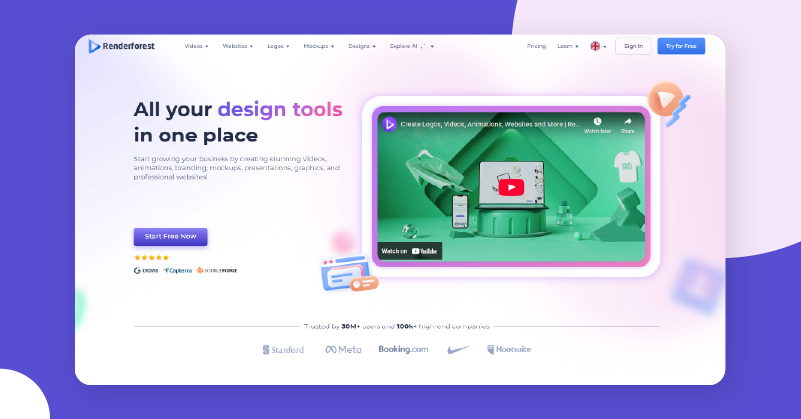
What’s Renderforest Known For?
Renderforest is an all-in-one online video editor that lets you make videos, animations, logos, and website templates. You can do all of this quickly and easily without using any complicated software or technical skills.
What do you get from Renderforest?
Renderforest is a cloud-based video editing tool for startups, freelancers, and businesses that need quick and polished videos. It has hundreds of professional-grade templates that are perfect even for beginners. Using those templates, you can instantly create explainer videos and logo animations as well as social posts and dynamic presentations.
The high-definition video exports, user collaboration, and integrated branding features make this a best alternative to InVideo AI, all without downloads or heavy hardware. RenderForest gives you the necessary features to streamline your creative workflow from brainstorming to export without any hassle.
Why do people pick Renderforest?
· You get access to millions of video templates, audios, posters, banners, images, effects and transitions to customize as per your needs.
· No need to download or install, create and render your videos directly from your browser and access them from anywhere.
· Beyond videos you can even create logos, websites, mockups and animations from this one platform.
· Its drag & drop interface is so user-friendly and makes your creation process simple and fast.
10. Wondershare Filmora
A platform that powers your creativity with AI-enhanced video editing.
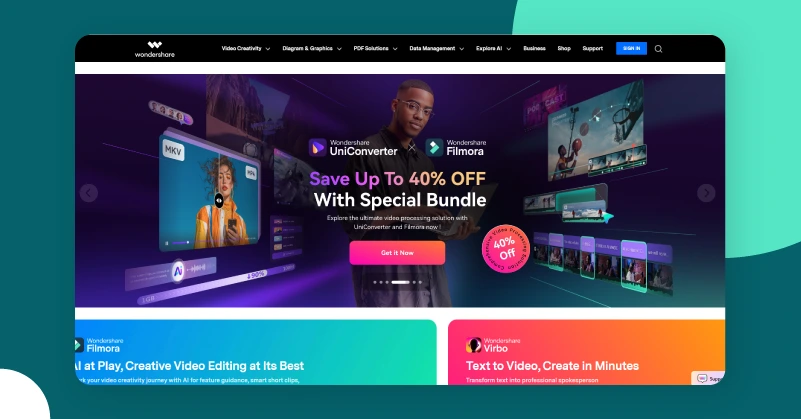
What’s Filmora Known For?
Filmora is an online video editor with AI-driven tools, stylish effects and templates to let you create the most stunning videos in minutes. Its multi-platform support and professional features make it ideal for both beginners and creators alike.
What do you get from Filmora?
Filmora is a cloud-based video editor from Wondershare that works seamlessly on Windows, Mac, iOS, and Android. Whether you want to make social content, tutorials or marketing videos, the drag & drop interface combined with AI features let you do that with ease. You can even create cinematic-level videos using its advanced features like multicamera editing, motion tracking, green screen, color grading, and keyframe animation.
Also, the built-in exporting tools can resize your videos for different platforms, compress them intelligently and even produce thumbnails using AI to drive engagement. Filmora stands as a top-tier alternative to InVideo AI as it offers advanced editing features in a beginner-friendly interface.
Why do people pick Filmora?
· You can create videos in minutes using AI-driven editing features like auto-cut, captioning, voice cloning, and smart effects.
· Pro features like motion tracking and multicamera timelines are designed in a way that even newbies can use it.
· The cross-platform accessibility with cloud syncing lets you work on desktop, web and mobile without losing your work progress.
· Get access to over 10 million stock media assets, effects, transitions, and templates to elevate your videos with ease.
Conclusion
Any business that wants to engage its audience with digital content needs a video editing tool. The top InVideo alternatives we talked about – including GUDSHO, Pictory, Runway ML, Kling AI, Synthesia, Veed.io and Canva – all have their unique strengths to suit different needs.
You can choose the right tool to enhance your video strategy and drive measurable results in the digital age by evaluating these alternatives from ease of use, robust features & cost perspective. Accept the future of video content creation and select a platform that meets or blows past your expectations now, so your brand is prepared for beyond.
I’ve been searching for InVideo alternatives that are more affordable—this list really helped, thanks!
These video editing tips for beginners are so easy to follow finally something practical for newbies!