Top Enterprise Instant Messaging Software & Platform for Businesses
Gone are the days, where employees needed to run to other departments in person or wait on trunk calls or stare at the email inbox to get a simple update. People are now able to get in touch with others just as they think about it. Instant messaging software has changed it all!
| “The way you communicate in business affects your daily productivity, customer relationships, and employee engagement.” – Sheryl Sandberg, Chairperson at Leanin.org |
An employee can directly send out a message to another employee in another part of the world. These days, people don’t even want to be in-person at an office to get things done. We are all connected with enterprise instant messaging software and calls and everything goes on seamlessly.
This is even more crucial for bigger organizations. Every minute counts and messaging apps leave no gap in getting things done the way people want it. They can get updates, give instructions, send out files, conduct meetings, host conferences and what not?
Now, if you are running a business and running it big, or planning to, we’ll talk about the role of instant messaging platforms here. This article will take you through
- Why does your company need an IM Platform?
- Popular Instant Messaging Platform you can use for team communication
- Best IM Solutions to build your own IM Platform
Well, these basics are quite enough for now. We’ll look into more interesting information on IM platforms as we go along this article.
Table of Contents
Best Enterprise Instant Messaging Platform
| Instant Messaging Platforms: A Quick Overview | |
| Definition | Instant messaging platform is a mobile or web app that enables real-time, text-based communication over the internet or an organization’s internal network. It enables users to exchange messages instantly with individuals or groups, typically through dedicated mobile or web apps. |
| Core Features | Real-time communication Presence indicators (online, offline, busy, etc.) File sharing capabilities Group chat functionality Message history and search ability Integration with other apps or services |
| Security | Built-in encryption protocols & compliance |
| Customization | Based on pricing packages |
| White-labeling | Subjective to the platform |
| Integration | Available in most platforms |
| Updates | Automatic |
| Cost | Most platforms are free for personal use, and charges monthly for professional use |
Here are our top five enterprise instant messaging platforms: Microsoft Teams, Slack, Google Chat, Zoho Cliq, and Discord.
1. Microsoft Teams
The Most Secure Team Messaging App
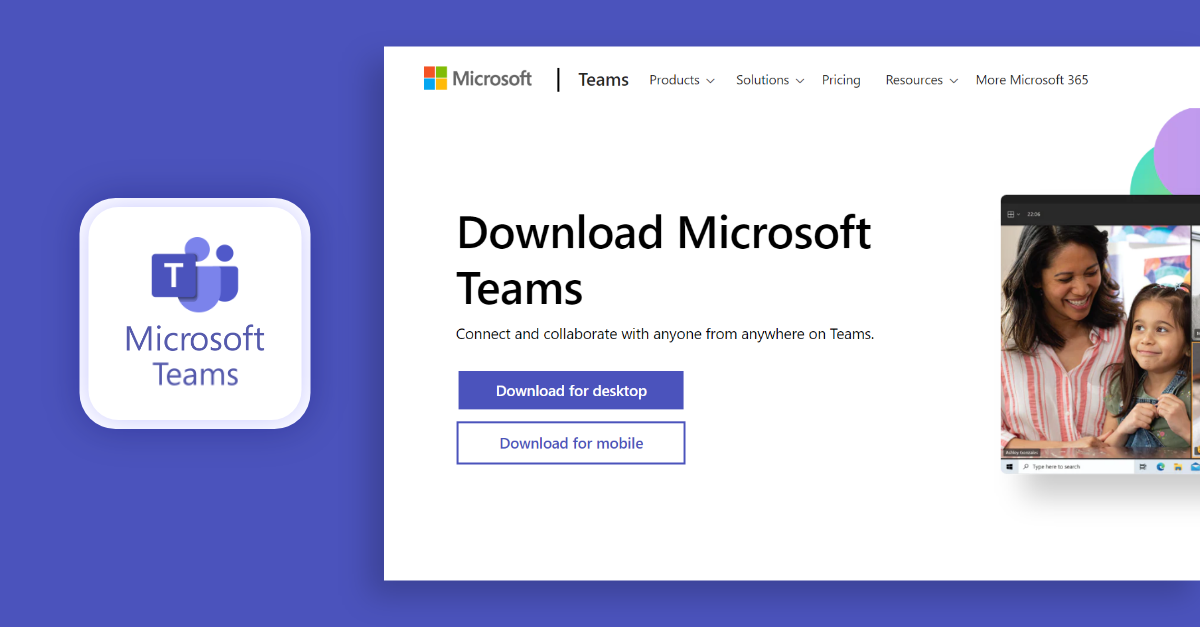
When we talk about Microsoft Teams – it’s this amazing cloud-based tool that’s been fine-tuning the way we work since 2017.
Microsoft saw how much people loved chatting and collaborating online, so they jumped in with their own instant messaging platform.
In Teams, You’ve got real-time messaging to keep the conversation flowing, video calls that make you feel like you’re in the same room, and easy file sharing. It’s perfect for keeping your team connected, whether they are all in the office or spread across the globe.
Features Your Team Will Love in MS Teams
- One-to-one chat and group chat
- Contact and conversation search
- @Mentions
- Access control and permissions
- Tabs for displaying web content
- Bots for AI-powered automation
- Calling and video meetings
- Integration with Microsoft 365 apps
- Channels for topic-based conversations
- Intelligent meeting recap with AI-generated notes and highlights
- Customizable chat interface and filters
- Secure collaboration with external users
Pricing:
Teams are available in 3 different pricing plans:
- MS Teams Essentials: ₹115/ user/ month
- MS 365 Business Basic: ₹145/ user/ month
- MS 365 Business Standard: ₹770/ user/ month
2. Slack
Highly Flexible App For Team Communication
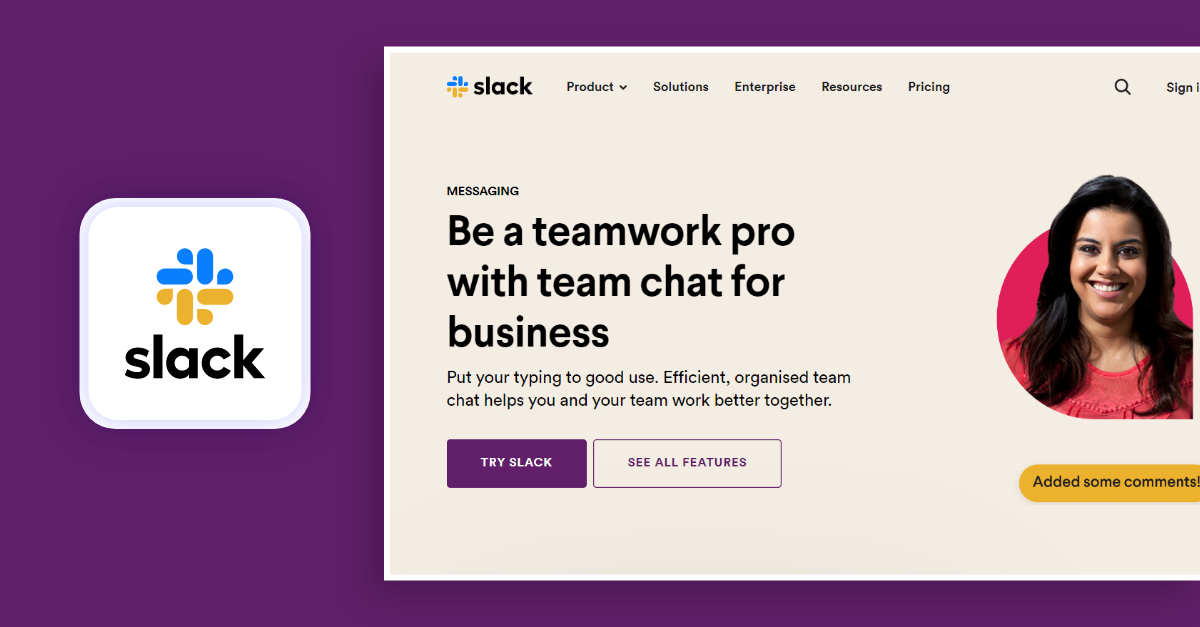
If you are reading about team communication apps, there are a million chances you know Slack already.
Fun fact: Slack actually started as a way for some game developers to chat while they were building a game. But the twist was, their chat tool ended up being way more popular than their game!
One of the best things about Slack is, it plays nice with pretty much every other app or plugin out there. You can give your teams a full fledged communication experience along with the tools they use on a daily basis.
Our favorite is the trello extension, where most of the chats can be converted into tasks and we can see it all as a gantt chart. Amazing right?
Features Your Team Will Love in Slack
- Public and private channels
- Direct messages and group DMs
- Threaded conversations
- Searchable message history
- Integrations with 2,400+ apps
- File sharing and storage
- Voice and video calls
- Screen sharing
- Notifications and reminders
- Workflow builder for automation
- Customizable sidebar and themes
Pricing:
Slack comes in 4 different pricing plans:
- Free
- Pro: ₹245/ month
- Business+: ₹422.10/ month
- Enterprise Grid: Custom plan
3. Google Chat
The Easy-To-Use Office Chat App
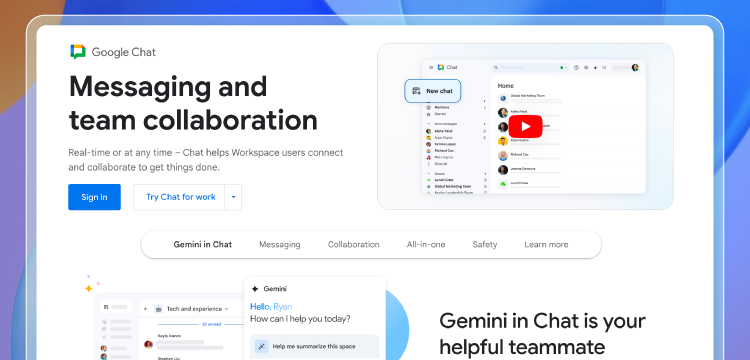
Google Chat is a communication platform developed by Google. It was initially launched as Hangouts Chat in March 2017. In April 2020, it was rebranded to Google Chat, expanding its features to enhance team communication and productivity.
What we loved about Google Chat when we tested it for months is its seamless integration with Google Workspace apps, including Google Drive, Calendar, and Meet. It made it all efficient about file sharing and scheduling.
We also were impressed with its robust security features and its plans to incorporate AI to take team communication to the next levels.
Features Your Team Will Love in Google Chat
- Rooms for team conversations
- Direct messages
- Spaces for topic-based discussions
- File sharing and Google Workspace integration
- Search across messages and files
- Notifications and reminders
- Bots and slash commands
- Customizable emojis and statuses
- Pinned items and saved items
- Presence indicators
4. Zoho Cliq
The Team Chat App With A Sleek & Smooth Ui
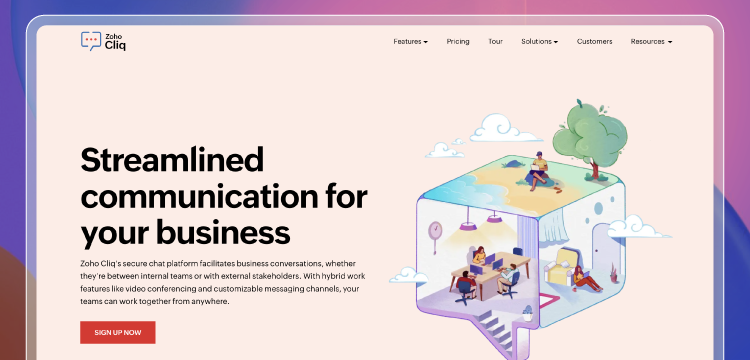
Zoho Cliq is a game-changing team communication and collaboration platform launched by Zoho Corporation in 2017. It boasts over 270 million monthly active users as of 2022 with its intuitive interface, real-time messaging, and seamless integration capabilities.
Some of its recent updates have introduced intelligent conference rooms, live events hosting, and a robust developer platform for building custom internal tools and automating workflows.
Whether your team is in-office, remote, or somewhere in between, Zoho Cliq is sure-shot your ticket to building a more connected, efficient, and engaged workplace.
Features Your Team Will Love in Zoho Cliq
- Public and private channels
- One-on-one and group chats
- Threaded conversations
- Searchable message history
- File sharing and storage
- Voice and video calls
- Screen sharing
- Polls and surveys
- Reminders and to-do lists
- Integrations with Zoho and third-party apps
- Customizable themes and emojis
Pricing
Slack comes in 4 different pricing plans:
- Free
- Standard: ₹750 / month (for 25 users)
- Professional : ₹100/ month (for min. 10 users)
- Enterprise: ₹200/ month (for min. 10 users)
5. Discord
The Friendliest App For Team Messaging

Discord, a communication platform that’s been the favorite particularly for techies since its launch in 2015. Originally developed by Jason Citron and Stan Vishnevskiy as a solution for gamers, Discord has evolved into something much bigger now.
It has basically become a go-to hub for all sorts of communities around the world, already accommodating an impressive 150 million monthly active users.
The platform’s cross-platform accessibility and user-friendly interface are big selling points, making it easy for people to stay connected whether they’re on their phone or computer. Whether you’re looking to build a community, collaborate with colleagues, or just chat with friends, Discord offers a robust set of tools to make it happen.
Features Your Team Will Love in Discord
- Text channels for conversations
- Voice channels for audio
- Video channels for video calls
- Direct messages
- Threaded replies
- File sharing and attachments
- Searchable message history
- Roles and permissions
- Bots and slash commands
- Emojis and custom emojis
Pricing
Discord comes in 2 different pricing plans:
- Nitro Basic
- Nitro
Now, you know these apps are great. But they are still third-party apps and you will not have all the control over these platforms.
The other way around, you can build team messaging apps on your own. No, we assure it’s not going to be as overwhelming as developing from scratching, writing all the codes and stuff.
Rather, there are pre-built solutions that let you build your own instant messaging for business for internal communication, quicker, smoother, and secure.
Ready to explore time-saving solutions?
Popular Business Instant Messaging Software
We tested and analyzed the top enterprise instant messaging software solutions and ranked them based on performance, scalability, and ease of use. This guide can help you decide whether to choose a pre-built app or a platform that lets you build your own solution in just minutes.
1. MirrorFly
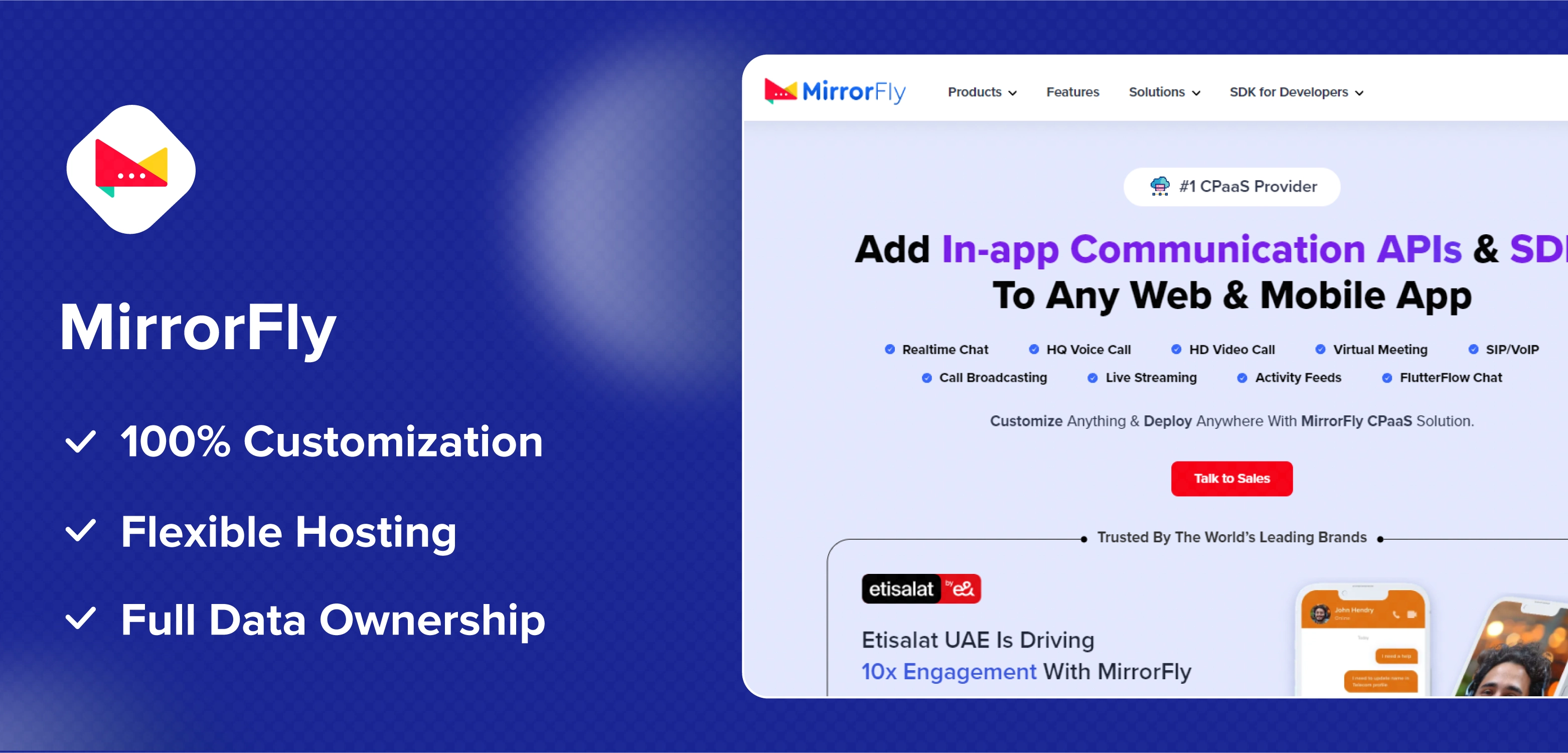
MirrorFly is a leading CPaaS (Communications Platform as a Service) provider that offers a full package of APIs and SDKs for integrating video, voice, and chat features into any web or mobile app. With this enterprise AI instant messaging solution, you can curate and create a team communication app just as you plan it for your team.
The key highlight of this solution is – it is 100% customizable. You can personalize it as much as you can to deliver the exact experience you dream of giving to your customers. Amazing right? Plus, you’ll get the fullest access to its source code, allowing you to white-label your team messaging app or enterpise instant messaging
The security – it’s all robust and tight with built-in protocols and compliance. The twist here is, MirrorFly also lets you add any number of security layers to shield your app string as you want it.
Key Feature Of MirrorFly
- Private and Group Chats
- Read Receipts And Delivery Status
- Message History & Backup
- Chat Moderation Tools
- Push Notifications
- File and Media Sharing
- Real-Time Messaging
- AI Voice Assistants
- AI Chatbots
- Guardrails & AI Moderation
- AI Customer Service Assistants
Reasons Corporate like MirrorFly
- Complete Customization: MirrorFly allows teams to fully customize their enterprise chat experience, including features and functionalities, which enables your business to tailor the platform to your specific needs and branding requirements.
- Flexible Deployment Options: You can choose between on-premise and cloud hosting. The choice is completely yours. You can make the decision as per your company requirements.
- Unlimited File Sharing: your teams can share large files without any kind of restrictions, thereby exchanging high-quality media and documents seamlessly.
Where Can They Improve?
- Agenda Creation: MirrorFly still does not have a feature where employees can create an agenda for their upcoming meetings.
🚨 Want to upgrade your chat system with AI? Check out the best white-label AI chat software for enterprise apps
2. Twilio
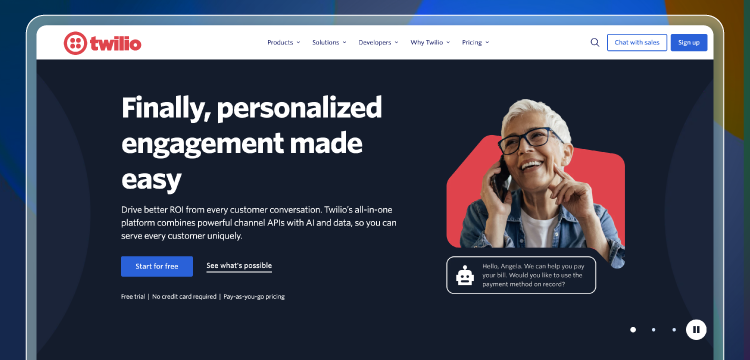
Twilio offers a cloud-based communication platform that lets developers use APIs to build apps that can make and get phone calls, send and receive texts, and do other communication tasks.
These tools help teams work together better. They’ve got some amazing features like group chats, sharing files, and video calls. Businesses of any size can use Twilio because it grows with their needs.
But if you compare it to MirrorFly, you might need tech expertise to set up and customize Twilio to fit your needs.
Key Feature Of Twilio
- Programmable chat API for custom integrations
- Serverless functions for building chatbots
- Typing indicators and read receipts
- Offline messaging and push notifications
- Configurable user roles and permissions
- Flexible message storage options
- Scalable architecture for high-volume enterprise messaging
- Detailed usage analytics and reporting
- Omnichannel support including SMS and WhatsApp
- Compliance with industry standards like HIPAA and PCI DSS
Reasons Teams Like Twilio
- Programmable Messaging API: Twilio is flexible in creating custom enterprise messaging solutions and allows teams to integrate SMS, MMS, and chat functionalities seamlessly into their applications.
- Omnichannel Capabilities: The ability to communicate across multiple channels, including SMS, WhatsApp, and email, enables teams to reach customers on their preferred platforms.
- Robust Analytics and Reporting: Twilio provides detailed insights into messaging performance on apps, allowing teams to track engagement metrics and optimize their communication strategies effectively.
What Can They Improve
- Complex Pricing Structure: Some users find Twilio’s pricing model to be complex and potentially expensive, especially for small businesses or startups that may have limited budgets.
- Not Easy To Use: The extensive range of features and APIs can be overwhelming for new users, necessitating a more intuitive onboarding process and better documentation to facilitate easier adoption.
3. Apphitect
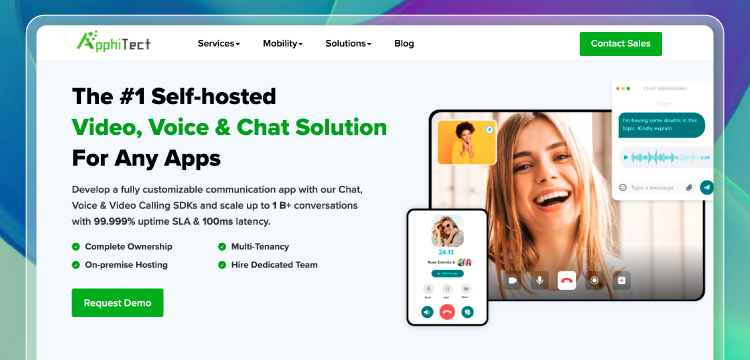
Apphitect is a Dubai-based real-time communication solution that specializes in creating custom enterprise messaging solutions like real-time chat, video and voice APIs and SDKs.
They work closely with clients to understand their specific requirements and build customized solutions to deliver the exact app you dream of.
Like MirrorFly, Apphitect also offers solutions that are customizable and white-label. You can add your own company colors, brand elements and logo to make your app built with their solution like it was built completely in-house.
Key Feature Of Apphitect
- Voice Broadcasting
- Chatbot Integration
- Integration with Other Services
- Live Streaming
- Message Reactions and Emojis
- Real-time Chat Translation
- Video Conferencing
- Threaded Conversations
- Rich Media Support
- Geolocation Sharing
- Upload Huge Files
- Topic-based Chat
Reasons Teams Like Apphitect
- Rapid Development with Pre-built APIs: Apphitect provides a range of ready-made APIs and SDKs. This speeds up the process to develop for teams that want to add enterprise chat features fast.
- Real-time Communication with WebRTC: WebRTC makes chats and calls happen right away for real-time communication. This boosts how much users enjoy their conversations.
- Robust Moderation Tools: Apphitect gives admins strong tools to control user interactions. This keeps communication safe and respectful for everyone.
What Can They Improve
- Limited Third-party Integrations: Apphitect supports a good number of extensions and plugins. But, as a leading provider, people want Apphitect to work with more popular third-party apps.
- Multi-camera Streaming: The provider lets users stream, but can’t use more than one camera at a time yet.
4. Rocket.chat
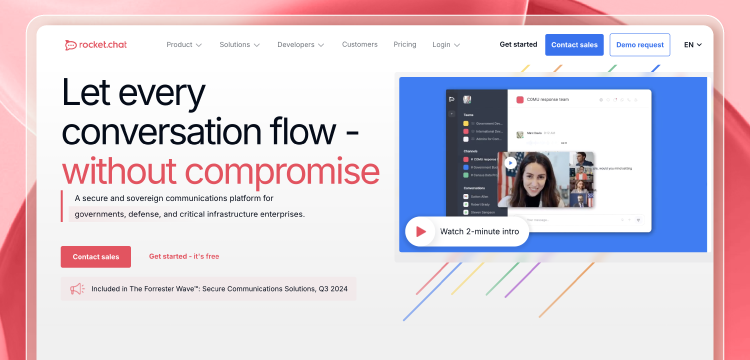
Rocket.Chat is a team communication platform that anyone can use for free. It lets teams message , share files, and have video meetings. Companies can host it on their own servers so they have more control over their data and security.
Because Rocket.Chat is open-source, companies can make it fit their team communication needs. They can also connect it to other tools they use. This makes it great for businesses that need something specific. Self-hosting might need more tech know-how than cloud options like MirrorFly or Twilio.
Key Feature Of Rocket.Chat
- Open-source platform with flexible deployment options
- Unlimited users, channels, and message history
- Live chat for website visitor engagement
- Omnichannel support for calls, video, and social media
- Integrations with 100+ apps and services
- Custom emojis and slash commands
- Livechat bot builder with pre-built templates
- Secure end-to-end encryption
- Granular permissions and roles
- Compliance with GDPR, HIPAA, and more
Reasons Teams Like Rocket.Chat
- Open-source Flexibility: Rocket.Chat’s open-source design lets teams tweak the software to fit their needs giving them full control over their enterprise chat system.
- Comprehensive Omnichannel Support: The option to combine different chat channels such as live chat, video, and social media, makes Rocket.Chat a flexible choice for companies wanting to connect with customers on many platforms.
- Strong Security Features: Teams value Rocket.Chat’s focus on security, which includes end-to-end encryption and adherence to data protection laws. This matters a lot to keep users’ trust.
Areas for Improvement
- User Experience Consistency: Some people have noticed that the user experience isn’t the same across different devices and platforms. This shows that the design and features need to be more consistent.
- Performance Issues with Large Teams: When big teams use Rocket.Chat, it can slow down. This means the system needs to be improved to handle lots of users better.
5. Cometchat
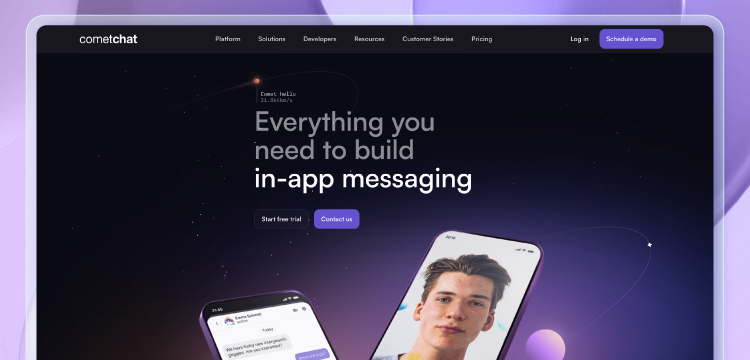
Cometchat provides APIs and SDKs to add chat, voice, and video to business apps. It’s a CPaaS company. Their products can grow with your needs and keep your platform secure. They offer things like end-to-end encryption and follow the rules set by regulators.
Cometchat’s chat API has features like group messaging, file sharing, and typing indicators. These features can make team collaboration better.
The platform also gives pre-built UI components and ways to customize. This helps companies create a branded way to communicate.
Key Feature Of CometChat
- Customizable UI components and themes
- Presence indicators and last seen timestamps
- Typing indicators and read receipts
- Attachment uploads and file sharing
- Emojis, rich text formatting, and code snippets
- Moderation tools like blocking, banning, and reporting
- Serverless functions for building enterprise chatbots
- Detailed usage analytics and reporting
- Scalable architecture with 99.99% uptime SLA
- Compliance with HIPAA, GDPR, and PCI DSS
Reasons Teams Like CometChat
- Highly Customizable UI Components: CometChat lets teams make a custom user interface that matches their brand. This makes the user experience better overall.
- Rich Media Support: The platform works with different types of media such as images, videos, and files. This makes it easy for teams to share rich content when they talk.
- Scalable Architecture: CometChat’s system is built to grow . This makes it good for all kinds of businesses, from new startups to enterprises.
Areas for Improvement
- Limited Advanced Features: CometChat should actually consider incorporating additional elements like chatbots based on artificial intelligence or analytics features in order to increase effectiveness in exchanging ideas.
- Documentation and Support: Users have noted that the documentation could be more comprehensive, and better customer support would help teams resolve issues more quickly and effectively.
How Can You Choose The Right Instant Messaging Platform For Your Enterprise?
Choosing the right instant messaging platform for your enterprise involves careful consideration of several key factors.
Let us discuss each one of them:
Multiple Modes of Communication
A reliable instant messaging platform for enterprise should support different ways to communicate to meet various business needs. This includes:
- Text Messaging: The main feature letting people exchange information .
- Voice and Video Calls: Built-in voice and video calling options allow face-to-face talks, which matter a lot for remote teams and help build personal connections.
- File Sharing: To work together well, people need to share documents, images, and videos . This feature should also handle many file types and sizes.
- Group Chats and Channels: These let teams talk within specific contexts or projects keeping discussions organized and reducing mess in one-on-one chats.
Enterprise Instant Messaging Platforms that offer these different ways to communicate don’t just improve teamwork. They also make sure all team members can join in the way that works best for them, based on the situation and what they prefer.
Data Protection and Security
Security plays a crucial role when choosing a team chat solution because companies often share sensitive information through these platforms.
You should keep an eye out for these key features:
- End-to-End Encryption: This makes sure the people who should see the messages can read them guarding against unwanted access. It’s essential to keep communications private.
- Compliance with Regulations: The platform should comply with relevant data protection regulations (such as GDPR or HIPAA) to safeguard user data and avoid legal issues.
- User Authentication: Strong authentication methods, such as two-factor authentication (2FA), help prevent unauthorized access to accounts.
- Data Loss Prevention: Features that prevent data leaks and allow for secure external communications, such as temporary guest access for clients, are also important for maintaining security while facilitating collaboration.
High Scalability with Good Quality
As your business grows, its communication needs evolve, making scalability a critical factor in choosing an instant messaging software.
You can consider:
- Performance Under Load: The platform should maintain high performance even as the number of users increases. This includes quick message delivery and minimal lag during calls or file transfers.
- Integration Capabilities: A scalable platform should integrate well with other business tools and software, such as project management systems and customer relationship management (CRM) software, to streamline workflows.
- Flexible Pricing Plans: Look for platforms that offer tiered pricing based on the number of users or features needed. This allows businesses to scale their usage without incurring unnecessary costs.
- User Support and Documentation: As your team grows, having access to reliable customer support and comprehensive documentation can help onboard new users quickly and resolve issues efficiently.
In summary, selecting the right instant messaging platform requires a thorough evaluation of its communication capabilities, security features, and scalability.
By considering these factors, enterprises can choose an enterprise chat platform that not only meets their current needs but also adapts to future growth and challenges.
Editor’s Recommendation
On the whole, we’d recommend you building your own instant messaging platform for your team. Because, with a pre-built solution, it can be done quickly and you can be free from security breaches and limited customizations in third-party apps.
Particularly, we’d insist you to go with MirrorFly or Apphitect for their unlimited customization options and their flexibility to handle changes without compromising on the performance and security of your apps.
Besides, they’ve also got a wide range of features your teams will enjoy using, thereby creating a more productive and engaging workplace environment.
If you’ve got queries, you can post in your comments and we’ll take quick time for research and revert as early as we can.
Get Started with MirrorFly’s Instant Chat Features
Drive 1+ billions of conversations on your apps with highly secure 250+ real-time Communication Features.
Contact Sales200+ Happy Clients
Topic-based Chat
Multi-tenancy Support

Frequently Asked Questions
Why does a company need an enterprise messaging app?
A company needs an enterprise messaging app to streamline workplace communication and boost operational efficiency. These apps enable instant messaging and file sharing, fostering better collaboration among team members and improving project outcomes. They also help deliver faster customer service and support.
Beyond communication, enterprise messaging apps provide secure data handling that complies with regulations like GDPR, protecting sensitive business information.
What are some popular instant messaging platforms for internal office communication?
Popular instant messaging platforms are Discord, Flock, Microsoft Teams, Pumble, Telegram, Blink, Clariti, Google Chat, and Slack, which are used in an office setting for team communication.
What features should I look for in an instant messaging platform for my business?
You need to check if the instant messaging solution you choose has all of these core messaging features to ensure that the chat platform you build is both engaging and reliable.
- Direct messaging
- Group messaging
- Topic-based Chat
- Video Calling & Conferencing
- SIP/ VoIP Calling & Broadcasting
- Live streaming
- Unlimited File sharing
- Screen sharing
- Custom notifications
- Typing indicators
- Chat moderation
How can I choose the right instant messaging platform for my enterprise?
To choose the right instant messaging platform for your enterprise,
- Assess your business needs and specific communication goals
- Evaluate essential features (team collaboration tools, file sharing, user interface)
- Verify security measures (end-to-end encryption, GDPR compliance, privacy controls)
- Check integration capabilities with existing software systems
- Ensure the platform can scale with business growth
- Review user feedback and performance ratings
- Confirm cross-device compatibility
- Verify quality of customer support
- Balance team communication needs with security requirements
- Consider budget constraints while ensuring all necessary features
Relevant Blogs
👉 How to Build an Android Chat App using Java or Kotlin?
👉 How to Build a React Native Chat App – A Complete Tutorial

Gone are the days, where employees needed to run to other departments in person or wait on trunk calls or stare at the email inbox to get a simple update. People are now able to get in touch with others just as they think about it. Instant messaging software has changed it all!
| “The way you communicate in business affects your daily productivity, customer relationships, and employee engagement.” – Sheryl Sandberg, Chairperson at Leanin.org |
An employee can directly send out a message to another employee in another part of the world. These days, people don’t even want to be in-person at an office to get things done. We are all connected with enterprise instant messaging software and calls and everything goes on seamlessly.
This is even more crucial for bigger organizations. Every minute counts and messaging apps leave no gap in getting things done the way people want it. They can get updates, give instructions, send out files, conduct meetings, host conferences and what not?
Now, if you are running a business and running it big, or planning to, we’ll talk about the role of instant messaging platforms here. This article will take you through
- Why does your company need an IM Platform?
- Popular Instant Messaging Platform you can use for team communication
- Best IM Solutions to build your own IM Platform
Well, these basics are quite enough for now. We’ll look into more interesting information on IM platforms as we go along this article.
Table of Contents
Best Enterprise Instant Messaging Platform
| Instant Messaging Platforms: A Quick Overview | |
| Definition | Instant messaging platform is a mobile or web app that enables real-time, text-based communication over the internet or an organization’s internal network. It enables users to exchange messages instantly with individuals or groups, typically through dedicated mobile or web apps. |
| Core Features | Real-time communication Presence indicators (online, offline, busy, etc.) File sharing capabilities Group chat functionality Message history and search ability Integration with other apps or services |
| Security | Built-in encryption protocols & compliance |
| Customization | Based on pricing packages |
| White-labeling | Subjective to the platform |
| Integration | Available in most platforms |
| Updates | Automatic |
| Cost | Most platforms are free for personal use, and charges monthly for professional use |
Here are our top five enterprise instant messaging platforms: Microsoft Teams, Slack, Google Chat, Zoho Cliq, and Discord.
1. Microsoft Teams
The Most Secure Team Messaging App
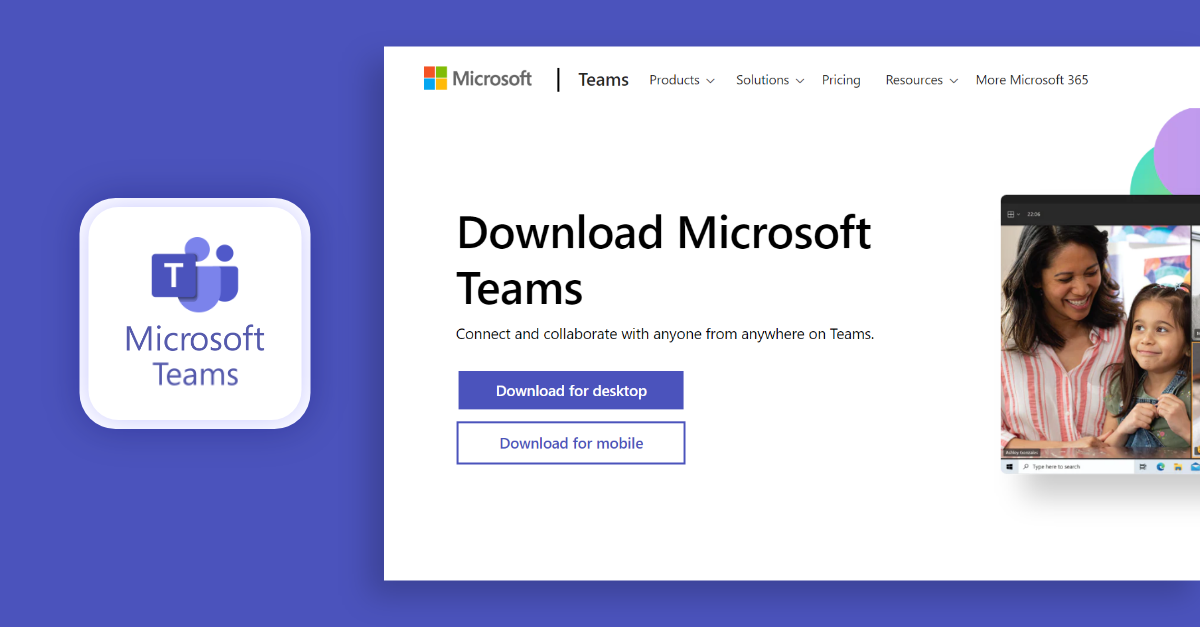
When we talk about Microsoft Teams – it’s this amazing cloud-based tool that’s been fine-tuning the way we work since 2017.
Microsoft saw how much people loved chatting and collaborating online, so they jumped in with their own instant messaging platform.
In Teams, You’ve got real-time messaging to keep the conversation flowing, video calls that make you feel like you’re in the same room, and easy file sharing. It’s perfect for keeping your team connected, whether they are all in the office or spread across the globe.
Features Your Team Will Love in MS Teams
- One-to-one chat and group chat
- Contact and conversation search
- @Mentions
- Access control and permissions
- Tabs for displaying web content
- Bots for AI-powered automation
- Calling and video meetings
- Integration with Microsoft 365 apps
- Channels for topic-based conversations
- Intelligent meeting recap with AI-generated notes and highlights
- Customizable chat interface and filters
- Secure collaboration with external users
Pricing:
Teams are available in 3 different pricing plans:
- MS Teams Essentials: ₹115/ user/ month
- MS 365 Business Basic: ₹145/ user/ month
- MS 365 Business Standard: ₹770/ user/ month
2. Slack
Highly Flexible App For Team Communication
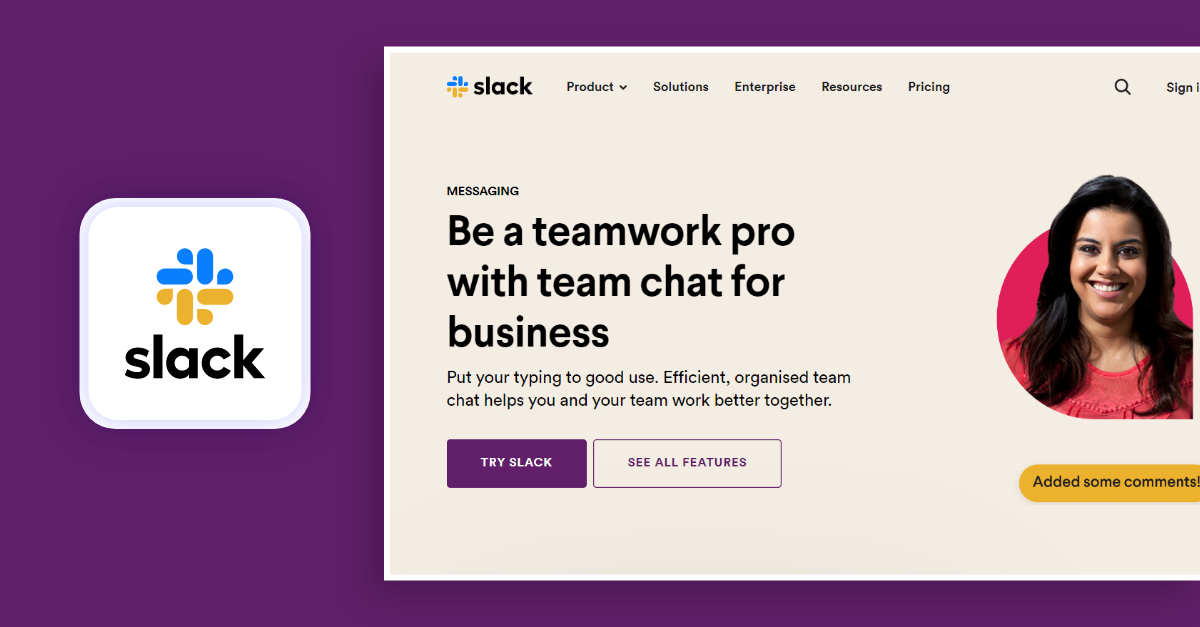
If you are reading about team communication apps, there are a million chances you know Slack already.
Fun fact: Slack actually started as a way for some game developers to chat while they were building a game. But the twist was, their chat tool ended up being way more popular than their game!
One of the best things about Slack is, it plays nice with pretty much every other app or plugin out there. You can give your teams a full fledged communication experience along with the tools they use on a daily basis.
Our favorite is the trello extension, where most of the chats can be converted into tasks and we can see it all as a gantt chart. Amazing right?
Features Your Team Will Love in Slack
- Public and private channels
- Direct messages and group DMs
- Threaded conversations
- Searchable message history
- Integrations with 2,400+ apps
- File sharing and storage
- Voice and video calls
- Screen sharing
- Notifications and reminders
- Workflow builder for automation
- Customizable sidebar and themes
Pricing:
Slack comes in 4 different pricing plans:
- Free
- Pro: ₹245/ month
- Business+: ₹422.10/ month
- Enterprise Grid: Custom plan
3. Google Chat
The Easy-To-Use Office Chat App
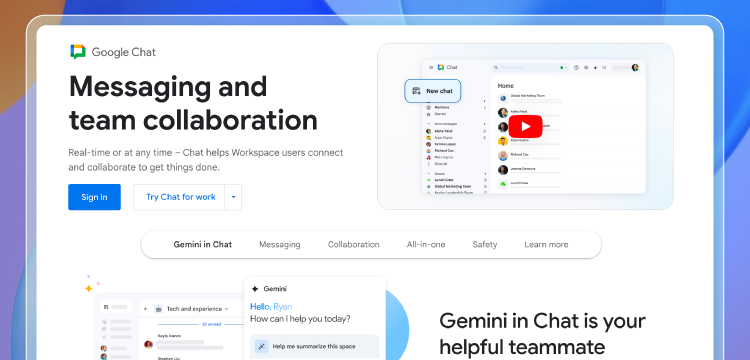
Google Chat is a communication platform developed by Google. It was initially launched as Hangouts Chat in March 2017. In April 2020, it was rebranded to Google Chat, expanding its features to enhance team communication and productivity.
What we loved about Google Chat when we tested it for months is its seamless integration with Google Workspace apps, including Google Drive, Calendar, and Meet. It made it all efficient about file sharing and scheduling.
We also were impressed with its robust security features and its plans to incorporate AI to take team communication to the next levels.
Features Your Team Will Love in Google Chat
- Rooms for team conversations
- Direct messages
- Spaces for topic-based discussions
- File sharing and Google Workspace integration
- Search across messages and files
- Notifications and reminders
- Bots and slash commands
- Customizable emojis and statuses
- Pinned items and saved items
- Presence indicators
4. Zoho Cliq
The Team Chat App With A Sleek & Smooth Ui
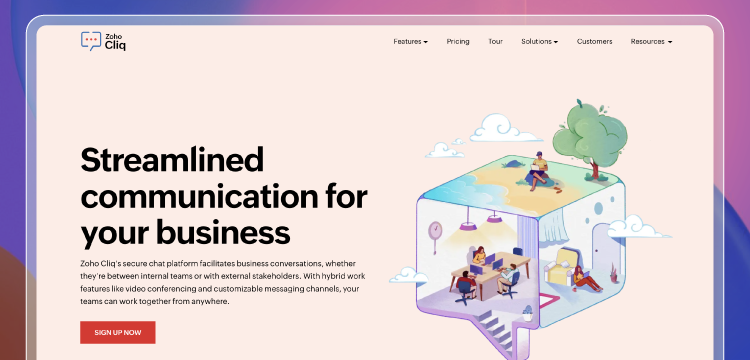
Zoho Cliq is a game-changing team communication and collaboration platform launched by Zoho Corporation in 2017. It boasts over 270 million monthly active users as of 2022 with its intuitive interface, real-time messaging, and seamless integration capabilities.
Some of its recent updates have introduced intelligent conference rooms, live events hosting, and a robust developer platform for building custom internal tools and automating workflows.
Whether your team is in-office, remote, or somewhere in between, Zoho Cliq is sure-shot your ticket to building a more connected, efficient, and engaged workplace.
Features Your Team Will Love in Zoho Cliq
- Public and private channels
- One-on-one and group chats
- Threaded conversations
- Searchable message history
- File sharing and storage
- Voice and video calls
- Screen sharing
- Polls and surveys
- Reminders and to-do lists
- Integrations with Zoho and third-party apps
- Customizable themes and emojis
Pricing
Slack comes in 4 different pricing plans:
- Free
- Standard: ₹750 / month (for 25 users)
- Professional : ₹100/ month (for min. 10 users)
- Enterprise: ₹200/ month (for min. 10 users)
5. Discord
The Friendliest App For Team Messaging

Discord, a communication platform that’s been the favorite particularly for techies since its launch in 2015. Originally developed by Jason Citron and Stan Vishnevskiy as a solution for gamers, Discord has evolved into something much bigger now.
It has basically become a go-to hub for all sorts of communities around the world, already accommodating an impressive 150 million monthly active users.
The platform’s cross-platform accessibility and user-friendly interface are big selling points, making it easy for people to stay connected whether they’re on their phone or computer. Whether you’re looking to build a community, collaborate with colleagues, or just chat with friends, Discord offers a robust set of tools to make it happen.
Features Your Team Will Love in Discord
- Text channels for conversations
- Voice channels for audio
- Video channels for video calls
- Direct messages
- Threaded replies
- File sharing and attachments
- Searchable message history
- Roles and permissions
- Bots and slash commands
- Emojis and custom emojis
Pricing
Discord comes in 2 different pricing plans:
- Nitro Basic
- Nitro
Now, you know these apps are great. But they are still third-party apps and you will not have all the control over these platforms.
The other way around, you can build team messaging apps on your own. No, we assure it’s not going to be as overwhelming as developing from scratching, writing all the codes and stuff.
Rather, there are pre-built solutions that let you build your own instant messaging for business for internal communication, quicker, smoother, and secure.
Ready to explore time-saving solutions?
Popular Business Instant Messaging Software
We tested and analyzed the top enterprise instant messaging software solutions and ranked them based on performance, scalability, and ease of use. This guide can help you decide whether to choose a pre-built app or a platform that lets you build your own solution in just minutes.
1. MirrorFly
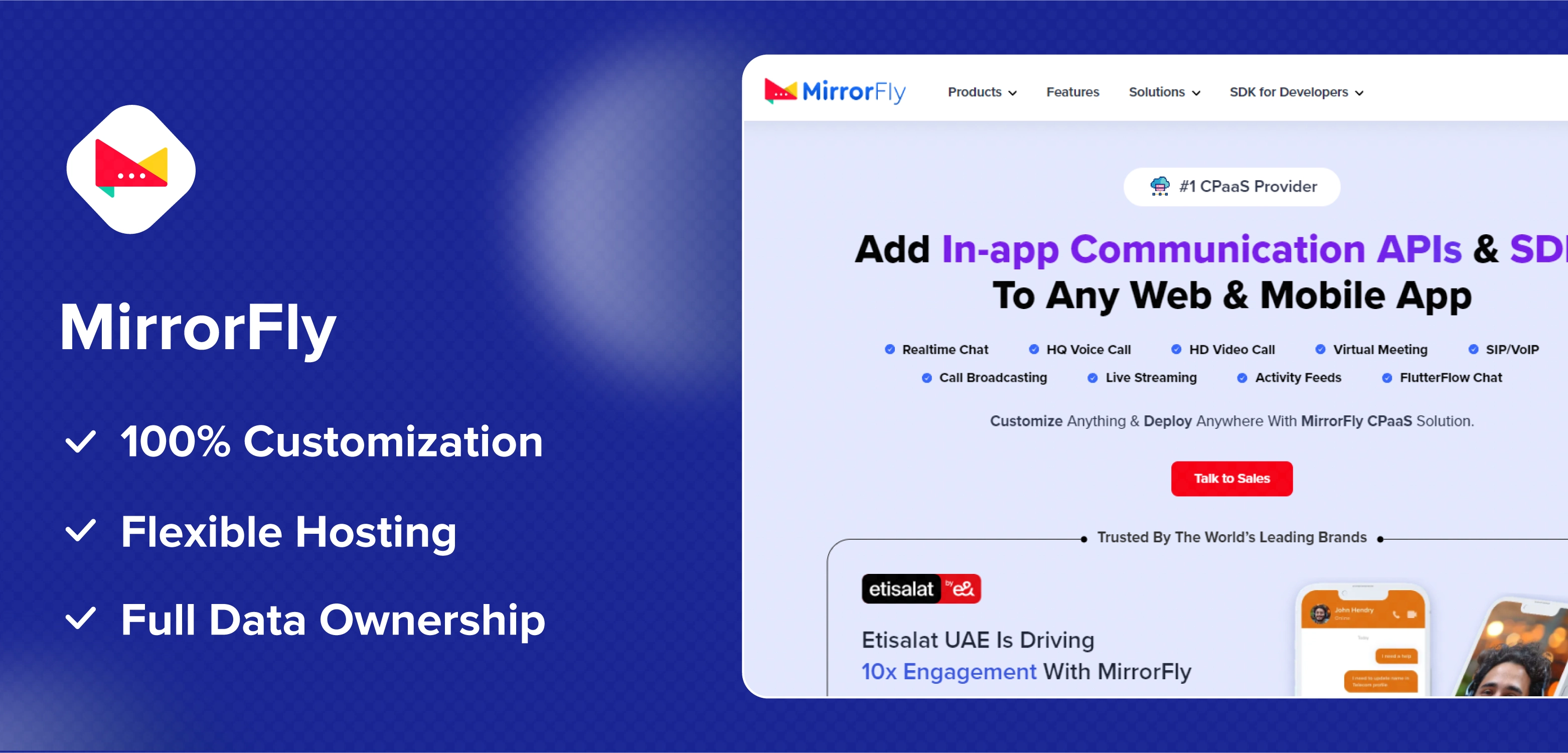
MirrorFly is a leading CPaaS (Communications Platform as a Service) provider that offers a full package of APIs and SDKs for integrating video, voice, and chat features into any web or mobile app. With this enterprise AI instant messaging solution, you can curate and create a team communication app just as you plan it for your team.
The key highlight of this solution is – it is 100% customizable. You can personalize it as much as you can to deliver the exact experience you dream of giving to your customers. Amazing right? Plus, you’ll get the fullest access to its source code, allowing you to white-label your team messaging app or enterpise instant messaging
The security – it’s all robust and tight with built-in protocols and compliance. The twist here is, MirrorFly also lets you add any number of security layers to shield your app string as you want it.
Key Feature Of MirrorFly
- Private and Group Chats
- Read Receipts And Delivery Status
- Message History & Backup
- Chat Moderation Tools
- Push Notifications
- File and Media Sharing
- Real-Time Messaging
- AI Voice Assistants
- AI Chatbots
- Guardrails & AI Moderation
- AI Customer Service Assistants
Reasons Corporate like MirrorFly
- Complete Customization: MirrorFly allows teams to fully customize their enterprise chat experience, including features and functionalities, which enables your business to tailor the platform to your specific needs and branding requirements.
- Flexible Deployment Options: You can choose between on-premise and cloud hosting. The choice is completely yours. You can make the decision as per your company requirements.
- Unlimited File Sharing: your teams can share large files without any kind of restrictions, thereby exchanging high-quality media and documents seamlessly.
Where Can They Improve?
- Agenda Creation: MirrorFly still does not have a feature where employees can create an agenda for their upcoming meetings.
🚨 Want to upgrade your chat system with AI? Check out the best white-label AI chat software for enterprise apps
2. Twilio
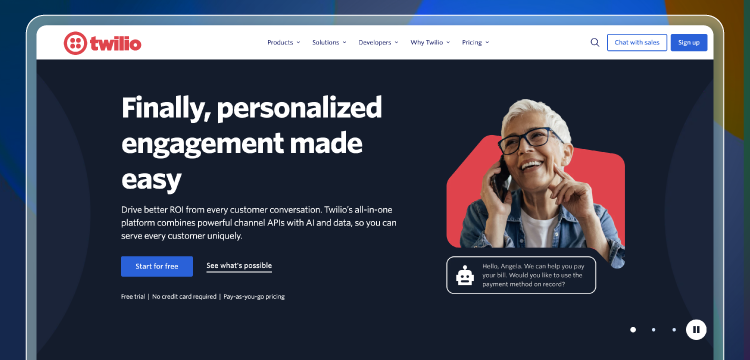
Twilio offers a cloud-based communication platform that lets developers use APIs to build apps that can make and get phone calls, send and receive texts, and do other communication tasks.
These tools help teams work together better. They’ve got some amazing features like group chats, sharing files, and video calls. Businesses of any size can use Twilio because it grows with their needs.
But if you compare it to MirrorFly, you might need tech expertise to set up and customize Twilio to fit your needs.
Key Feature Of Twilio
- Programmable chat API for custom integrations
- Serverless functions for building chatbots
- Typing indicators and read receipts
- Offline messaging and push notifications
- Configurable user roles and permissions
- Flexible message storage options
- Scalable architecture for high-volume enterprise messaging
- Detailed usage analytics and reporting
- Omnichannel support including SMS and WhatsApp
- Compliance with industry standards like HIPAA and PCI DSS
Reasons Teams Like Twilio
- Programmable Messaging API: Twilio is flexible in creating custom enterprise messaging solutions and allows teams to integrate SMS, MMS, and chat functionalities seamlessly into their applications.
- Omnichannel Capabilities: The ability to communicate across multiple channels, including SMS, WhatsApp, and email, enables teams to reach customers on their preferred platforms.
- Robust Analytics and Reporting: Twilio provides detailed insights into messaging performance on apps, allowing teams to track engagement metrics and optimize their communication strategies effectively.
What Can They Improve
- Complex Pricing Structure: Some users find Twilio’s pricing model to be complex and potentially expensive, especially for small businesses or startups that may have limited budgets.
- Not Easy To Use: The extensive range of features and APIs can be overwhelming for new users, necessitating a more intuitive onboarding process and better documentation to facilitate easier adoption.
3. Apphitect
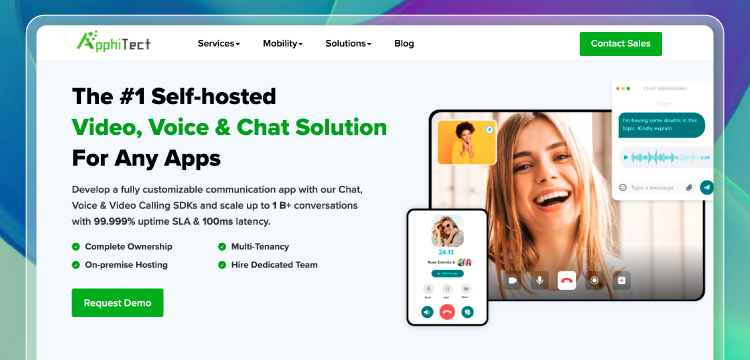
Apphitect is a Dubai-based real-time communication solution that specializes in creating custom enterprise messaging solutions like real-time chat, video and voice APIs and SDKs.
They work closely with clients to understand their specific requirements and build customized solutions to deliver the exact app you dream of.
Like MirrorFly, Apphitect also offers solutions that are customizable and white-label. You can add your own company colors, brand elements and logo to make your app built with their solution like it was built completely in-house.
Key Feature Of Apphitect
- Voice Broadcasting
- Chatbot Integration
- Integration with Other Services
- Live Streaming
- Message Reactions and Emojis
- Real-time Chat Translation
- Video Conferencing
- Threaded Conversations
- Rich Media Support
- Geolocation Sharing
- Upload Huge Files
- Topic-based Chat
Reasons Teams Like Apphitect
- Rapid Development with Pre-built APIs: Apphitect provides a range of ready-made APIs and SDKs. This speeds up the process to develop for teams that want to add enterprise chat features fast.
- Real-time Communication with WebRTC: WebRTC makes chats and calls happen right away for real-time communication. This boosts how much users enjoy their conversations.
- Robust Moderation Tools: Apphitect gives admins strong tools to control user interactions. This keeps communication safe and respectful for everyone.
What Can They Improve
- Limited Third-party Integrations: Apphitect supports a good number of extensions and plugins. But, as a leading provider, people want Apphitect to work with more popular third-party apps.
- Multi-camera Streaming: The provider lets users stream, but can’t use more than one camera at a time yet.
4. Rocket.chat
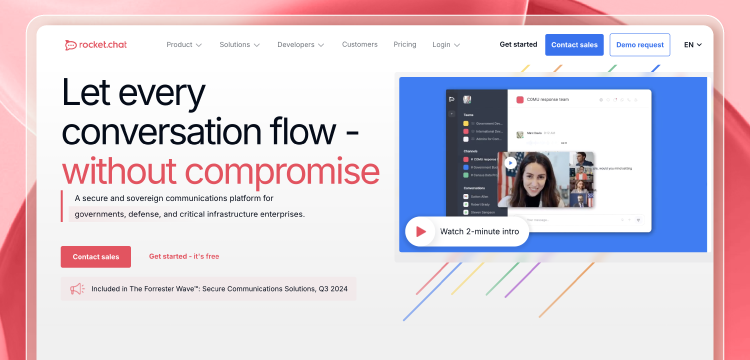
Rocket.Chat is a team communication platform that anyone can use for free. It lets teams message , share files, and have video meetings. Companies can host it on their own servers so they have more control over their data and security.
Because Rocket.Chat is open-source, companies can make it fit their team communication needs. They can also connect it to other tools they use. This makes it great for businesses that need something specific. Self-hosting might need more tech know-how than cloud options like MirrorFly or Twilio.
Key Feature Of Rocket.Chat
- Open-source platform with flexible deployment options
- Unlimited users, channels, and message history
- Live chat for website visitor engagement
- Omnichannel support for calls, video, and social media
- Integrations with 100+ apps and services
- Custom emojis and slash commands
- Livechat bot builder with pre-built templates
- Secure end-to-end encryption
- Granular permissions and roles
- Compliance with GDPR, HIPAA, and more
Reasons Teams Like Rocket.Chat
- Open-source Flexibility: Rocket.Chat’s open-source design lets teams tweak the software to fit their needs giving them full control over their enterprise chat system.
- Comprehensive Omnichannel Support: The option to combine different chat channels such as live chat, video, and social media, makes Rocket.Chat a flexible choice for companies wanting to connect with customers on many platforms.
- Strong Security Features: Teams value Rocket.Chat’s focus on security, which includes end-to-end encryption and adherence to data protection laws. This matters a lot to keep users’ trust.
Areas for Improvement
- User Experience Consistency: Some people have noticed that the user experience isn’t the same across different devices and platforms. This shows that the design and features need to be more consistent.
- Performance Issues with Large Teams: When big teams use Rocket.Chat, it can slow down. This means the system needs to be improved to handle lots of users better.
5. Cometchat
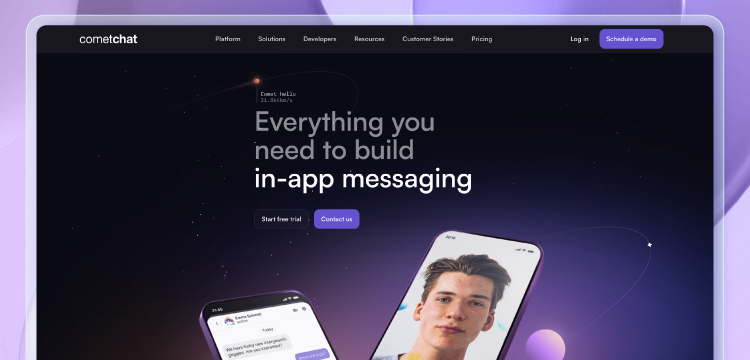
Cometchat provides APIs and SDKs to add chat, voice, and video to business apps. It’s a CPaaS company. Their products can grow with your needs and keep your platform secure. They offer things like end-to-end encryption and follow the rules set by regulators.
Cometchat’s chat API has features like group messaging, file sharing, and typing indicators. These features can make team collaboration better.
The platform also gives pre-built UI components and ways to customize. This helps companies create a branded way to communicate.
Key Feature Of CometChat
- Customizable UI components and themes
- Presence indicators and last seen timestamps
- Typing indicators and read receipts
- Attachment uploads and file sharing
- Emojis, rich text formatting, and code snippets
- Moderation tools like blocking, banning, and reporting
- Serverless functions for building enterprise chatbots
- Detailed usage analytics and reporting
- Scalable architecture with 99.99% uptime SLA
- Compliance with HIPAA, GDPR, and PCI DSS
Reasons Teams Like CometChat
- Highly Customizable UI Components: CometChat lets teams make a custom user interface that matches their brand. This makes the user experience better overall.
- Rich Media Support: The platform works with different types of media such as images, videos, and files. This makes it easy for teams to share rich content when they talk.
- Scalable Architecture: CometChat’s system is built to grow . This makes it good for all kinds of businesses, from new startups to enterprises.
Areas for Improvement
- Limited Advanced Features: CometChat should actually consider incorporating additional elements like chatbots based on artificial intelligence or analytics features in order to increase effectiveness in exchanging ideas.
- Documentation and Support: Users have noted that the documentation could be more comprehensive, and better customer support would help teams resolve issues more quickly and effectively.
How Can You Choose The Right Instant Messaging Platform For Your Enterprise?
Choosing the right instant messaging platform for your enterprise involves careful consideration of several key factors.
Let us discuss each one of them:
Multiple Modes of Communication
A reliable instant messaging platform for enterprise should support different ways to communicate to meet various business needs. This includes:
- Text Messaging: The main feature letting people exchange information .
- Voice and Video Calls: Built-in voice and video calling options allow face-to-face talks, which matter a lot for remote teams and help build personal connections.
- File Sharing: To work together well, people need to share documents, images, and videos . This feature should also handle many file types and sizes.
- Group Chats and Channels: These let teams talk within specific contexts or projects keeping discussions organized and reducing mess in one-on-one chats.
Enterprise Instant Messaging Platforms that offer these different ways to communicate don’t just improve teamwork. They also make sure all team members can join in the way that works best for them, based on the situation and what they prefer.
Data Protection and Security
Security plays a crucial role when choosing a team chat solution because companies often share sensitive information through these platforms.
You should keep an eye out for these key features:
- End-to-End Encryption: This makes sure the people who should see the messages can read them guarding against unwanted access. It’s essential to keep communications private.
- Compliance with Regulations: The platform should comply with relevant data protection regulations (such as GDPR or HIPAA) to safeguard user data and avoid legal issues.
- User Authentication: Strong authentication methods, such as two-factor authentication (2FA), help prevent unauthorized access to accounts.
- Data Loss Prevention: Features that prevent data leaks and allow for secure external communications, such as temporary guest access for clients, are also important for maintaining security while facilitating collaboration.
High Scalability with Good Quality
As your business grows, its communication needs evolve, making scalability a critical factor in choosing an instant messaging software.
You can consider:
- Performance Under Load: The platform should maintain high performance even as the number of users increases. This includes quick message delivery and minimal lag during calls or file transfers.
- Integration Capabilities: A scalable platform should integrate well with other business tools and software, such as project management systems and customer relationship management (CRM) software, to streamline workflows.
- Flexible Pricing Plans: Look for platforms that offer tiered pricing based on the number of users or features needed. This allows businesses to scale their usage without incurring unnecessary costs.
- User Support and Documentation: As your team grows, having access to reliable customer support and comprehensive documentation can help onboard new users quickly and resolve issues efficiently.
In summary, selecting the right instant messaging platform requires a thorough evaluation of its communication capabilities, security features, and scalability.
By considering these factors, enterprises can choose an enterprise chat platform that not only meets their current needs but also adapts to future growth and challenges.
Editor’s Recommendation
On the whole, we’d recommend you building your own instant messaging platform for your team. Because, with a pre-built solution, it can be done quickly and you can be free from security breaches and limited customizations in third-party apps.
Particularly, we’d insist you to go with MirrorFly or Apphitect for their unlimited customization options and their flexibility to handle changes without compromising on the performance and security of your apps.
Besides, they’ve also got a wide range of features your teams will enjoy using, thereby creating a more productive and engaging workplace environment.
If you’ve got queries, you can post in your comments and we’ll take quick time for research and revert as early as we can.
Get Started with MirrorFly’s Instant Chat Features
Drive 1+ billions of conversations on your apps with highly secure 250+ real-time Communication Features.
Contact Sales200+ Happy Clients
Topic-based Chat
Multi-tenancy Support

Frequently Asked Questions
Why does a company need an enterprise messaging app?
A company needs an enterprise messaging app to streamline workplace communication and boost operational efficiency. These apps enable instant messaging and file sharing, fostering better collaboration among team members and improving project outcomes. They also help deliver faster customer service and support.
Beyond communication, enterprise messaging apps provide secure data handling that complies with regulations like GDPR, protecting sensitive business information.
What are some popular instant messaging platforms for internal office communication?
Popular instant messaging platforms are Discord, Flock, Microsoft Teams, Pumble, Telegram, Blink, Clariti, Google Chat, and Slack, which are used in an office setting for team communication.
What features should I look for in an instant messaging platform for my business?
You need to check if the instant messaging solution you choose has all of these core messaging features to ensure that the chat platform you build is both engaging and reliable.
- Direct messaging
- Group messaging
- Topic-based Chat
- Video Calling & Conferencing
- SIP/ VoIP Calling & Broadcasting
- Live streaming
- Unlimited File sharing
- Screen sharing
- Custom notifications
- Typing indicators
- Chat moderation
How can I choose the right instant messaging platform for my enterprise?
To choose the right instant messaging platform for your enterprise,
- Assess your business needs and specific communication goals
- Evaluate essential features (team collaboration tools, file sharing, user interface)
- Verify security measures (end-to-end encryption, GDPR compliance, privacy controls)
- Check integration capabilities with existing software systems
- Ensure the platform can scale with business growth
- Review user feedback and performance ratings
- Confirm cross-device compatibility
- Verify quality of customer support
- Balance team communication needs with security requirements
- Consider budget constraints while ensuring all necessary features
Relevant Blogs
👉 How to Build an Android Chat App using Java or Kotlin?
👉 How to Build a React Native Chat App – A Complete Tutorial
