How to Create a Chat & Instant Messaging App from Scratch?
In today’s virtual times, the popularity of messaging apps has been gaining attraction more than ever.
As per a Statista study, the global number of messaging app users is projected to grow 3.51 billion users in 2025.
Almost all businesses are focusing on establishing a chat app of their own to facilitate quick interactions with their customers. Have you been planning to do so too? We are here to help. In this article, we shall discuss all the important aspects that need to be considered in order to build a chat app. Stay with us and read on!
Table of Contents
Build Your Own Android Instant Messaging App in 5 Simple Steps?
Developing a chat app from scratch may seem to be a daunting task, but businesses have good reasons to build their application or implement chat capabilities to existing apps.
Because it comes with advantages like customization, branding, contact support, improved engagements, and finally conversions. So there we go.
Step-by-Step Guide: Building Your Own Chat App and Messaging App from Scratch
Note: For more details or code info on how to add specific features, check out our developer docs.
Step 1: Install dependencies
- With what front-end and backend development environments opted for, your first step is to set your environment, create a project in it, and add dependencies.
- Dependencies can be choosing your framework, development language, and library packages.
Step 2: Start with frontend development
- This step helps you to build a perfect user interface for your users to interact with your chat app. Having thought about the required features, your next step is to implement its UI for supporting interactions.
- You may simply use a prebuilt UI kit and focus on other developments than bothering about pixel values and more.
Step 3: Backend development
If you have planned to use pre-built UI kits from a third-party provider, then your frontend will directly interact with the provider’s backend servers, thus minimizing your backend development time.
Step 4: App hosting and launch
After you have successfully built your chat application, the next step is to choose the deployment option. You can either host your app on your premise server or host it on any third-party vendor’s cloud or simply on cloud servers like AWS or Render.
However, by opting for on-premise chat servers, you can take complete control of your data and security.
Step 5: Collect user feedback
Now when you have launched your app, your next step is to improvise it based on user feedback. You can either give them an email address or a web form to collect feedback or use a social media account for the user community to interact about your product.
And based on the reviews collected, fix the bugs, reiterate your process, and add in new features if required. The Software Product Development Life Cycle then again continues.
Top Key Features That You Must Include in Your Chat App
Have you been wondering how to build a chat app? Fret not! We have got your back. Now, it is important that you chalk out your audience requirements before starting your app development process. Perform a detailed research and then plan your framework. It will help you stand out from the crowd.
In this section, we shall be discussing some of the best features that you should incorporate in your app. Let us closely look at them one by one.
Must-have Basic Features to Include in Your Messaging App
First, let us learn about the core features that are indispensable for a good messaging experience for your app users.

- App Registration – Make sure to have a registration page and user authentication functionality.
- Chat Window – Your app should showcase clear segregation of sent and received messages and be chronologically arranged.
- Text Editing – A well-structured app has text editing space with a keyboard.
- Contacts – Your app should display your list of contacts that can be imported and edited easily.
- Notifications – It should show notifications for unread messages
- User Presence – Your app should be able to indicate whether the user is available, away, offline, or active.
- Storage Capacity – It should be able to provide users with message backups.
Advanced Features Required to Create a Secure Chat APP
If you want to build a native messaging app that can help you beat your competitors, you need to incorporate certain advanced functionalities in order to make it more engaging for your audience. Let us understand some of those advanced features one by one.

When you plan to build a messaging chat app, you need to make sure that you take all important technical factors into account. You need to wisely select your preferred chat framework, front-end and backend coding languages, and much more. Some of the most popular backend languages that you can choose from are Python, Java, PHP, and others.

On the other hand, some of the top front-end languages include React Native, Flutter, Swift, Kotlin, and others. We recommend you to perform detailed market research before choosing your preferences. Select options that best suit your business communication objectives.
List of Top Chat and Messaging Apps in 2025
If you’ve been planning to build a chat app, it is important that you dig deep into some of the most popular messaging apps among audiences. Let us look closely at them one by one.
1. WhatsApp

WhatsApp ensures fast, simple, and secure messaging all over the world. It was founded by Jan Koum and Brian Acton. Around 2 billion people in over 180 countries conduct communication with friends and family, anytime and anywhere via WhatsApp. There’s no denying that it has become a successful alternative to regular SMS messaging.
Top Features:
- Compatible with multiple devices such as Android, iOS, Mac, Windows, and the web.
- Supports end-to-end encryption.
- Group chats upto 256 users.
- Receives and sends texts, photos, video, and audio messages.
- Supports voice(SIP & VoIP) and video calls.
- Facilitates file sharing.
- Allows photo sharing from device storage or directly from the built in camera

- Complete Source Code
- Lifetime Data Ownership
- Deploy on Own Server
2. iMessage

iMessage – Secure Chat App
iMessage is an instant messaging service that is developed by Apple Inc. and was launched back in 2011. It is compatible with Apple platforms such as macOS, iOS, iPadOS, and watchOS.
Top Features:
- Facilitates group messages
- Typing indicator
- Complete SMS support
- Audio messages
- File sharing
- Secure app integrations with Apple Pay, Stickers, Apple Music, and much more
3. Slack
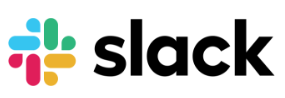
Slack is recognized as the modern way to communicate with your team. It was released in July 2022, 2013 and has around 10,000,000+ downloads. Slack tends to transform the ways in which modern businesses operate. Let us look at some of its best functionalities.
Top Features:
- Organize your conversations by topics and projects.
- Message or call any person or group within your team.
- Share and edit documents.
- Integrate tools like Google Drive, Dropbox, and others.
- Customize notifications.
- Access cross-platform support for Android, iOS, web, and desktop.
4. Facebook Messenger

An instant messaging app and platform that is developed by Facebook and was first released in 2011. It allows you to easily sync your messages and contacts to your phone and connect with anyone, anywhere. Let us dig into some of its most popular functionalities.
Top Features:
- Cross app messaging and calling
- Vanish mode
- Custom reactions
- Chat themes
- Free live video calls
- Stickers, gifs, and emojis
- File sharing
How Much Does it Cost to Build a Secure Messaging App?
It is not a one day task to build a chat app. Developing it from scratch requires a lot of time and investment. The whole process of chat app development depends on a lot of factors such as your app objectives, infrastructure expenses, and much more.
The budget for your app is based upon your unique requirements. Initially, you may be required to invest on developer salaries and basic infrastructure costs.
Once the app is developed, you may also need to incur some maintenance and scaling cost. Moreover, if you’re planning to build a standalone chat app that is compatible with multiple platforms and has advanced messaging features, you might be required to spend more time and cost than usual.
Chat System Design for Building Secure Chat & Messaging Apps
Developing a chat app from scratch requires a deep understanding of different technologies. In this section, we shall delve into some of those technologies that you need to integrate into your app. Let us discuss them one by one.
- Backend Protocol: Choosing the right chat protocol for your messaging application is important. There’s one popular open-source option that you can consider and that is XMPP. XMPP stands for Extensible Messaging and Presence Protocol. Then there are relatively newer protocols such as Message Queue Telemetry Transport (MQTT) and WebRTC Video Chat App that you can opt for.
- MML Library: MML stands for Message Markup Language. When you integrate MML into your application, it allows you to provide a dynamic messaging experience to your app users. Not only this, MML also facilitates the usage of images and icons. You can also incorporate elements like button lists, carousels, or custom forms within your chat application.
Best Tools to Develop a Chat App
When you have the right tools, developing a chat app does not take much of your time. You do not need to build it from scratch. Given below is a list of some of the best tools that you can leverage for your chat app development.
- Chat App APIs & SDKs: Well, selecting the appropriate tools for your chat app might prove to be a complex process. Hence, many app developers opt for modern in-app chat APIs and SDKs available in the market. An efficient chat API has all the advanced functionalities that can make your chat application popular among your audiences.
- Websockets and Socket.IO: Websockets and Socket.IO enables you to build real-time chat applications. Websockets facilitate bi-directional communication and low latency chats between your server and client. Socket.IO is a JavaScript library that helps you build a native chat app that can work on every platform, browser, or device.
- Firebase: Firebase helps you build and run successful apps. The best part is that it is backed by Google. It supports developers at all stages of the app development process. Moreover, Firebase provides you with real-time data, built-in security, storage supported by Google Cloud, and much more.
Hit the Quick Launch with MirrorFly Self-Hosted Chat APIs & SDKs
We’ve tried different options to build an instant chat and messaging app from scratch, but with some considerations:
- Investment in time
- Investment in cost
- Investment in technical infrastructure
- Investment in a team.
Based on our first investment, Time, we chose the Chat APIs to build the messaging app. Followed by cost, technical infrastructure, and team, choosing the best messaging SDK provider. We’ll help you out.
After hours of reviewing many platforms, we came up with MirrorFly.
Reasons and Features to Choose MirrorFly Self-Hosted Messaging Solution
- 100% Customizable: You can build your own chat and instant messaging app based on your use case, with the desired features, your brand logo, and your brand color.
- Chat Features: MirrorFly offers 1000+ in-app communication features, including instant messaging, voice, and video conferencing, as well as uploading and sending large files without compression.
- Full Source Code Access: For a one-time cost, you can own full source code access and complete data ownership to scale your chat application and avoid risking security.
- Custom Security: Build your security for your specific use case. From end-to-end encryption to biometrics, you can add custom security features as you want.
- Dedicated Team to Hire: Get support to build what you want: whether integration or migration, MirrorFly offers a dedicated team to handle the end-to-end chat app development process.
Conclusion
We hope our article helped you understand the crucial aspects attached with standalone chat app development. If you want to build a native chat app, leverage MirrorFly’s Business Instant Messaging Software and launch your platform in 48 hrs!. There is a comprehensive suite of chat app API in the market to choose from. So, delay no more! Start your app development process today!
Frequently Asked Questions:
How much does it cost to build a messaging app?
Steps to build your messaging app from scratch:
It would cost around $38000 to build a complete messaging app. A chat app MVP (Minimum Viable Product) that comes with basic messaging features is cheaper than a fully-featured app.
Is making a chat app difficult?
No, building a chat app can be time-consuming and costly when you build it from scratch, code, test and manage your app all by yourself. Whereas, it is simple, easy and quick when you use a pre-built messaging SDK. All you have to do is download the SDK, integrate it into your app, and go live in just a few minutes.
How long does it take to build a messaging app like WhatsApp?
When you build a chat app from scratch, it can take anywhere from 6 months to a year. Whereas, when you use a chat SDK, you can build the messaging app in just a few minutes.
What Technology Stacks should I use While Building a message delivery app?
The recommended tech stack for building a messaging app includes:
Backend: Node.js, Python, Java, Express.js, and Spring Boot.
Database: Relational database, PostgreSQL, MySQL, NoSQL Database, MongoDB
Messaging Protocol: WebSocket and MQTT
Push Notification Service: Firebase Cloud Messaging (FCM) and Apple Push Notification Service (APNs)
Authentication and Authorization: JWT and, OAuth2
Client-side Technologies: React.js, Angular, Vue.js, Socket.IO, Pusher, React Native and Flutter
Security: HTTPS, XSS (Cross-Site Scripting) and CSRF (Cross-Site Request Forgery).
What is the primary objective of building a chat application?
The main goal of building a chat app is to drive seamless communication between users. A messaging app can also include features like video and voice calls, so users can easily communicate with each other on the channel they prefer.
Are there any legal considerations when building a chat app?
Chat apps must be thoughtful about the copyright laws. Plus, they must also abide by industry regulations, like GPRR, HIPAA and ISO as per the demographic usage and use case of the app.
How can I ensure the scalability of my chat app?
To make an app scalable, consider the following factors:
- Make sure all the functionalities of the app perform well, even if scaled horizontally.
- Set up proper message delivery system
- Microservices and loose coupling
- Maintain a clean chat architecture.
Get Started with MirrorFly’s Secure Messaging Features
Drive 1+ billions of conversations on your apps with highly secure 250+ real-time Communication Features.
Contact Sales200+ Happy Clients
Topic-based Chat
Multi-tenancy Support

Related articles:

In today’s virtual times, the popularity of messaging apps has been gaining attraction more than ever.
As per a Statista study, the global number of messaging app users is projected to grow 3.51 billion users in 2025.
Almost all businesses are focusing on establishing a chat app of their own to facilitate quick interactions with their customers. Have you been planning to do so too? We are here to help. In this article, we shall discuss all the important aspects that need to be considered in order to build a chat app. Stay with us and read on!
Table of Contents
Build Your Own Android Instant Messaging App in 5 Simple Steps?
Developing a chat app from scratch may seem to be a daunting task, but businesses have good reasons to build their application or implement chat capabilities to existing apps.
Because it comes with advantages like customization, branding, contact support, improved engagements, and finally conversions. So there we go.
Step-by-Step Guide: Building Your Own Chat App and Messaging App from Scratch
Note: For more details or code info on how to add specific features, check out our developer docs.
Step 1: Install dependencies
- With what front-end and backend development environments opted for, your first step is to set your environment, create a project in it, and add dependencies.
- Dependencies can be choosing your framework, development language, and library packages.
Step 2: Start with frontend development
- This step helps you to build a perfect user interface for your users to interact with your chat app. Having thought about the required features, your next step is to implement its UI for supporting interactions.
- You may simply use a prebuilt UI kit and focus on other developments than bothering about pixel values and more.
Step 3: Backend development
If you have planned to use pre-built UI kits from a third-party provider, then your frontend will directly interact with the provider’s backend servers, thus minimizing your backend development time.
Step 4: App hosting and launch
After you have successfully built your chat application, the next step is to choose the deployment option. You can either host your app on your premise server or host it on any third-party vendor’s cloud or simply on cloud servers like AWS or Render.
However, by opting for on-premise chat servers, you can take complete control of your data and security.
Step 5: Collect user feedback
Now when you have launched your app, your next step is to improvise it based on user feedback. You can either give them an email address or a web form to collect feedback or use a social media account for the user community to interact about your product.
And based on the reviews collected, fix the bugs, reiterate your process, and add in new features if required. The Software Product Development Life Cycle then again continues.
Top Key Features That You Must Include in Your Chat App
Have you been wondering how to build a chat app? Fret not! We have got your back. Now, it is important that you chalk out your audience requirements before starting your app development process. Perform a detailed research and then plan your framework. It will help you stand out from the crowd.
In this section, we shall be discussing some of the best features that you should incorporate in your app. Let us closely look at them one by one.
Must-have Basic Features to Include in Your Messaging App
First, let us learn about the core features that are indispensable for a good messaging experience for your app users.

- App Registration – Make sure to have a registration page and user authentication functionality.
- Chat Window – Your app should showcase clear segregation of sent and received messages and be chronologically arranged.
- Text Editing – A well-structured app has text editing space with a keyboard.
- Contacts – Your app should display your list of contacts that can be imported and edited easily.
- Notifications – It should show notifications for unread messages
- User Presence – Your app should be able to indicate whether the user is available, away, offline, or active.
- Storage Capacity – It should be able to provide users with message backups.
Advanced Features Required to Create a Secure Chat APP
If you want to build a native messaging app that can help you beat your competitors, you need to incorporate certain advanced functionalities in order to make it more engaging for your audience. Let us understand some of those advanced features one by one.

When you plan to build a messaging chat app, you need to make sure that you take all important technical factors into account. You need to wisely select your preferred chat framework, front-end and backend coding languages, and much more. Some of the most popular backend languages that you can choose from are Python, Java, PHP, and others.

On the other hand, some of the top front-end languages include React Native, Flutter, Swift, Kotlin, and others. We recommend you to perform detailed market research before choosing your preferences. Select options that best suit your business communication objectives.
List of Top Chat and Messaging Apps in 2025
If you’ve been planning to build a chat app, it is important that you dig deep into some of the most popular messaging apps among audiences. Let us look closely at them one by one.
1. WhatsApp

WhatsApp ensures fast, simple, and secure messaging all over the world. It was founded by Jan Koum and Brian Acton. Around 2 billion people in over 180 countries conduct communication with friends and family, anytime and anywhere via WhatsApp. There’s no denying that it has become a successful alternative to regular SMS messaging.
Top Features:
- Compatible with multiple devices such as Android, iOS, Mac, Windows, and the web.
- Supports end-to-end encryption.
- Group chats upto 256 users.
- Receives and sends texts, photos, video, and audio messages.
- Supports voice(SIP & VoIP) and video calls.
- Facilitates file sharing.
- Allows photo sharing from device storage or directly from the built in camera

- Complete Source Code
- Lifetime Data Ownership
- Deploy on Own Server
2. iMessage

iMessage – Secure Chat App
iMessage is an instant messaging service that is developed by Apple Inc. and was launched back in 2011. It is compatible with Apple platforms such as macOS, iOS, iPadOS, and watchOS.
Top Features:
- Facilitates group messages
- Typing indicator
- Complete SMS support
- Audio messages
- File sharing
- Secure app integrations with Apple Pay, Stickers, Apple Music, and much more
3. Slack
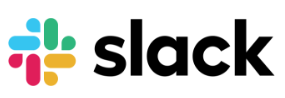
Slack is recognized as the modern way to communicate with your team. It was released in July 2022, 2013 and has around 10,000,000+ downloads. Slack tends to transform the ways in which modern businesses operate. Let us look at some of its best functionalities.
Top Features:
- Organize your conversations by topics and projects.
- Message or call any person or group within your team.
- Share and edit documents.
- Integrate tools like Google Drive, Dropbox, and others.
- Customize notifications.
- Access cross-platform support for Android, iOS, web, and desktop.
4. Facebook Messenger

An instant messaging app and platform that is developed by Facebook and was first released in 2011. It allows you to easily sync your messages and contacts to your phone and connect with anyone, anywhere. Let us dig into some of its most popular functionalities.
Top Features:
- Cross app messaging and calling
- Vanish mode
- Custom reactions
- Chat themes
- Free live video calls
- Stickers, gifs, and emojis
- File sharing
How Much Does it Cost to Build a Secure Messaging App?
It is not a one day task to build a chat app. Developing it from scratch requires a lot of time and investment. The whole process of chat app development depends on a lot of factors such as your app objectives, infrastructure expenses, and much more.
The budget for your app is based upon your unique requirements. Initially, you may be required to invest on developer salaries and basic infrastructure costs.
Once the app is developed, you may also need to incur some maintenance and scaling cost. Moreover, if you’re planning to build a standalone chat app that is compatible with multiple platforms and has advanced messaging features, you might be required to spend more time and cost than usual.
Chat System Design for Building Secure Chat & Messaging Apps
Developing a chat app from scratch requires a deep understanding of different technologies. In this section, we shall delve into some of those technologies that you need to integrate into your app. Let us discuss them one by one.
- Backend Protocol: Choosing the right chat protocol for your messaging application is important. There’s one popular open-source option that you can consider and that is XMPP. XMPP stands for Extensible Messaging and Presence Protocol. Then there are relatively newer protocols such as Message Queue Telemetry Transport (MQTT) and WebRTC Video Chat App that you can opt for.
- MML Library: MML stands for Message Markup Language. When you integrate MML into your application, it allows you to provide a dynamic messaging experience to your app users. Not only this, MML also facilitates the usage of images and icons. You can also incorporate elements like button lists, carousels, or custom forms within your chat application.
Best Tools to Develop a Chat App
When you have the right tools, developing a chat app does not take much of your time. You do not need to build it from scratch. Given below is a list of some of the best tools that you can leverage for your chat app development.
- Chat App APIs & SDKs: Well, selecting the appropriate tools for your chat app might prove to be a complex process. Hence, many app developers opt for modern in-app chat APIs and SDKs available in the market. An efficient chat API has all the advanced functionalities that can make your chat application popular among your audiences.
- Websockets and Socket.IO: Websockets and Socket.IO enables you to build real-time chat applications. Websockets facilitate bi-directional communication and low latency chats between your server and client. Socket.IO is a JavaScript library that helps you build a native chat app that can work on every platform, browser, or device.
- Firebase: Firebase helps you build and run successful apps. The best part is that it is backed by Google. It supports developers at all stages of the app development process. Moreover, Firebase provides you with real-time data, built-in security, storage supported by Google Cloud, and much more.
Hit the Quick Launch with MirrorFly Self-Hosted Chat APIs & SDKs
We’ve tried different options to build an instant chat and messaging app from scratch, but with some considerations:
- Investment in time
- Investment in cost
- Investment in technical infrastructure
- Investment in a team.
Based on our first investment, Time, we chose the Chat APIs to build the messaging app. Followed by cost, technical infrastructure, and team, choosing the best messaging SDK provider. We’ll help you out.
After hours of reviewing many platforms, we came up with MirrorFly.
Reasons and Features to Choose MirrorFly Self-Hosted Messaging Solution
- 100% Customizable: You can build your own chat and instant messaging app based on your use case, with the desired features, your brand logo, and your brand color.
- Chat Features: MirrorFly offers 1000+ in-app communication features, including instant messaging, voice, and video conferencing, as well as uploading and sending large files without compression.
- Full Source Code Access: For a one-time cost, you can own full source code access and complete data ownership to scale your chat application and avoid risking security.
- Custom Security: Build your security for your specific use case. From end-to-end encryption to biometrics, you can add custom security features as you want.
- Dedicated Team to Hire: Get support to build what you want: whether integration or migration, MirrorFly offers a dedicated team to handle the end-to-end chat app development process.
Conclusion
We hope our article helped you understand the crucial aspects attached with standalone chat app development. If you want to build a native chat app, leverage MirrorFly’s Business Instant Messaging Software and launch your platform in 48 hrs!. There is a comprehensive suite of chat app API in the market to choose from. So, delay no more! Start your app development process today!
Frequently Asked Questions:
How much does it cost to build a messaging app?
Steps to build your messaging app from scratch:
It would cost around $38000 to build a complete messaging app. A chat app MVP (Minimum Viable Product) that comes with basic messaging features is cheaper than a fully-featured app.
Is making a chat app difficult?
No, building a chat app can be time-consuming and costly when you build it from scratch, code, test and manage your app all by yourself. Whereas, it is simple, easy and quick when you use a pre-built messaging SDK. All you have to do is download the SDK, integrate it into your app, and go live in just a few minutes.
How long does it take to build a messaging app like WhatsApp?
When you build a chat app from scratch, it can take anywhere from 6 months to a year. Whereas, when you use a chat SDK, you can build the messaging app in just a few minutes.
What Technology Stacks should I use While Building a message delivery app?
The recommended tech stack for building a messaging app includes:
Backend: Node.js, Python, Java, Express.js, and Spring Boot.
Database: Relational database, PostgreSQL, MySQL, NoSQL Database, MongoDB
Messaging Protocol: WebSocket and MQTT
Push Notification Service: Firebase Cloud Messaging (FCM) and Apple Push Notification Service (APNs)
Authentication and Authorization: JWT and, OAuth2
Client-side Technologies: React.js, Angular, Vue.js, Socket.IO, Pusher, React Native and Flutter
Security: HTTPS, XSS (Cross-Site Scripting) and CSRF (Cross-Site Request Forgery).
What is the primary objective of building a chat application?
The main goal of building a chat app is to drive seamless communication between users. A messaging app can also include features like video and voice calls, so users can easily communicate with each other on the channel they prefer.
Are there any legal considerations when building a chat app?
Chat apps must be thoughtful about the copyright laws. Plus, they must also abide by industry regulations, like GPRR, HIPAA and ISO as per the demographic usage and use case of the app.
How can I ensure the scalability of my chat app?
To make an app scalable, consider the following factors:
- Make sure all the functionalities of the app perform well, even if scaled horizontally.
- Set up proper message delivery system
- Microservices and loose coupling
- Maintain a clean chat architecture.
Get Started with MirrorFly’s Secure Messaging Features
Drive 1+ billions of conversations on your apps with highly secure 250+ real-time Communication Features.
Contact Sales200+ Happy Clients
Topic-based Chat
Multi-tenancy Support

Related articles:
Hey,
This blog is so informative. What are key considerations when building a chat application for optimal user experience?
Hello this is Helena,
This Blog is nice, Readability also good, keep posting. Can you tell me
How do chat apps work?
Hi Team,
Can anyone tell me what programming languages are commonly used for building chat applications?
Hi,
How can I handle message delivery and synchronization across multiple devices in a chat application?