Top 7 Best Virtual Classroom Software For Students & Educators
Virtual classroom platforms have disrupted education systems around the world. These types of online technology-driven solutions offer the same advantages as traditional classrooms and deliver them at very low cost per student-educator.
Hence, there is a growing demand for online education platforms and software with analysts predicting market value of $325 billion by 2025.
Let us learn about the different types of online learning software solutions available in the market and how to select software that suits your needs in 2025!
Table of Contents
What Is Virtual Classroom Software?
Virtual Classroom Software is defined as a set of specially developed technical tools for online interaction between the teachers and students in real time.
It is more flexible than the traditional classroom. It allows you to teach to an audience that is geographically dispersed simultaneously. The instructors and the learners are experienced in working with instructors and learners across the globe. The attendance of the students is automatically recorded.
Additional virtual classroom tips, online collaboration usually includes more tools for communication, including chat, discussion boards for open discussion polls, multimedia content, and social media.
How to Choose the Most Effective Virtual Classroom Software For Online Teaching?
A large number of software vendors are now offering specialized online teaching software to meet the demand for customized online learning platforms! Hence, you should consider the following factors to select the best virtual classroom teaching software for your needs.

1. Interactive Features
The most effective virtual classroom sessions are ones where students can be involved regardless of whether the session is not as traditional.
The software must always include elements that allow learners to participate and prompt students to inquire, complete quizzes, and utilize gamification tools.
2. Support for Multiple Devices
The software should permit users to access the software from any gadget, including a mobile phone or tablet with Android and iOS.
This can provide the best support for continuous education. Students can also take part in classes on smartphones or laptops.
3. Option to Schedule Classes As Well as Live Classes Launch
Choosing live classes is a significant element when selecting the software for virtual classroom platforms.
It is because those who choose this teaching method can hold classes during the day from the comfort of their own home.
4. Theme Customization
Good classroom software must come with the option of theme modification.
The user can design the design of the classroom and the colors they prefer. A wide variety of themes enables a good user experience that is also flexible.
5. Available in Multiple Language
A virtual program that can be downloaded in various languages allows the students attending these classes live to alter the interface’s language according to their native language.
This feature should be located so that they can locate it quickly and open it at the touch of one button.
6. Attendance Report
Providing an attendance report permits instructors to effortlessly and quickly collect relevant information.
They can collect information about the length of time and the in and out students’ time. In addition, instructors are informed about the attendance records of attendees.
7. Timer to Countdown
A timer or countdown timer allows participants to know the remaining time before starting live streaming classroom.
This way, the students can get an idea of the remaining time and appropriately ask questions.
8. Secure Socket Layer
Using an encrypted socket layer, online software provides an environment of trust where participants feel comfortable choosing for the program.
This product is an online class software that allows students to protect their custom hostname from increasing security and customer confidence.
9. Backup
The backup feature helps teachers keep records of their students and their performance.
In this way, even live classes are recorded so that the students or viewers can watch them repeatedly.
10. Instant Communication Tools
Virtual software should include instant communication tools that offer users an immediate means of connecting with instructors.
In a lecture-style class, the software must have an instant messaging program that allows the students to view the questions in the session and respond promptly.
11. Simple and Easy to Utilize
Most users do not want to use complex software, which requires effort. Therefore, online classroom software should be simple to use. This assists in running online classes efficiently and efficiently.
12. Affordability
Cost plays a crucial factor in the performance of any program. So a virtual class software that is priced reasonably allows teachers to redirect the money to improve their teaching methods.
Launch an online video education platform with best solution providers.
The Top 5 Virtual Classroom Software Solutions 2025
The best virtual classroom software primarily includes video conferencing, instant messaging, digital whiteboards, participation controls, video recording and end-to-end encryption.
Let us consider how many of these factors top-trending virtual classroom software offers:
1. VPlayed
Best Online Video Platform for Education
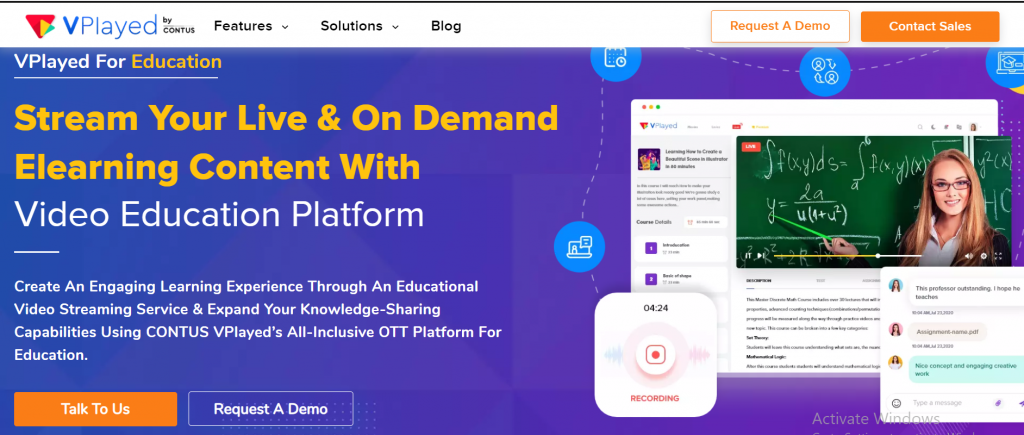
One of the top virtual classroom platforms, VPlayed creates an immersive learning experience as it supports video streaming services.
It provides a range of knowledge sharing tools all running on the VPlayed OTT platform for Education. Video platform for education and live teaching to be accessed anywhere, anytime, with only a stable internet connection required.
Features of VPlayed’s Best Virtual Classroom Software
- Various hosting options,
- Includes monetization models,
- Video marketing,
- Real- time video analytics.
2. Kaltura
A Modern Day Virtual Classroom Platforms for Effective Learning
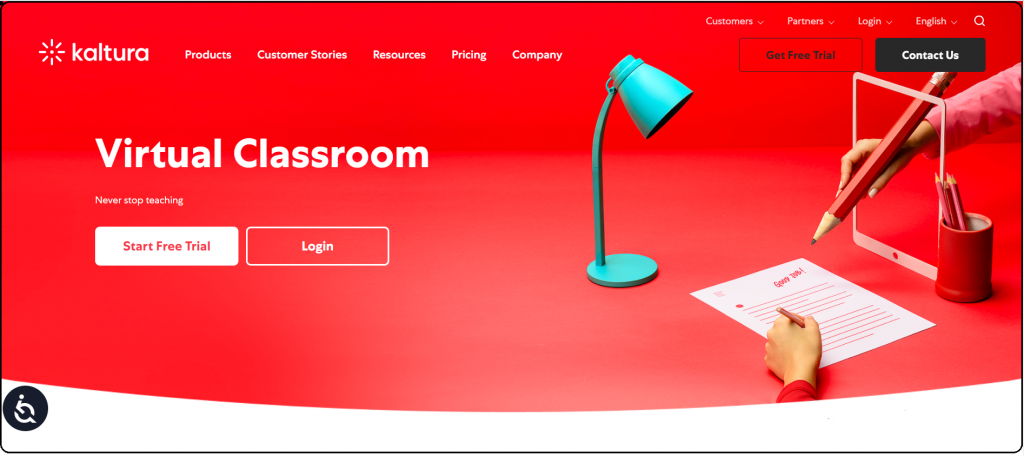
Kaltura is a specially-designed virtual classroom software with the greatest productivity. It allows you to create online courses. It has a very interactive environment and encourages participants of the classes.
complete with virtual classrooms, lecture capture, and webinar hosting.
Staff and students can utilize this open-standard live streaming platform for e-learning by creating and hosting videos that can be used for any educational use within the institution.
Features Of Kaltura’s Online Virtual Classroom Software
- It’s 100% web-based.
- Equipped with collaborative tools like digital whiteboards,
- content management systems
- cloud recording and group discussion rooms,
- live note-taking & live quizzes,
- Integrated into the major LMS.
One thing to keep in mind about Kaltura is that its interface can be confusing for new and even intermediate users, especially with a rather clunky video management tool.
Recommended Reading
3. Panopto
Build a Better Digital Classroom Software for Students

Online virtual classroom solutions by Panopta support video software that is blended for elearning, is flexible and records from any video source.
The software automatically recognizes cameras and microphones to record videos effortlessly.
Features Of Panopto’s Virtual Classroom Solutions
- live streaming events
- Lecture Capture
- Course suggestion
- Monetization options
- Accessible to everyone
4. OnTheFly
Designed for effective live classroom coaching
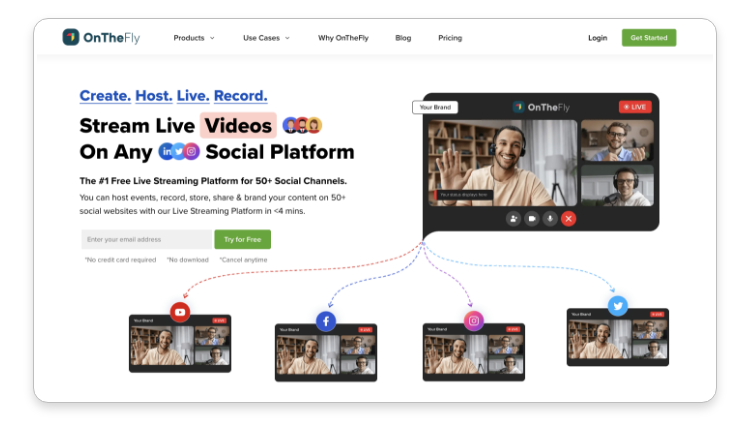
OnTheFly is a classic blend of E-learning with high end tools and multi streaming to reach millions of views .
It has a flexible UI to customize, recording tool to record live streams, and effortless custom RTMP to multistream.
Key highlights of OnTheFly
- Live streaming webinar
- Invite multiple hosts
- Live classroom capture
- Multistreaming
- Schedule Webinar
- Video analytics
5. Dacast
Top Virtual Classroom Software For Online Teaching
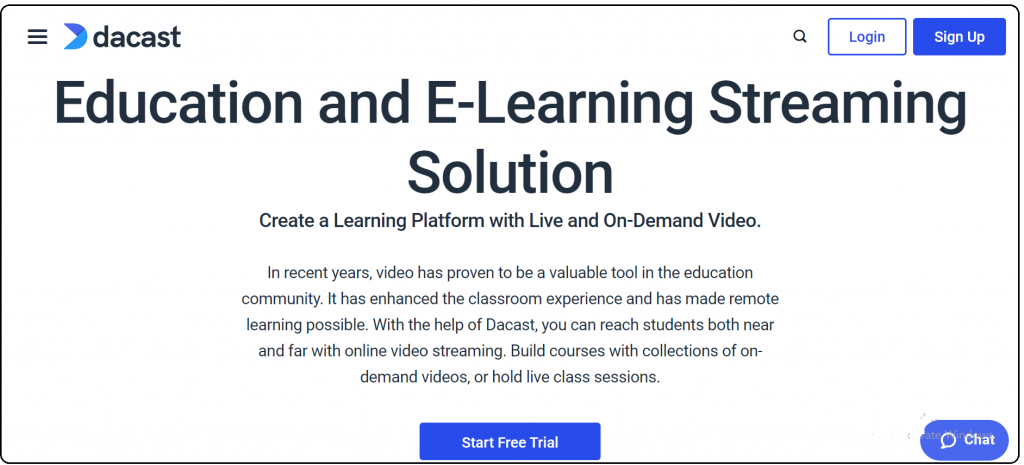
Known for the quality of its online virtual classroom software, Dacast has focused on video streaming software to build a new ecosystem for distance learning.
Features Of Dacast’s Online Teaching Software
- Connect to webcams, encoders, and digital cameras.
- The software and hardware are connected via RTMP feed.
- The live stream is distributed via premium CDNs such as Akamai and EdgeCast.
- Directly publish to the HTML5 video player that comes with advanced features, such as the Pay Per View paywalls.
6. GUDSHO
Exclusive Video Monetization Service
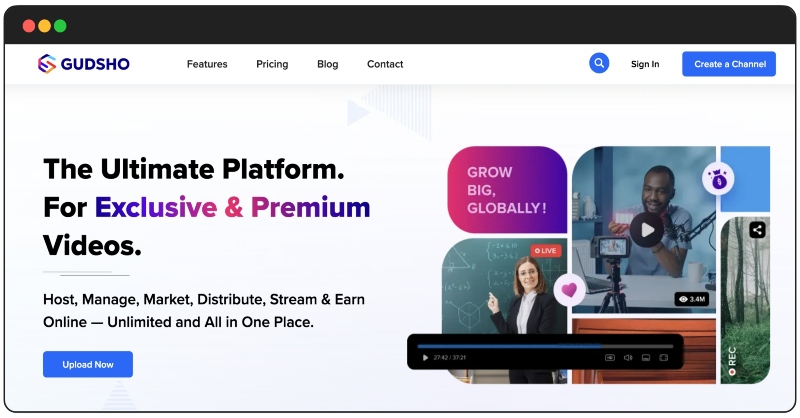
GUDSHO is an exclusive online membership and video monetization platform that is specifically designed for upscaling revenue ladders through the powerful medium of video.
Anyone who are passionate to showcase their work with creative skills and are looking to utilize them to make big payback can rely on GUDSHO.
They can entice any group of demographic at any region with various monetization models and add high selling value to content creator’s precious content.
They can fund their passion by monetizing with enormous volume of content via SVOD, TVOD, etc.
Here are some of its highlighted features:
- Capacitates easy video upload, publishing and management via video content management system
- Supports seamless payment gateway by accepting global currencies
- A feature-rich platform allowing to instantly scaleup via monetization
- Gain robust online marketing tools to expand your audience reach
- Leverage creator-friendly video platform with user analytics tools
7. Vimeo OTT
Expand your Reach Beyond the Virtual Classroom Platform
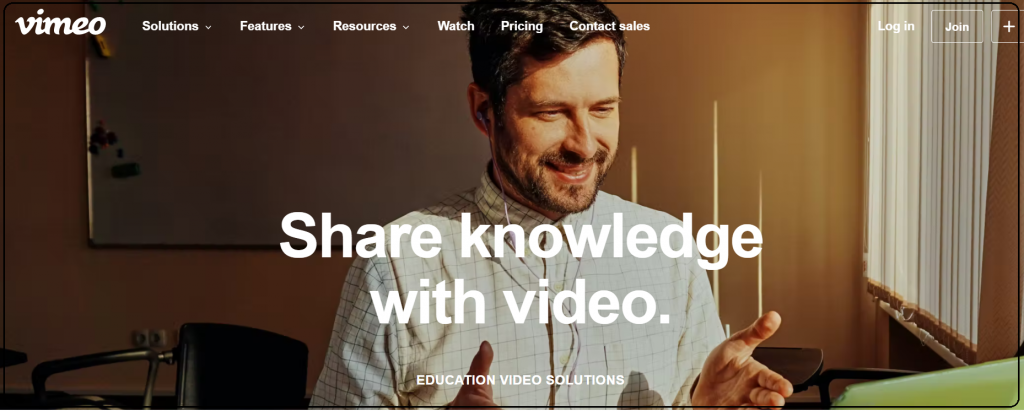
Virtual training platforms that Vimeo offers includes tools which help you connect with your learning communities from anywhere in the world.
The USP of Vimeo is video –based sharing of knowledge solutions. It focuses on secure content use for high-quality streaming.
Features Of Vimeo OTT’s Virtual Training Platforms
- Upload and host stream,
- It’s a white label solution
- HLS video player
- Scalable DRM Security
Making Choices: Which is the Best Education Video Streaming Platform in 2025?
Whether choosing Virtual Classroom Software for Online Teaching or virtual training platforms, the top-5 vendors are discussed above to help you select the best video streaming platform for your needs.
Digital classroom software is driving cognitive, emotional, social capabilities since they are built using powerful Artificial Intelligence computing. It takes learning to the next level from where traditional learning stops.
Virtual teaching software offers multiple models to develop and deliver content in engaging and personalized ways. It facilitates as a transformative tool as it eases learning processes. Selecting your online teaching software provider should be easy for you now!

Virtual classroom platforms have disrupted education systems around the world. These types of online technology-driven solutions offer the same advantages as traditional classrooms and deliver them at very low cost per student-educator.
Hence, there is a growing demand for online education platforms and software with analysts predicting market value of $325 billion by 2025.
Let us learn about the different types of online learning software solutions available in the market and how to select software that suits your needs in 2025!
Table of Contents
What Is Virtual Classroom Software?
Virtual Classroom Software is defined as a set of specially developed technical tools for online interaction between the teachers and students in real time.
It is more flexible than the traditional classroom. It allows you to teach to an audience that is geographically dispersed simultaneously. The instructors and the learners are experienced in working with instructors and learners across the globe. The attendance of the students is automatically recorded.
Additional virtual classroom tips, online collaboration usually includes more tools for communication, including chat, discussion boards for open discussion polls, multimedia content, and social media.
How to Choose the Most Effective Virtual Classroom Software For Online Teaching?
A large number of software vendors are now offering specialized online teaching software to meet the demand for customized online learning platforms! Hence, you should consider the following factors to select the best virtual classroom teaching software for your needs.

1. Interactive Features
The most effective virtual classroom sessions are ones where students can be involved regardless of whether the session is not as traditional.
The software must always include elements that allow learners to participate and prompt students to inquire, complete quizzes, and utilize gamification tools.
2. Support for Multiple Devices
The software should permit users to access the software from any gadget, including a mobile phone or tablet with Android and iOS.
This can provide the best support for continuous education. Students can also take part in classes on smartphones or laptops.
3. Option to Schedule Classes As Well as Live Classes Launch
Choosing live classes is a significant element when selecting the software for virtual classroom platforms.
It is because those who choose this teaching method can hold classes during the day from the comfort of their own home.
4. Theme Customization
Good classroom software must come with the option of theme modification.
The user can design the design of the classroom and the colors they prefer. A wide variety of themes enables a good user experience that is also flexible.
5. Available in Multiple Language
A virtual program that can be downloaded in various languages allows the students attending these classes live to alter the interface’s language according to their native language.
This feature should be located so that they can locate it quickly and open it at the touch of one button.
6. Attendance Report
Providing an attendance report permits instructors to effortlessly and quickly collect relevant information.
They can collect information about the length of time and the in and out students’ time. In addition, instructors are informed about the attendance records of attendees.
7. Timer to Countdown
A timer or countdown timer allows participants to know the remaining time before starting live streaming classroom.
This way, the students can get an idea of the remaining time and appropriately ask questions.
8. Secure Socket Layer
Using an encrypted socket layer, online software provides an environment of trust where participants feel comfortable choosing for the program.
This product is an online class software that allows students to protect their custom hostname from increasing security and customer confidence.
9. Backup
The backup feature helps teachers keep records of their students and their performance.
In this way, even live classes are recorded so that the students or viewers can watch them repeatedly.
10. Instant Communication Tools
Virtual software should include instant communication tools that offer users an immediate means of connecting with instructors.
In a lecture-style class, the software must have an instant messaging program that allows the students to view the questions in the session and respond promptly.
11. Simple and Easy to Utilize
Most users do not want to use complex software, which requires effort. Therefore, online classroom software should be simple to use. This assists in running online classes efficiently and efficiently.
12. Affordability
Cost plays a crucial factor in the performance of any program. So a virtual class software that is priced reasonably allows teachers to redirect the money to improve their teaching methods.
Launch an online video education platform with best solution providers.
The Top 5 Virtual Classroom Software Solutions 2025
The best virtual classroom software primarily includes video conferencing, instant messaging, digital whiteboards, participation controls, video recording and end-to-end encryption.
Let us consider how many of these factors top-trending virtual classroom software offers:
1. VPlayed
Best Online Video Platform for Education
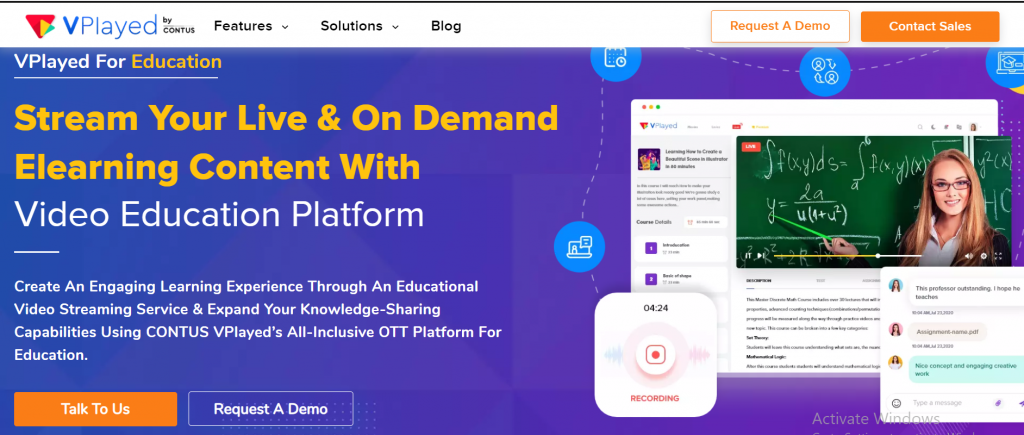
One of the top virtual classroom platforms, VPlayed creates an immersive learning experience as it supports video streaming services.
It provides a range of knowledge sharing tools all running on the VPlayed OTT platform for Education. Video platform for education and live teaching to be accessed anywhere, anytime, with only a stable internet connection required.
Features of VPlayed’s Best Virtual Classroom Software
- Various hosting options,
- Includes monetization models,
- Video marketing,
- Real- time video analytics.
2. Kaltura
A Modern Day Virtual Classroom Platforms for Effective Learning
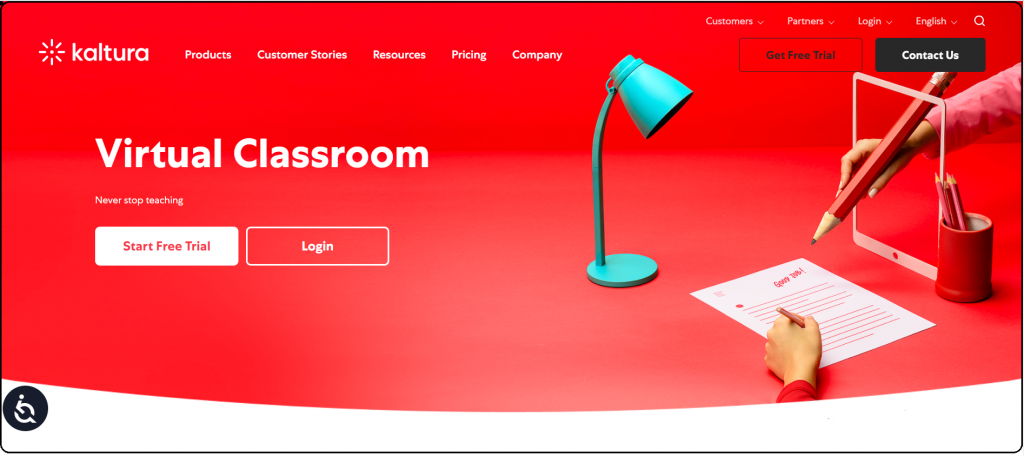
Kaltura is a specially-designed virtual classroom software with the greatest productivity. It allows you to create online courses. It has a very interactive environment and encourages participants of the classes.
complete with virtual classrooms, lecture capture, and webinar hosting.
Staff and students can utilize this open-standard live streaming platform for e-learning by creating and hosting videos that can be used for any educational use within the institution.
Features Of Kaltura’s Online Virtual Classroom Software
- It’s 100% web-based.
- Equipped with collaborative tools like digital whiteboards,
- content management systems
- cloud recording and group discussion rooms,
- live note-taking & live quizzes,
- Integrated into the major LMS.
One thing to keep in mind about Kaltura is that its interface can be confusing for new and even intermediate users, especially with a rather clunky video management tool.
Recommended Reading
3. Panopto
Build a Better Digital Classroom Software for Students

Online virtual classroom solutions by Panopta support video software that is blended for elearning, is flexible and records from any video source.
The software automatically recognizes cameras and microphones to record videos effortlessly.
Features Of Panopto’s Virtual Classroom Solutions
- live streaming events
- Lecture Capture
- Course suggestion
- Monetization options
- Accessible to everyone
4. OnTheFly
Designed for effective live classroom coaching
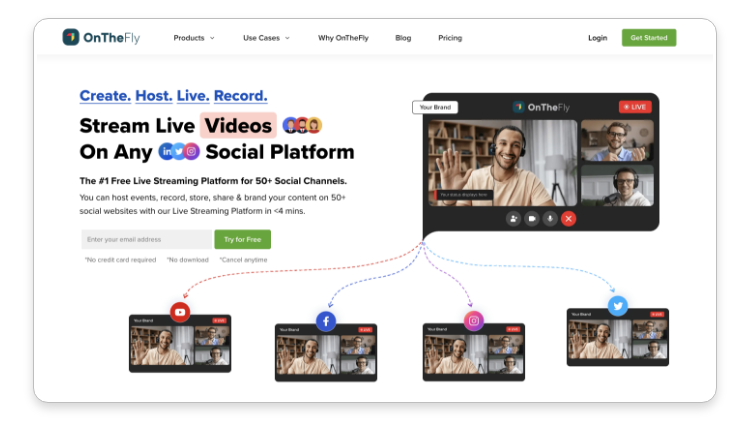
OnTheFly is a classic blend of E-learning with high end tools and multi streaming to reach millions of views .
It has a flexible UI to customize, recording tool to record live streams, and effortless custom RTMP to multistream.
Key highlights of OnTheFly
- Live streaming webinar
- Invite multiple hosts
- Live classroom capture
- Multistreaming
- Schedule Webinar
- Video analytics
5. Dacast
Top Virtual Classroom Software For Online Teaching
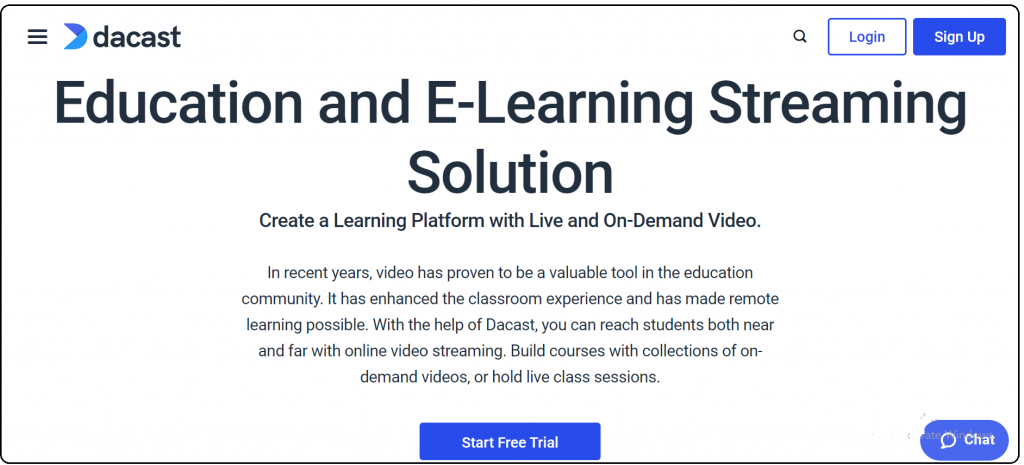
Known for the quality of its online virtual classroom software, Dacast has focused on video streaming software to build a new ecosystem for distance learning.
Features Of Dacast’s Online Teaching Software
- Connect to webcams, encoders, and digital cameras.
- The software and hardware are connected via RTMP feed.
- The live stream is distributed via premium CDNs such as Akamai and EdgeCast.
- Directly publish to the HTML5 video player that comes with advanced features, such as the Pay Per View paywalls.
6. GUDSHO
Exclusive Video Monetization Service
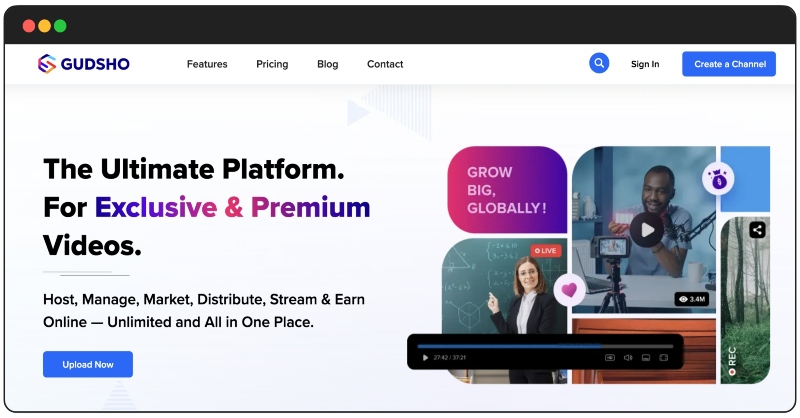
GUDSHO is an exclusive online membership and video monetization platform that is specifically designed for upscaling revenue ladders through the powerful medium of video.
Anyone who are passionate to showcase their work with creative skills and are looking to utilize them to make big payback can rely on GUDSHO.
They can entice any group of demographic at any region with various monetization models and add high selling value to content creator’s precious content.
They can fund their passion by monetizing with enormous volume of content via SVOD, TVOD, etc.
Here are some of its highlighted features:
- Capacitates easy video upload, publishing and management via video content management system
- Supports seamless payment gateway by accepting global currencies
- A feature-rich platform allowing to instantly scaleup via monetization
- Gain robust online marketing tools to expand your audience reach
- Leverage creator-friendly video platform with user analytics tools
7. Vimeo OTT
Expand your Reach Beyond the Virtual Classroom Platform
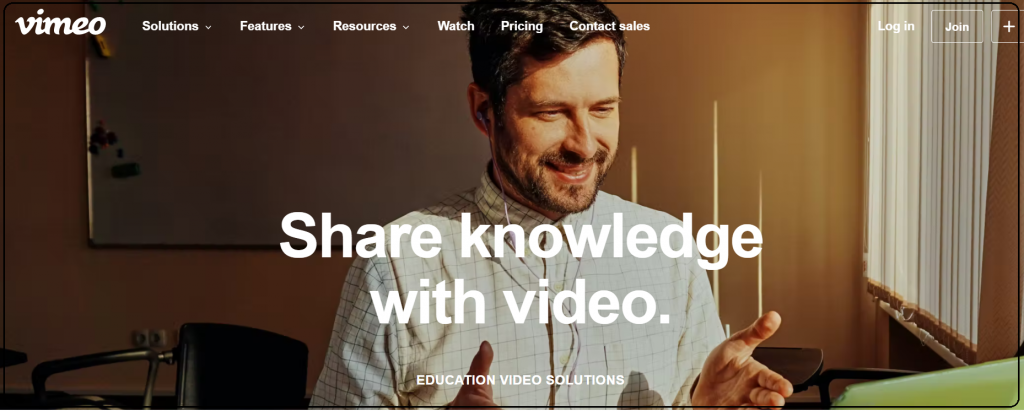
Virtual training platforms that Vimeo offers includes tools which help you connect with your learning communities from anywhere in the world.
The USP of Vimeo is video –based sharing of knowledge solutions. It focuses on secure content use for high-quality streaming.
Features Of Vimeo OTT’s Virtual Training Platforms
- Upload and host stream,
- It’s a white label solution
- HLS video player
- Scalable DRM Security
Making Choices: Which is the Best Education Video Streaming Platform in 2025?
Whether choosing Virtual Classroom Software for Online Teaching or virtual training platforms, the top-5 vendors are discussed above to help you select the best video streaming platform for your needs.
Digital classroom software is driving cognitive, emotional, social capabilities since they are built using powerful Artificial Intelligence computing. It takes learning to the next level from where traditional learning stops.
Virtual teaching software offers multiple models to develop and deliver content in engaging and personalized ways. It facilitates as a transformative tool as it eases learning processes. Selecting your online teaching software provider should be easy for you now!
Hello, I would like to ask you a few questions about your virtual classroom software and to understand how it works and what are its capabilities. We have an online academy and are currently exploring different options for a virtual classroom software. Thank you! Kind Regards
Hi, We want to be able to customize our virtual classroom platform and introduce overlays. Looking for a scalable solution for mass usage.
We need best online Virtual Classroom solution for schools. Presently, we have an existing web application (with relational database) for the Schools (delivering formal education) and we want to integrate a Virtual Classroom in the web application. Please let me know the costing and how we can proceed. Just to add to it further, there are 30-40 Schools and 50 Classes in each school running. In each class there are approx. 30-40 Students.
Looking to see how I can operate a digital/virtual classroom for Sunday School with some kids in class and some attending online.
Hi I’m interested in starting aka virtual classroom platforms that will have 20-30particpants and 1 instructor. What would be the pricing to set up an OTT platform for this scenario? Thanks
Hi, We want to be able to do multiple things in digital classroom software… 1. stream art classes being taught in person to virtual students live. The virtual feed needs to be private to paying customers only. 2. We want to stream live tutorials to our channels. 3. We want to record tutorials in segments and push to our channels later after they are edited and combined. 4. After we’ve completed a dozen or more of these classes, it would be awesome to have a place where we could offer a digital membership.
Hello Team, launching an online tutoring focused on a segment of students and need to be able to create the best virtual classroom platform & stream for small and medium classes. It is crucial that the access control of the class is made via a payment. Can you ensure these features? Thank you very much
Good day, we need an online virtual classroom solution for schools. Presently, we have an existing web application (with relational database) for the Schools (delivering formal education) and we want to integrate a Virtual Classroom in the web application. Please let me know the costing and how we can proceed. Just to add to it further, there are 30-40 Schools and 50 Classes in each school running. In each class there are approx. 30-40 Students.
Hi Team, Looking to see how I can operate a digital/virtual classroom software solution for sunday school with some kids in class and some attending online.
Hi, We need to integrate vod and live streaming in an existing platform (in house solution) with about 200hrs live stream monthly and VOD . It is a specialized virtual classroom platform with focused classes with most of 15 attendants for stream for each session. We need the pricing aprox for that case, thanks in advance for your response.
Hello, I would like to ask you a few questions about your software and to understand how it works and what are its capabilities. We have an online academy and are currently exploring different options for virtual classroom software. We are available for a live demo.