10 Best Video Editing Software with No Watermark [2026]
Let’s face it: we’ve all been there. You spend hours editing a video – trimming clips, adding music and perfecting transitions only to export it and see that glaring watermark stamped across the screen. It screams “amateur” and suddenly you feel like your masterpiece is a DIY project gone wrong.
But here’s the good news to all, you don’t need a high budget to get professional video editing software. A new wave of free video editing tools with no watermarks are here and they’re powerful enough to make you edit like an experienced editor. We’ve scoured the internet to bring you the top 10 free video editors that won’t stamp their logo on your videos.
Continue reading to see our top picks and guess who’s leading the pack!
Table of Contents
Key Points to Look for in the Best Video Editing Software
Choosing the best video editing tool means finding software that not only has stunning features, but also brings your creativity to life. An effective editor should be so intuitive that allows beginners to jump right in while providing advanced features for professionals. Moreover, the video editing platform you choose should enable you to produce high-quality videos without any distracting watermarks and also integrate with the existing tools that you rely on. Even if you’re editing video on a Mac, your tool should offer seamless performance and full compatibility.
Before you pick your video editor tool, ensure these:
User Interface & Ease of Use: Look for drag-and-drop simplicity. It should allow even beginners to start editing right away.
Feature Set & Flexibility: A great video editor offers a range of basic and advanced tools like trim, split, merge, crop, filters, transitions and special effects.
Music Library: Look for ones with a huge collection of free music and also ensure that you can add music to video without watermark.
Performance: Should support HD video editing without any lags and struggles
Compatibility: Look for an online video editing platform that works on any operating system and device making it easy to create videos on the go.
No Watermark Policy: A video editor completely free of watermarks is the best choice to showcase your work without distractions.
Integration Options: Look for a tool that integrates well with social media platforms and CMS to easily share and publish your videos
Regular Updates: Choose a video editing platform that gets regular updates with new features and improvements to keep up with the latest trends.
The Best Free Video Editing Platforms at a Glance
| Platform | Best for | Standout Feature | Pricing |
| GUDSHO | Businesses & Enterprises seeking an all-in-one solution | Integrates video hosting, editing, marketing, and webinar functionalities in one platform | Free 14-days trial Custom pricing based on needs. Contact support. |
| PowerDirector | Advanced users and professionals | Fast performance with an extensive library of effects and transitions | PowerDirector 365 plan starts at $59.99/year |
| OpenShot | Beginners & open-source enthusiasts | Simple, intuitive interface with broad format support | Completely Free to use |
| Shotcut | Users needing customizable, advanced editing | Highly customizable with extensive format support and a modular interface | Free cross-platform editor |
| DaVinci Resolve | Professional filmmakers and colorists | Industry-leading color correction and comprehensive post-production tools | Free to use |
| Canva | Social media marketers & designers | Easy drag-and-drop design with attractive pre-made templates | Free with limits Pro plan starts at $47/year |
| VideoPad Video Editor | Casual editors and beginners | User-friendly interface offering essential editing tools without complexity | Free version with limits Home Edition starts at $49.99 |
| Blender | Users who are looking for advanced video editing & VFX at no cost | 3D creation and modelling tool with multi track live preview, waveform, scopes, and keyframes | Free with no limitations |
| Movavi | Beginners & casual creators who want a simple and easy to use editor | Create auto subtitles using AI, motion tracking, drag & drop filters, transitions and much more | Video editor plan starts at $26/year |
| Kdenlive | Open‑source users seeking multitrack flexibility | Multi-track audio and video editing with automatic backup, subtitle, and smooth rendering | Free without limits |
10 Best Video Editing Software with No Watermark
1. GUDSHO
An online video editing platform to create stunning videos from your browser
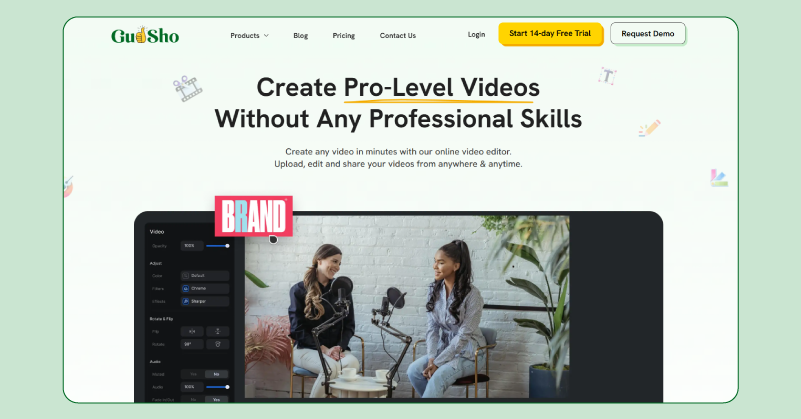
GUDSHO is an online video editor designed to make editing simple and accessible for both beginners and experienced alike. With over 50 editing styles, you can easily trim, crop, split, merge and even add background music to your videos. Even if you’re not a tech expert, its simple and user-friendly interface lets easily polish your videos without fuss.
This platform also offers you a one click resize tool for you to instantly change the aspect ratio of your videos to match specific social media channels. And with its built-in hosting and video marketing features you can create, edit, host and promote all your videos in one place.
What Makes GUDSHO Great for Videos
- Video Hosting & Streaming: Get secure and private video hosting with adaptive bitrate and global CDN support to offer your audience with flawless playback across various devices.
- Built-in Video Editing: A powerful yet user-friendly video editor that allows you to create professional-level videos without leaving the platform.
- Webinar Capabilities: Host live and on-demand webinars with interactive tools like Q&A and live chat to engage with your audience in real-time.
- Video Recording: Automatically record all your live webinar sessions and turn them into on-demand videos for your audience to view anytime they want.
- Embed Video Player: You can embed your videos or webinars anywhere you like and add a touch of branding with its customizable video player.
- Cloud Storage: Save all your projects online and access them from anywhere without the “storage full”.
- Advanced Analytics: Gain detailed reports on all your videos to help optimize your video content strategy.
Pros
- No need to download or install, you can start editing directly in your browser.
- Integrate with popular social media channels like Instagram, Facebook, LinkedIn and YouTube to help you share quickly and easily.
- Media Hub lets you store and organise all your videos in one place.
- You can embed your videos anywhere you like with the customizable video player to match your brand’s unique identity.
Cons
- Limited advanced editing features.
- Lacks AI tools for editing.
Pricing:
- Free trail to explore the platform
- Custom plans are available based on your needs. Contact their customer support for detailed pricing.
2. PowerDirector: The Mobile Maestro
A cross-platform video editing tool with AI-features
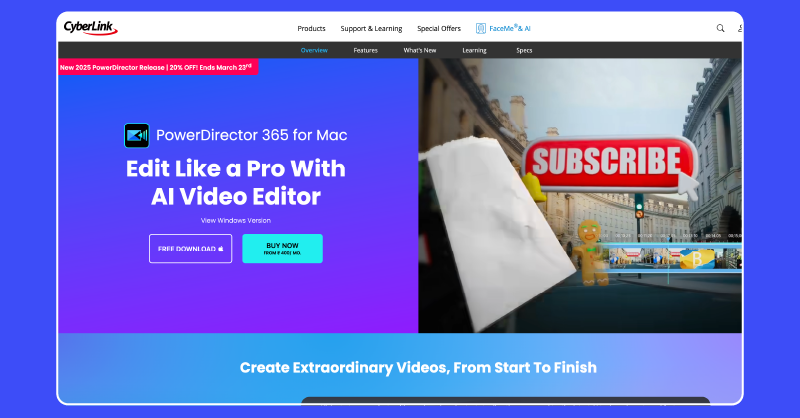
PowerDirector is a feature-packed video editing software that has been dominating the editing world since the early 2000s. It stands as a go-to choice for all Mac, PC and mobile editors due to multi-device compatibility and advanced AI editing features. Well-known in the market for its lightning-fast performance and a wide range of effects, transitions and editing capabilities. This software is ideal for beginners and seasoned editors alike, making it easy to edit videos online for free with professional-quality results.
Features
- Brand Kits to add your own logos, colors, fonts and more to keep your brand consistent across all your videos.
- With hundreds of drag-and-drop transitions you can connect your clips effortlessly.
- Get stunning visual effects with AI that auto-wrap to your contours of your moving body.
- Millions of stock photos, videos, stickers, music and SFX to elevate your videos.
Pros
- Supports video formats like MP4, MVC, AVI, MOV, FLV, WEBM and many more.
- AI-based speech-to-text editing makes video editing so easy.
- AI avatars to create dynamic characters on your videos.
Cons
- Not ideal for newbies as the UI is confusing.
- No free version available.
- Low-performance on large files.
Pricing:
- PowerDirector 365 at $59.99/year
- Director Suite 365 at $99.99/year
- PowerDirector 2025 Ultimate at $139.99/license
3. OpenShot
A Free video editor known for its simplicity and flexibility
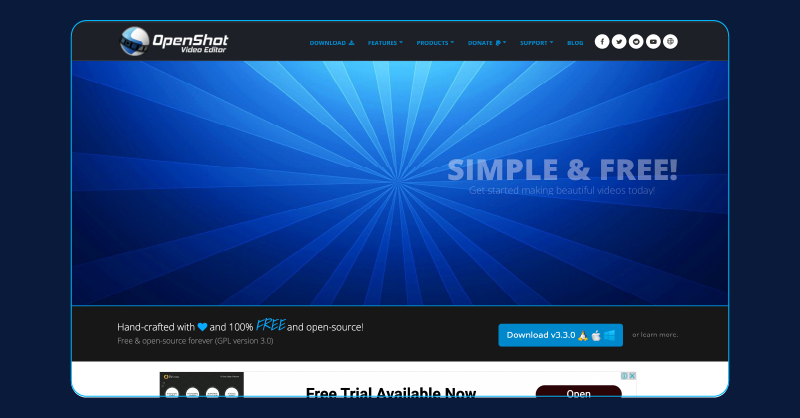
Think of OpenShot as the “Wikipedia” of video editors, it’s free, open-source and endlessly customizable. Known for its simplicity and versatility it offers a clean and straightforward interface that caters to users who need a basic editing tool without any overwhelming complexity. Even with a free version, you get a wide range of features that are sufficient enough to create professional-looking videos. Also, this is the first platform in our list that lets you edit video online for free with no watermark.
Features
- Multi-track timeline editing
- Extensive library of effects and transitions
- Color correction and motion tracking
- Easy export in multiple video formats like MP4, MVC, AVI, MOV, FLV, WEBM and many more
- Curve-based keyframe animations, 3D titles, and drag-and-drop simplicity.
Pros
- 360° video editing support
- Cross-platform support for Linux, Mac and Windows
- Supports unlimited tracks for complex projects.
Cons
- Unstable and crashes sometimes on large files.
- Takes too much time to render videos.
- UI feels updated for many users.
Pricing:
OpenShot is a free to use platform.
4. Shotcut
A free & feature-rich video editor for both professionals and beginners
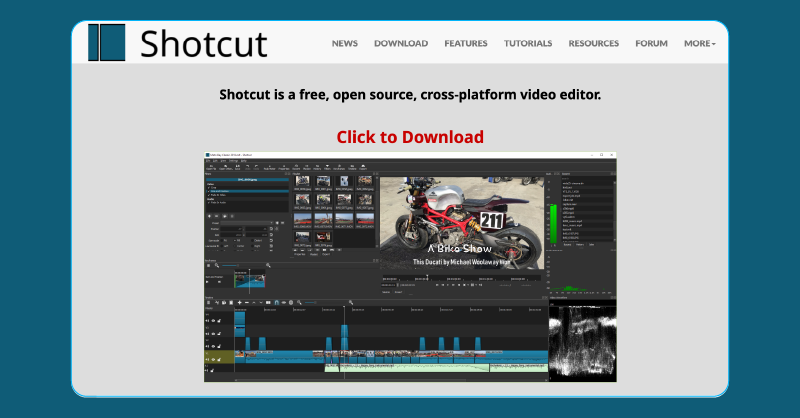
Shotcut is another free, open-source video editor that offers a powerful set of features in a customizable environment. It stands out for its extensive format support and advanced video editing capabilities, making it a favorite among users who need more control over their projects without a steep learning curve. This platform can support hundreds of audio and video formats for easy editing. That’s not all, you can even import & edit 4k videos without any fuss.
Features:
- Wide format support like audio, video and image simultaneously.
- Native timeline editing with frame-accurate seeking
- Advanced filters for video and audio editing
- Modular drag-and-drop interface customisation
Pros
- Supports 4K resolution and 360-degree videos.
- Huge video format compatibility like MKV, MOV, MP4, FLV and even the obscure ones.
- You can mix and match resolutions and frame-rates with multi-format timeline
Cons
- Very limited transitions and filters.
- Occasional performance lags while editing.
- Lacks direct export to social media platforms.
Pricing:
- Free Open-source editor
5. DaVinci Resolve
The only Pro-level editor with color-grading and VFX for free
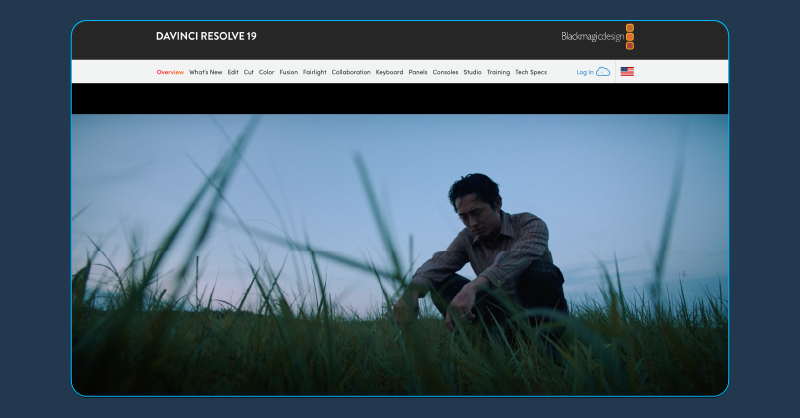
DaVinci Resolve is a professional-grade video editing and color correction software that is available for free. It’s widely used in the film and television industry and is known for its powerful post-production tools. Resolve is perfect for users looking for the best beginner video editing software that offers advanced functionalities without watermarks. Davinci is also known as the best invideo alternatives , due to is stunning features and ease of use.
Features:
- Comprehensive editing and trimming tools
- Advanced color correction and grading
- Fusion visual effects and motion graphics
- Multi-user collaboration support
Pros
- Hollywood-grade color correction tools to make your videos look cinematic.
- Fairlight audio post-production suite to edit audio while editing videos.
- You can design texts in either 2D or 3D format.
Pricing:
- Free Version without any limits
- DaVinci Resolve Studio priced at $350 (One-time payment)
Cons
- Not the best for beginners as it has a steep learning curve.
- Demands high system specs to edit your videos.
- Not a user-friendly platform.
6. Canva
A drag-&-drop online editing tool to create videos in minutes
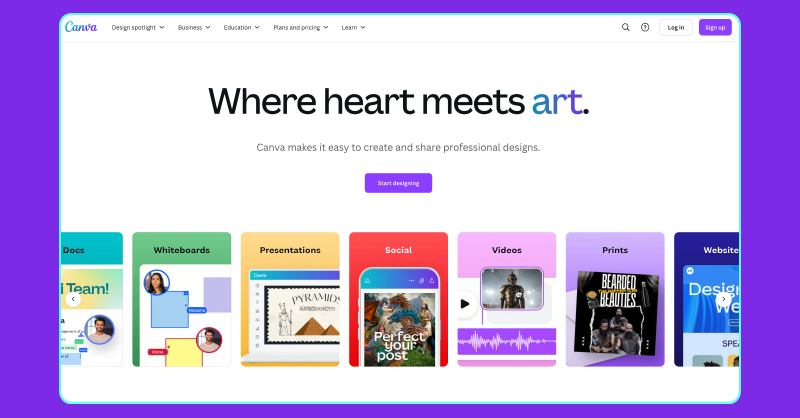
Canva has become synonymous with easy design and creative content. Recently, it has expanded its offerings to include a simple yet effective video editing tool. Perfect for social media marketers and small businesses, Canva’s video editor allows users to create visually appealing videos quickly and without watermarks. Its design-first approach makes it a favourite for those who need to produce attractive content on the go.
Features:
- User-friendly drag-and-drop interface
- Pre-designed templates for various video formats
- Simple timeline editing for trimming and transitions
- Integration with Canva’s extensive graphic library
- Social media export options optimized for different platforms
Pros
- 500K+ templates for social media, ads, and presentations.
- Magic Resize: Adapt one video to 10 formats instantly.
- Drag-and-drop editor, stock media and brand kit integration.
Cons
- Limited advanced editing features.
- Extreme dependence on internet access.
- Has limited file export options.
Pricing:
- Free Plan with all the basic tools and free templates
- Canva Pro starts at $6/month/user
- Canva for Teams starts at $6/month/user, additional users costs more
- Canva Enterprise custom pricing based on usage and users
7. VideoPad Video Editor
Simple video editing tool to edit fast and publish faster

VideoPad Video Editor is a straightforward and accessible tool that caters to beginners and casual video editors. It offers essential editing features in a simplified interface, making it easy to produce polished videos without a watermark. VideoPad is ideal for quick projects and basic editing without the need of any video editing tips due to its simple to use design. This platform lets you create videos seamlessly and supports almost all popular formats.
Features:
- Intuitive drag-and-drop interface
- Basic editing tools such as trimming, splitting, and merging
- A range of built-in transitions and effects
- Audio editing capabilities, including background music integration
- Export options in various formats
Pros
- One-click stabilization for shaky footage.
- Direct upload to YouTube/Facebook in a click.
- Huge library of sound effects and transitions to add to your videos.
Cons
- Performance is unstable when editing longer videos.
- No mp4 format output on the free version.
- Very less effects and fonts to use.
Pricing:
- Free Version with basic editing
- Home Edition starts at $49.99
- Master’s Edition starts at $79.99
- Add-ons available
8. Blender
Get professional-level video editing at Zero Cost
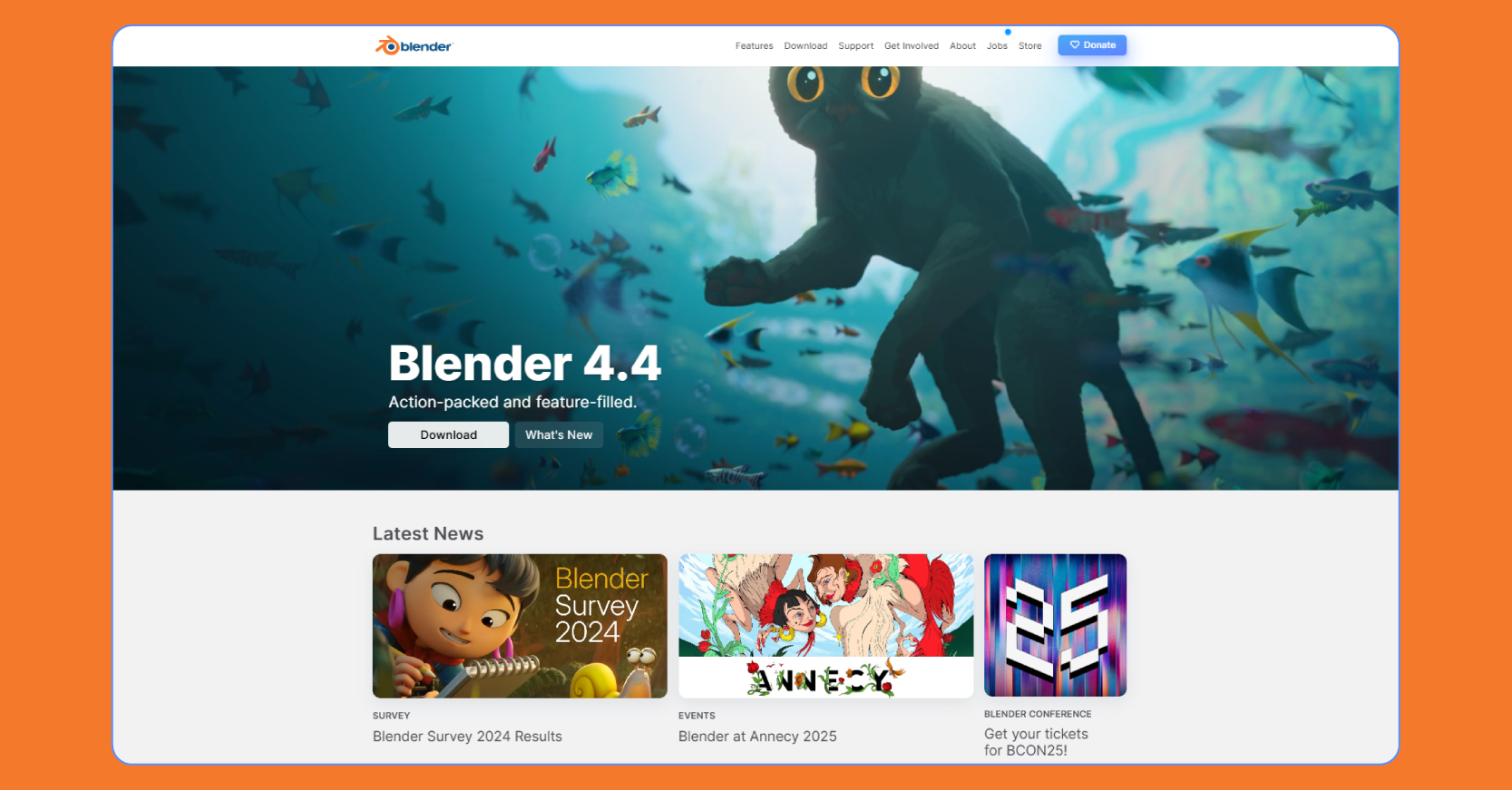
Blender isn’t just for 3D modelling it offers a free Video Sequence Editor that lets you edit videos like a pro. Its intuitive drag-and-drop interface allows you to easily cut, splice, overlay and add effects or transitions in seconds. While Blender is a bit more difficult to learn if you go into its 3D side, the VSE is approachable and free for those just starting out. Making vlogs, tutorials, short films or social media content just got a whole lot easier with Blender’s video editor. Due to its user friendliness blender is also known as the best capcut alternative .
Features
- Using its multitrack timeline, you can layer your videos, audio, images, and effects to edit seamlessly.
- The transitions & effects library lets you add fades, wipes, color grading, and more in a click.
- Create slow-mo, fast-forward, or dynamic flow videos in minutes.
- Adjust audio levels, fades, and synchronize using its waveform display.
- Add captions, titles, and animated text panels to your videos.
Pros
- Completely free and open-source without limits.
- All-in-one suite to edit your video, mix audio, and add effects to it.
- Helps you simplify your video editing process with keyframes and scripting.
Cons
- Not ideal for beginners needs experience to work on it.
- Bugs occur occasionally.
- Heavily relies on system hardware and resources for performance.
Pricing:
- Completely Free to use on any OS.
9. Movavi
An intuitive video editor with one-click filters to deliver polished video
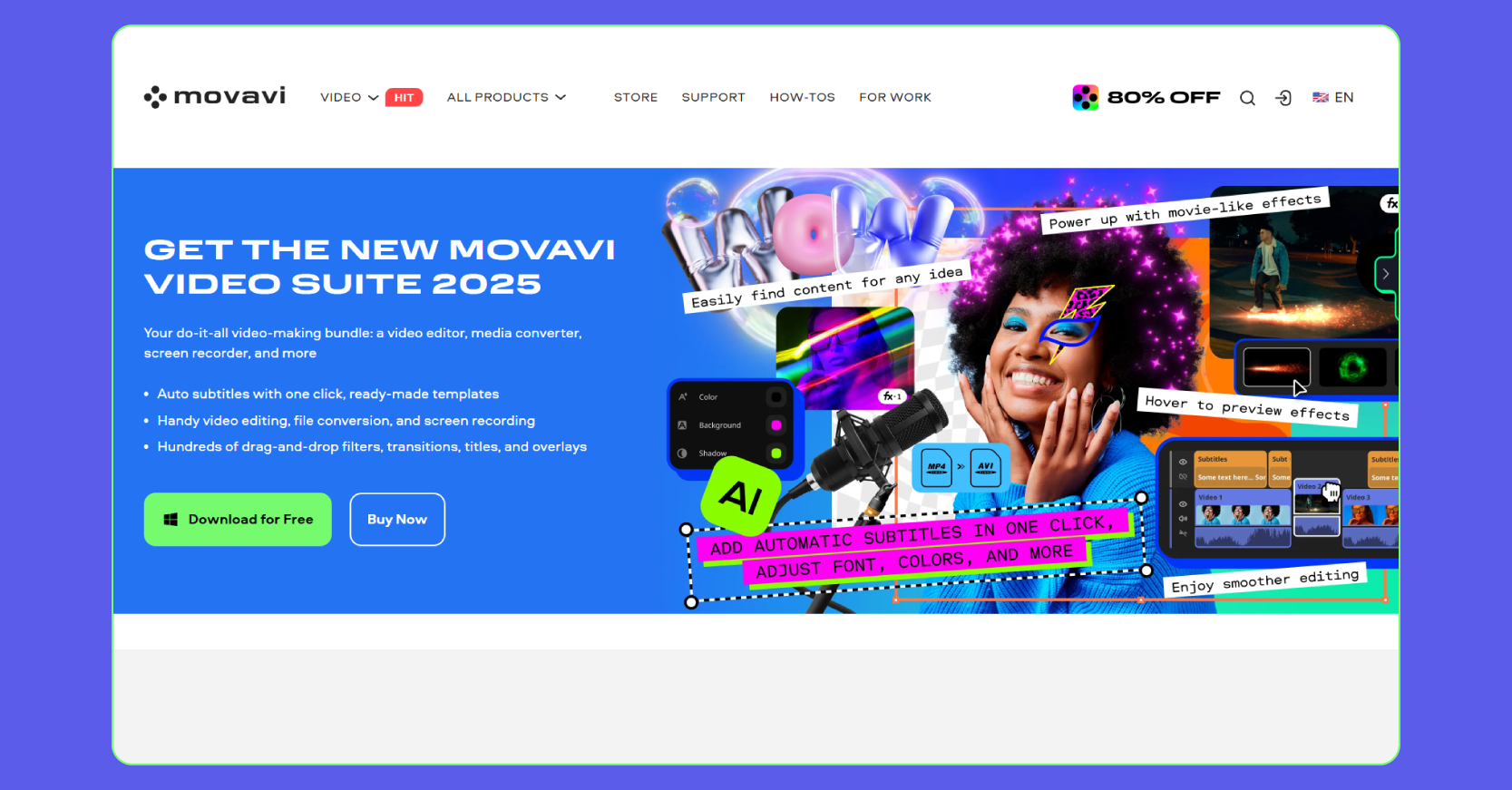
Movavi Video Editor is a simple-to-use video editing platform for beginners. With its intuitive drag and drop interface you can trim videos, add transitions, filters and overlay music or titles in a few clicks. Also, its smart tools such as AI-powered background removal and motion tracking make editing even more easy. Movavi lets you instantly create family videos, YouTube content or business presentations without any hassle. With 4K editing, fast rendering and screen recording, this is a great option for anyone wanting pro-level output without the learning curve.
Features
- One click filters and transitions to add creative styles between clips.
- AI background removal to remove backgrounds in a few clicks.
- Add titles or effects to moving objects using motion tracking features.
- Record tutorials, gameplay, and presentations with its built-in screen/webcam recorder.
- Change text overlays, subtitles, and animated pop-ups with ease.
Pros
- Clean interface with intuitive controls lets you learn quickly.
- Get helpful AI features to edit fast and save time.
- Offers quick rendering even for high-resolution (4K) videos.
Cons
- Frequent performance lag while editing.
- Limited advanced editing features.
- Export with watermarks in free version.
Pricing:
- Video Editor starts at $20/month
- Video Suite starts at $28/month
10. Kdenlive
Open-source online video editor with unlimited tracks & multi-format support
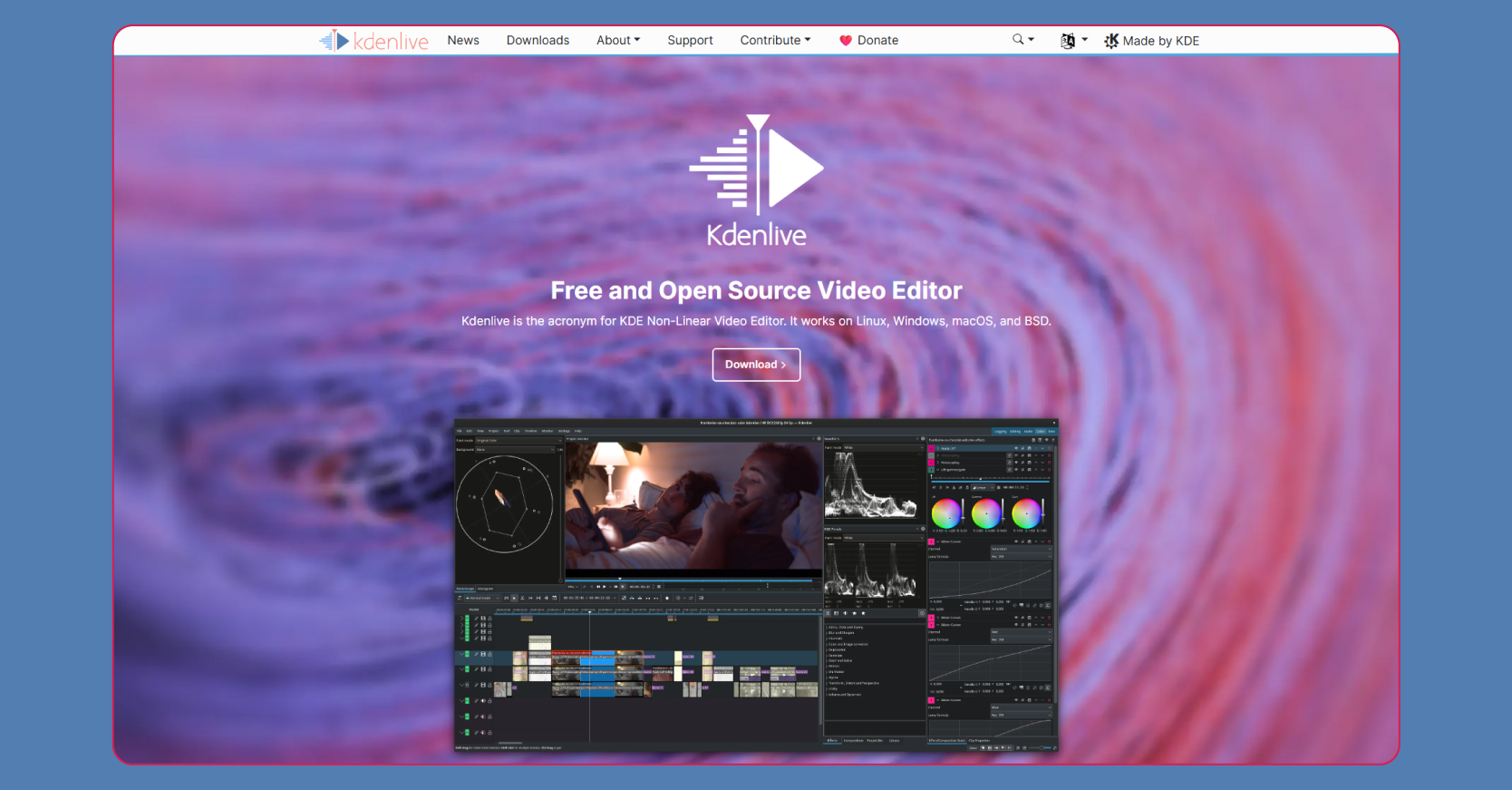
Kdenlive is a free, open-source video editing software for Windows, macOS, and Linux. It combines a simple drag & drop timeline with advanced features that are often found only on paid software. With this, you can cut clips, layer video, add audio tracks, transitions and effects without ever spending a penny. Whether you’re a student, content creator, or casual user, Kdenlive lets you create polished videos without subscription fees.
Features
- Layer video and audio tracks without any limits in the multitrack timeline editing feature.
- Proxy workflow support lets you edit high-resolution videos even on normal PCs.
- The built-in effects and transitions let you choose from a variety of visual effects.
- Adjust effects and animations precisely with its keyframe control.
- Auto backup lets you save history automatically & work with external tools with ease.
Pros
- Free, open-source platform that is backed by a huge community.
- Cross platform support works on Windows, macOS & Linux.
- Customizable workspace that suits your style.
Cons
- Requires a learning curve to work on this platform.
- UI can be confusing to navigate.
- Performance drops when using multiple effects & overlays.
Pricing:
- Completely Free with no limitations.
Final Thoughts – Edit Like a Pro Without Compromise
The free video editing software with no watermark has become essential for content creators and marketers who are demanding high-quality results without any distractions. The good news is that you can take these free video editing platforms for a spin to see which one suits your needs the best.
By leveraging their unique strengths, you can produce professional-quality videos that will surely captivate your audience and drive engagement. The bottom line? Stop letting those watermarks cramp your creativity.
Pick a tool, start editing and let your videos shine – no credit card required.
Get ready to hit “export” without any regrets.
Love reading about video editing tools? Explore our latest guides on the best Clipchamp alternatives and CapCut alternatives to find your perfect editing fit.
Frequently Asked Questions (FAQs)
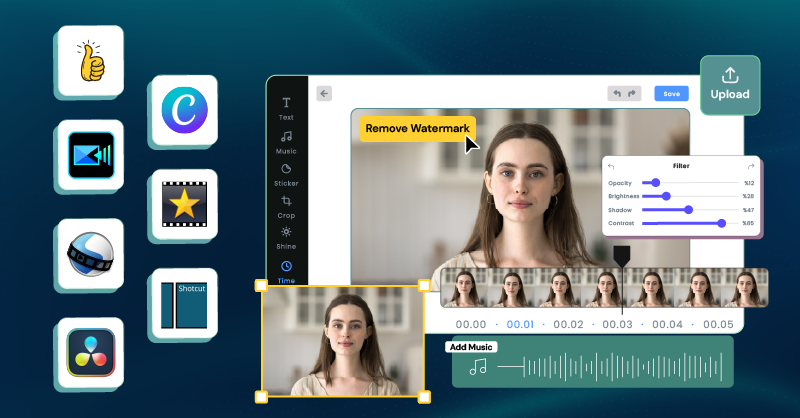
Let’s face it: we’ve all been there. You spend hours editing a video – trimming clips, adding music and perfecting transitions only to export it and see that glaring watermark stamped across the screen. It screams “amateur” and suddenly you feel like your masterpiece is a DIY project gone wrong.
But here’s the good news to all, you don’t need a high budget to get professional video editing software. A new wave of free video editing tools with no watermarks are here and they’re powerful enough to make you edit like an experienced editor. We’ve scoured the internet to bring you the top 10 free video editors that won’t stamp their logo on your videos.
Continue reading to see our top picks and guess who’s leading the pack!
Table of Contents
Key Points to Look for in the Best Video Editing Software
Choosing the best video editing tool means finding software that not only has stunning features, but also brings your creativity to life. An effective editor should be so intuitive that allows beginners to jump right in while providing advanced features for professionals. Moreover, the video editing platform you choose should enable you to produce high-quality videos without any distracting watermarks and also integrate with the existing tools that you rely on. Even if you’re editing video on a Mac, your tool should offer seamless performance and full compatibility.
Before you pick your video editor tool, ensure these:
User Interface & Ease of Use: Look for drag-and-drop simplicity. It should allow even beginners to start editing right away.
Feature Set & Flexibility: A great video editor offers a range of basic and advanced tools like trim, split, merge, crop, filters, transitions and special effects.
Music Library: Look for ones with a huge collection of free music and also ensure that you can add music to video without watermark.
Performance: Should support HD video editing without any lags and struggles
Compatibility: Look for an online video editing platform that works on any operating system and device making it easy to create videos on the go.
No Watermark Policy: A video editor completely free of watermarks is the best choice to showcase your work without distractions.
Integration Options: Look for a tool that integrates well with social media platforms and CMS to easily share and publish your videos
Regular Updates: Choose a video editing platform that gets regular updates with new features and improvements to keep up with the latest trends.
The Best Free Video Editing Platforms at a Glance
| Platform | Best for | Standout Feature | Pricing |
| GUDSHO | Businesses & Enterprises seeking an all-in-one solution | Integrates video hosting, editing, marketing, and webinar functionalities in one platform | Free 14-days trial Custom pricing based on needs. Contact support. |
| PowerDirector | Advanced users and professionals | Fast performance with an extensive library of effects and transitions | PowerDirector 365 plan starts at $59.99/year |
| OpenShot | Beginners & open-source enthusiasts | Simple, intuitive interface with broad format support | Completely Free to use |
| Shotcut | Users needing customizable, advanced editing | Highly customizable with extensive format support and a modular interface | Free cross-platform editor |
| DaVinci Resolve | Professional filmmakers and colorists | Industry-leading color correction and comprehensive post-production tools | Free to use |
| Canva | Social media marketers & designers | Easy drag-and-drop design with attractive pre-made templates | Free with limits Pro plan starts at $47/year |
| VideoPad Video Editor | Casual editors and beginners | User-friendly interface offering essential editing tools without complexity | Free version with limits Home Edition starts at $49.99 |
| Blender | Users who are looking for advanced video editing & VFX at no cost | 3D creation and modelling tool with multi track live preview, waveform, scopes, and keyframes | Free with no limitations |
| Movavi | Beginners & casual creators who want a simple and easy to use editor | Create auto subtitles using AI, motion tracking, drag & drop filters, transitions and much more | Video editor plan starts at $26/year |
| Kdenlive | Open‑source users seeking multitrack flexibility | Multi-track audio and video editing with automatic backup, subtitle, and smooth rendering | Free without limits |
10 Best Video Editing Software with No Watermark
1. GUDSHO
An online video editing platform to create stunning videos from your browser
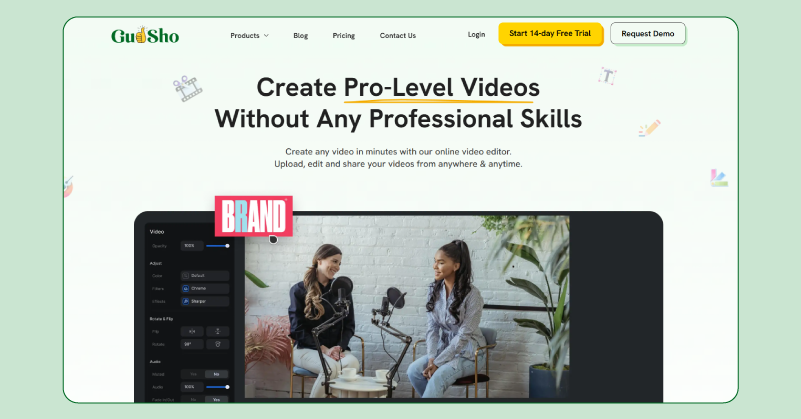
GUDSHO is an online video editor designed to make editing simple and accessible for both beginners and experienced alike. With over 50 editing styles, you can easily trim, crop, split, merge and even add background music to your videos. Even if you’re not a tech expert, its simple and user-friendly interface lets easily polish your videos without fuss.
This platform also offers you a one click resize tool for you to instantly change the aspect ratio of your videos to match specific social media channels. And with its built-in hosting and video marketing features you can create, edit, host and promote all your videos in one place.
What Makes GUDSHO Great for Videos
- Video Hosting & Streaming: Get secure and private video hosting with adaptive bitrate and global CDN support to offer your audience with flawless playback across various devices.
- Built-in Video Editing: A powerful yet user-friendly video editor that allows you to create professional-level videos without leaving the platform.
- Webinar Capabilities: Host live and on-demand webinars with interactive tools like Q&A and live chat to engage with your audience in real-time.
- Video Recording: Automatically record all your live webinar sessions and turn them into on-demand videos for your audience to view anytime they want.
- Embed Video Player: You can embed your videos or webinars anywhere you like and add a touch of branding with its customizable video player.
- Cloud Storage: Save all your projects online and access them from anywhere without the “storage full”.
- Advanced Analytics: Gain detailed reports on all your videos to help optimize your video content strategy.
Pros
- No need to download or install, you can start editing directly in your browser.
- Integrate with popular social media channels like Instagram, Facebook, LinkedIn and YouTube to help you share quickly and easily.
- Media Hub lets you store and organise all your videos in one place.
- You can embed your videos anywhere you like with the customizable video player to match your brand’s unique identity.
Cons
- Limited advanced editing features.
- Lacks AI tools for editing.
Pricing:
- Free trail to explore the platform
- Custom plans are available based on your needs. Contact their customer support for detailed pricing.
2. PowerDirector: The Mobile Maestro
A cross-platform video editing tool with AI-features
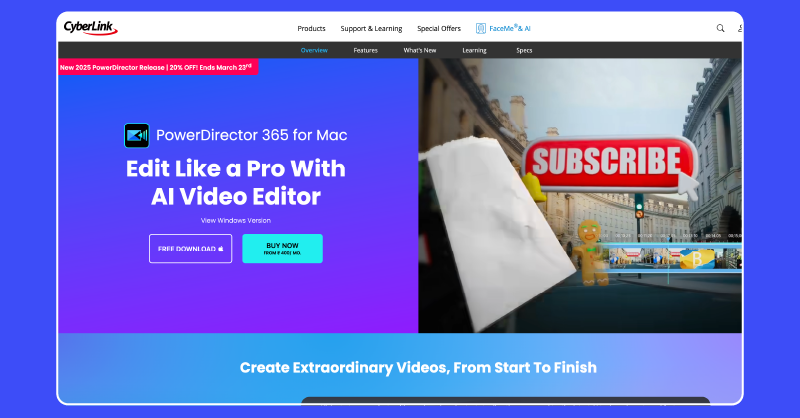
PowerDirector is a feature-packed video editing software that has been dominating the editing world since the early 2000s. It stands as a go-to choice for all Mac, PC and mobile editors due to multi-device compatibility and advanced AI editing features. Well-known in the market for its lightning-fast performance and a wide range of effects, transitions and editing capabilities. This software is ideal for beginners and seasoned editors alike, making it easy to edit videos online for free with professional-quality results.
Features
- Brand Kits to add your own logos, colors, fonts and more to keep your brand consistent across all your videos.
- With hundreds of drag-and-drop transitions you can connect your clips effortlessly.
- Get stunning visual effects with AI that auto-wrap to your contours of your moving body.
- Millions of stock photos, videos, stickers, music and SFX to elevate your videos.
Pros
- Supports video formats like MP4, MVC, AVI, MOV, FLV, WEBM and many more.
- AI-based speech-to-text editing makes video editing so easy.
- AI avatars to create dynamic characters on your videos.
Cons
- Not ideal for newbies as the UI is confusing.
- No free version available.
- Low-performance on large files.
Pricing:
- PowerDirector 365 at $59.99/year
- Director Suite 365 at $99.99/year
- PowerDirector 2025 Ultimate at $139.99/license
3. OpenShot
A Free video editor known for its simplicity and flexibility
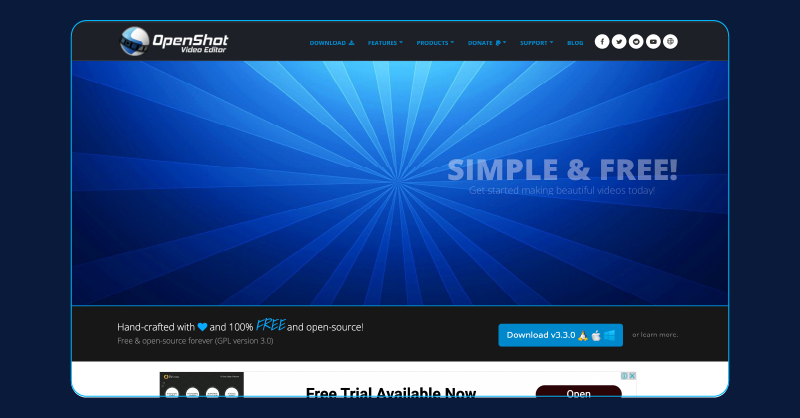
Think of OpenShot as the “Wikipedia” of video editors, it’s free, open-source and endlessly customizable. Known for its simplicity and versatility it offers a clean and straightforward interface that caters to users who need a basic editing tool without any overwhelming complexity. Even with a free version, you get a wide range of features that are sufficient enough to create professional-looking videos. Also, this is the first platform in our list that lets you edit video online for free with no watermark.
Features
- Multi-track timeline editing
- Extensive library of effects and transitions
- Color correction and motion tracking
- Easy export in multiple video formats like MP4, MVC, AVI, MOV, FLV, WEBM and many more
- Curve-based keyframe animations, 3D titles, and drag-and-drop simplicity.
Pros
- 360° video editing support
- Cross-platform support for Linux, Mac and Windows
- Supports unlimited tracks for complex projects.
Cons
- Unstable and crashes sometimes on large files.
- Takes too much time to render videos.
- UI feels updated for many users.
Pricing:
OpenShot is a free to use platform.
4. Shotcut
A free & feature-rich video editor for both professionals and beginners
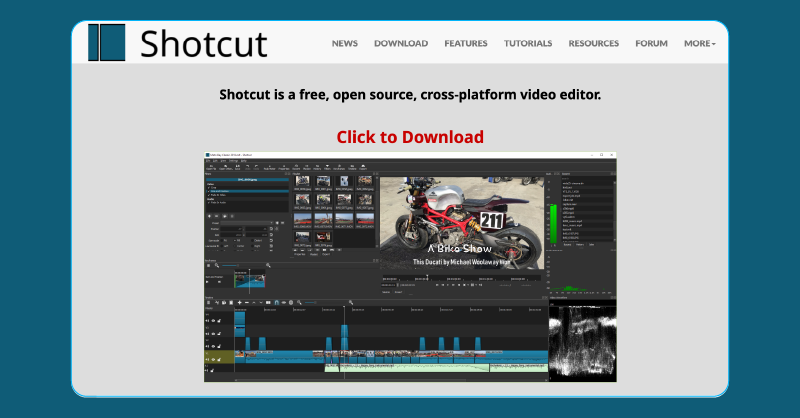
Shotcut is another free, open-source video editor that offers a powerful set of features in a customizable environment. It stands out for its extensive format support and advanced video editing capabilities, making it a favorite among users who need more control over their projects without a steep learning curve. This platform can support hundreds of audio and video formats for easy editing. That’s not all, you can even import & edit 4k videos without any fuss.
Features:
- Wide format support like audio, video and image simultaneously.
- Native timeline editing with frame-accurate seeking
- Advanced filters for video and audio editing
- Modular drag-and-drop interface customisation
Pros
- Supports 4K resolution and 360-degree videos.
- Huge video format compatibility like MKV, MOV, MP4, FLV and even the obscure ones.
- You can mix and match resolutions and frame-rates with multi-format timeline
Cons
- Very limited transitions and filters.
- Occasional performance lags while editing.
- Lacks direct export to social media platforms.
Pricing:
- Free Open-source editor
5. DaVinci Resolve
The only Pro-level editor with color-grading and VFX for free
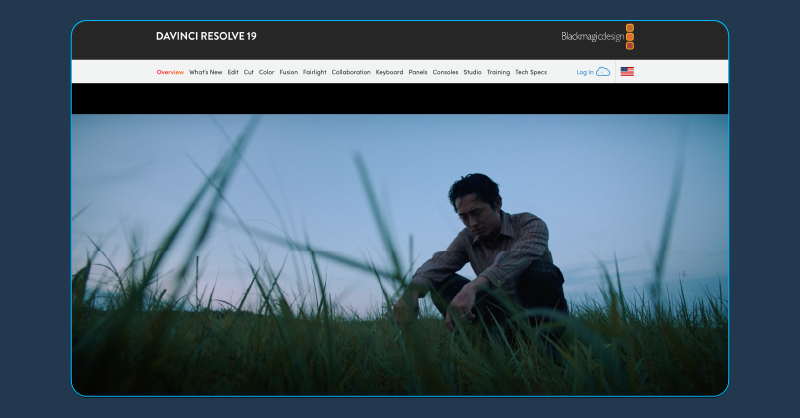
DaVinci Resolve is a professional-grade video editing and color correction software that is available for free. It’s widely used in the film and television industry and is known for its powerful post-production tools. Resolve is perfect for users looking for the best beginner video editing software that offers advanced functionalities without watermarks. Davinci is also known as the best invideo alternatives , due to is stunning features and ease of use.
Features:
- Comprehensive editing and trimming tools
- Advanced color correction and grading
- Fusion visual effects and motion graphics
- Multi-user collaboration support
Pros
- Hollywood-grade color correction tools to make your videos look cinematic.
- Fairlight audio post-production suite to edit audio while editing videos.
- You can design texts in either 2D or 3D format.
Pricing:
- Free Version without any limits
- DaVinci Resolve Studio priced at $350 (One-time payment)
Cons
- Not the best for beginners as it has a steep learning curve.
- Demands high system specs to edit your videos.
- Not a user-friendly platform.
6. Canva
A drag-&-drop online editing tool to create videos in minutes
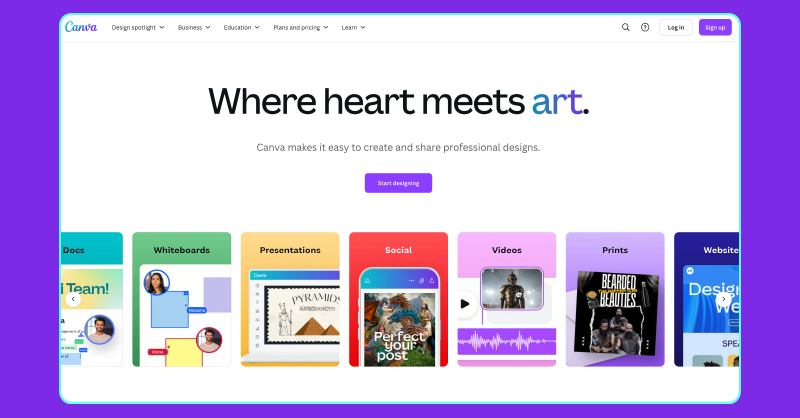
Canva has become synonymous with easy design and creative content. Recently, it has expanded its offerings to include a simple yet effective video editing tool. Perfect for social media marketers and small businesses, Canva’s video editor allows users to create visually appealing videos quickly and without watermarks. Its design-first approach makes it a favourite for those who need to produce attractive content on the go.
Features:
- User-friendly drag-and-drop interface
- Pre-designed templates for various video formats
- Simple timeline editing for trimming and transitions
- Integration with Canva’s extensive graphic library
- Social media export options optimized for different platforms
Pros
- 500K+ templates for social media, ads, and presentations.
- Magic Resize: Adapt one video to 10 formats instantly.
- Drag-and-drop editor, stock media and brand kit integration.
Cons
- Limited advanced editing features.
- Extreme dependence on internet access.
- Has limited file export options.
Pricing:
- Free Plan with all the basic tools and free templates
- Canva Pro starts at $6/month/user
- Canva for Teams starts at $6/month/user, additional users costs more
- Canva Enterprise custom pricing based on usage and users
7. VideoPad Video Editor
Simple video editing tool to edit fast and publish faster

VideoPad Video Editor is a straightforward and accessible tool that caters to beginners and casual video editors. It offers essential editing features in a simplified interface, making it easy to produce polished videos without a watermark. VideoPad is ideal for quick projects and basic editing without the need of any video editing tips due to its simple to use design. This platform lets you create videos seamlessly and supports almost all popular formats.
Features:
- Intuitive drag-and-drop interface
- Basic editing tools such as trimming, splitting, and merging
- A range of built-in transitions and effects
- Audio editing capabilities, including background music integration
- Export options in various formats
Pros
- One-click stabilization for shaky footage.
- Direct upload to YouTube/Facebook in a click.
- Huge library of sound effects and transitions to add to your videos.
Cons
- Performance is unstable when editing longer videos.
- No mp4 format output on the free version.
- Very less effects and fonts to use.
Pricing:
- Free Version with basic editing
- Home Edition starts at $49.99
- Master’s Edition starts at $79.99
- Add-ons available
8. Blender
Get professional-level video editing at Zero Cost
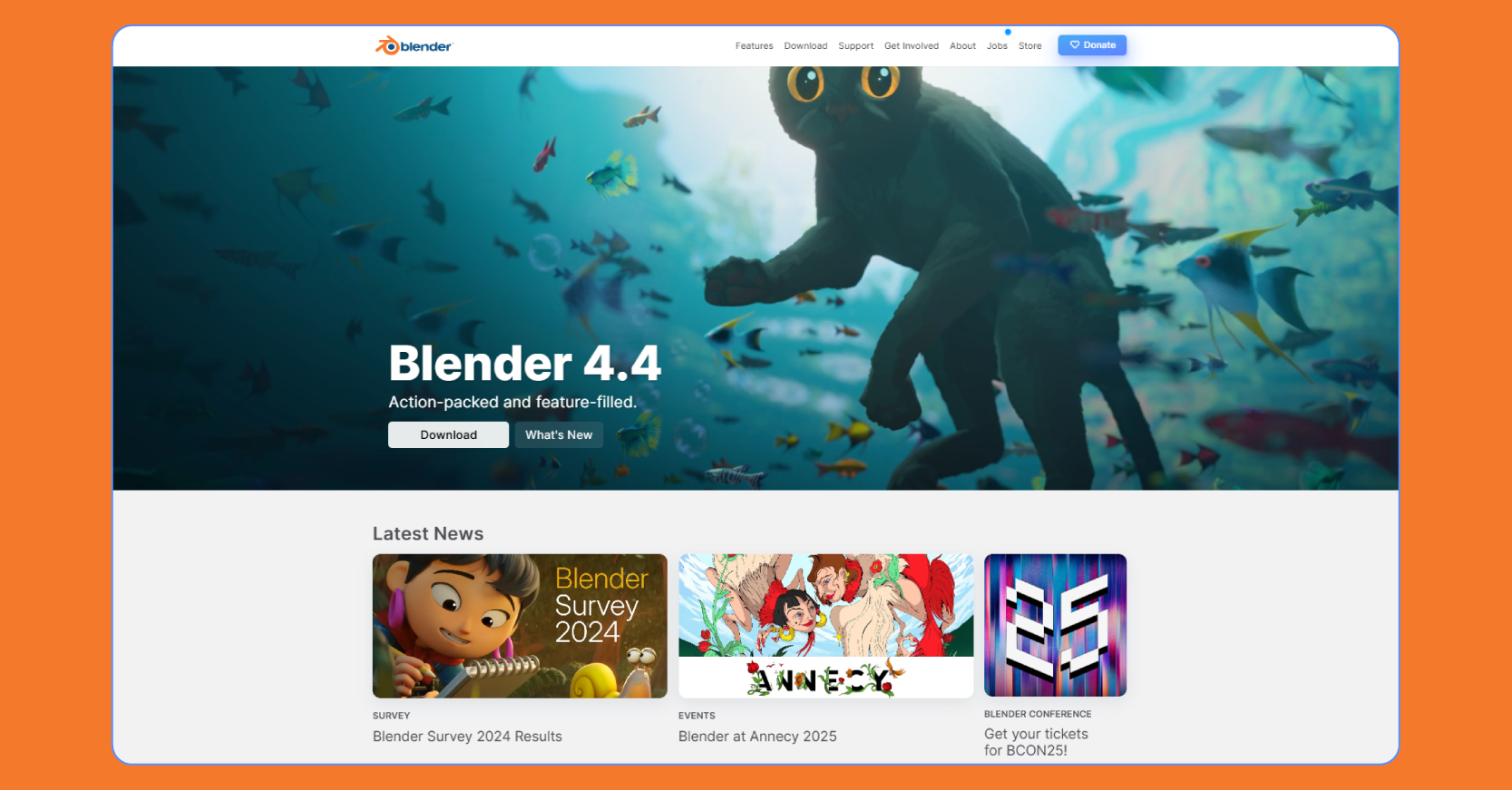
Blender isn’t just for 3D modelling it offers a free Video Sequence Editor that lets you edit videos like a pro. Its intuitive drag-and-drop interface allows you to easily cut, splice, overlay and add effects or transitions in seconds. While Blender is a bit more difficult to learn if you go into its 3D side, the VSE is approachable and free for those just starting out. Making vlogs, tutorials, short films or social media content just got a whole lot easier with Blender’s video editor. Due to its user friendliness blender is also known as the best capcut alternative .
Features
- Using its multitrack timeline, you can layer your videos, audio, images, and effects to edit seamlessly.
- The transitions & effects library lets you add fades, wipes, color grading, and more in a click.
- Create slow-mo, fast-forward, or dynamic flow videos in minutes.
- Adjust audio levels, fades, and synchronize using its waveform display.
- Add captions, titles, and animated text panels to your videos.
Pros
- Completely free and open-source without limits.
- All-in-one suite to edit your video, mix audio, and add effects to it.
- Helps you simplify your video editing process with keyframes and scripting.
Cons
- Not ideal for beginners needs experience to work on it.
- Bugs occur occasionally.
- Heavily relies on system hardware and resources for performance.
Pricing:
- Completely Free to use on any OS.
9. Movavi
An intuitive video editor with one-click filters to deliver polished video
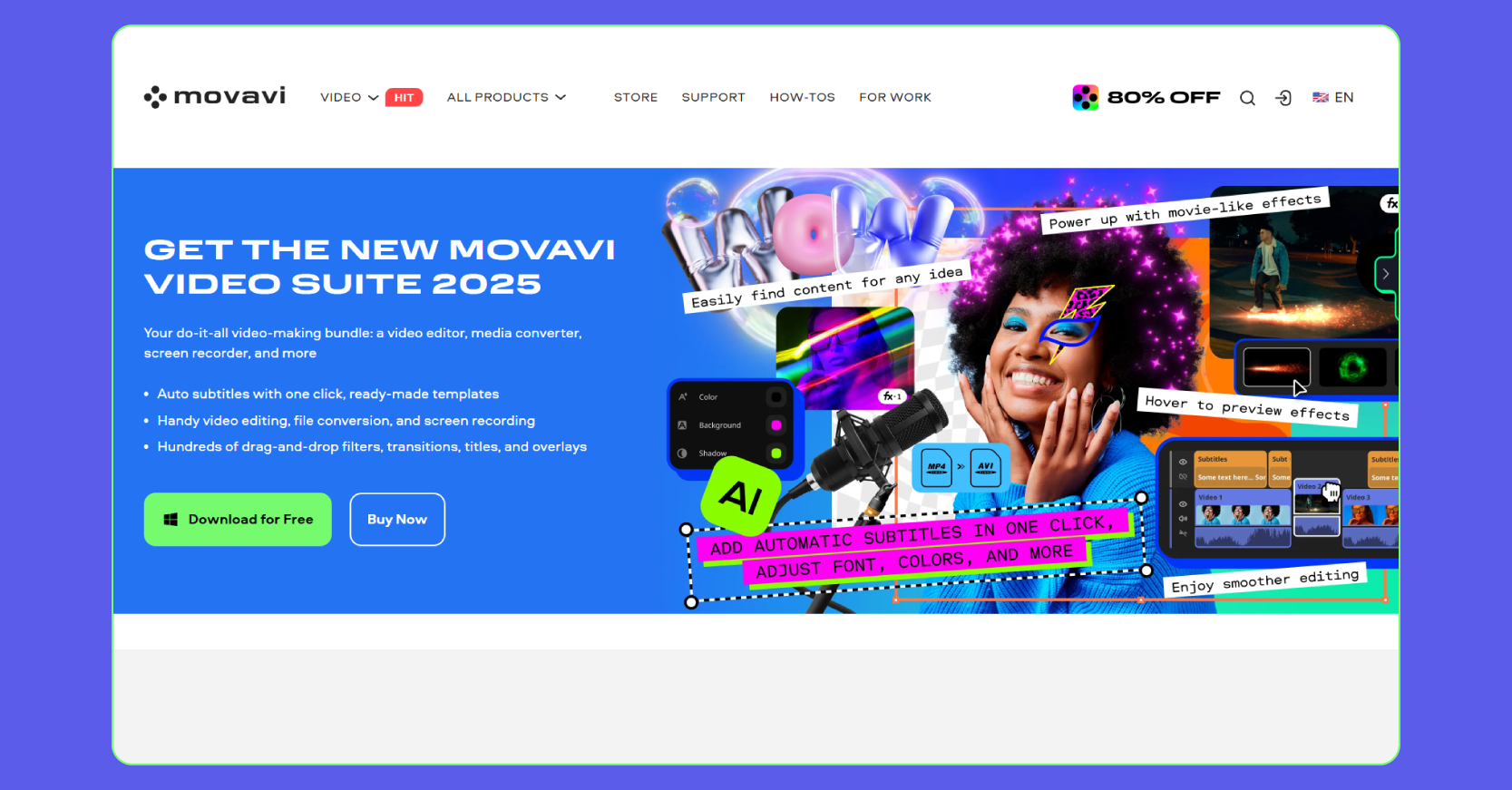
Movavi Video Editor is a simple-to-use video editing platform for beginners. With its intuitive drag and drop interface you can trim videos, add transitions, filters and overlay music or titles in a few clicks. Also, its smart tools such as AI-powered background removal and motion tracking make editing even more easy. Movavi lets you instantly create family videos, YouTube content or business presentations without any hassle. With 4K editing, fast rendering and screen recording, this is a great option for anyone wanting pro-level output without the learning curve.
Features
- One click filters and transitions to add creative styles between clips.
- AI background removal to remove backgrounds in a few clicks.
- Add titles or effects to moving objects using motion tracking features.
- Record tutorials, gameplay, and presentations with its built-in screen/webcam recorder.
- Change text overlays, subtitles, and animated pop-ups with ease.
Pros
- Clean interface with intuitive controls lets you learn quickly.
- Get helpful AI features to edit fast and save time.
- Offers quick rendering even for high-resolution (4K) videos.
Cons
- Frequent performance lag while editing.
- Limited advanced editing features.
- Export with watermarks in free version.
Pricing:
- Video Editor starts at $20/month
- Video Suite starts at $28/month
10. Kdenlive
Open-source online video editor with unlimited tracks & multi-format support
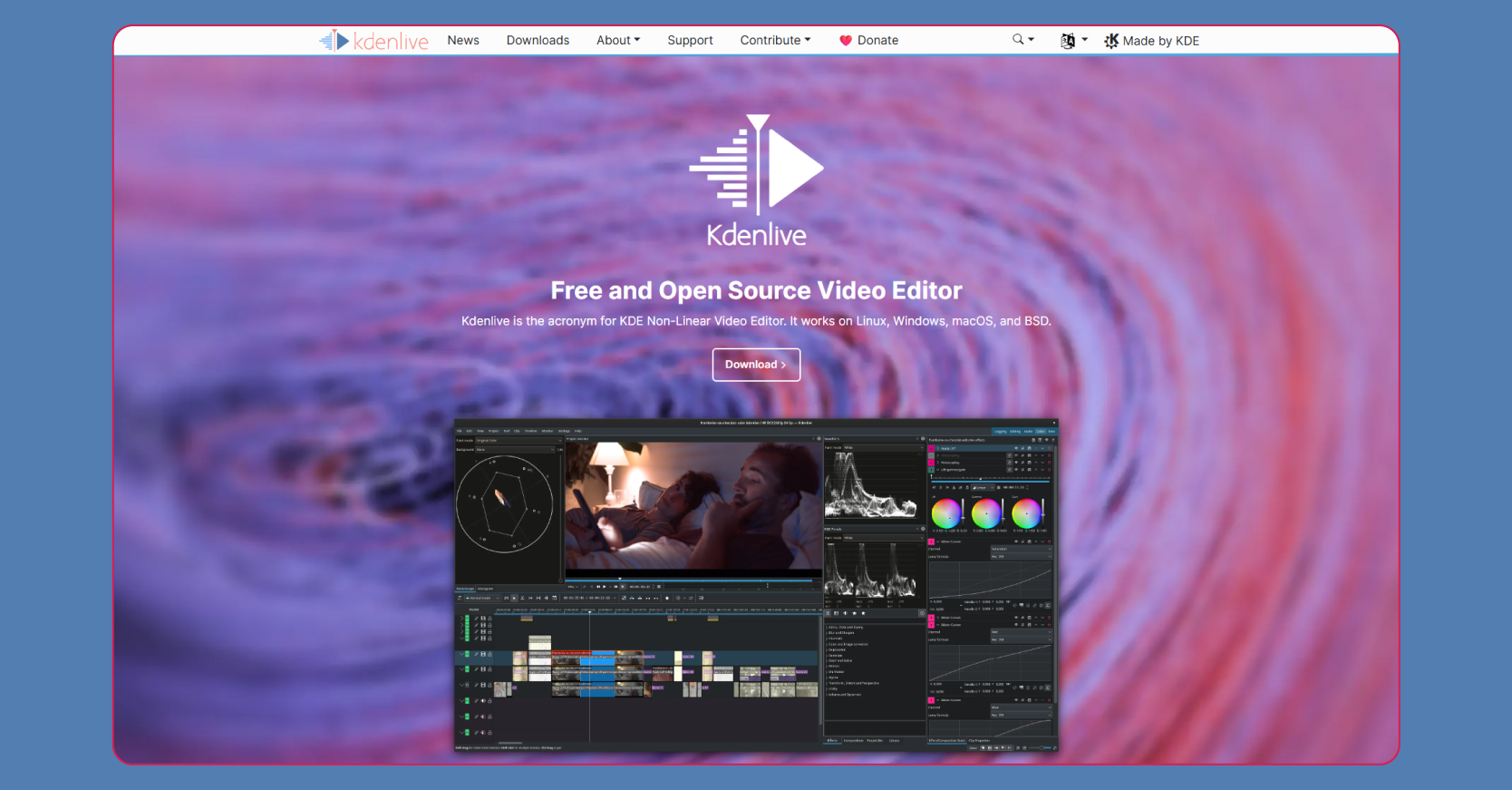
Kdenlive is a free, open-source video editing software for Windows, macOS, and Linux. It combines a simple drag & drop timeline with advanced features that are often found only on paid software. With this, you can cut clips, layer video, add audio tracks, transitions and effects without ever spending a penny. Whether you’re a student, content creator, or casual user, Kdenlive lets you create polished videos without subscription fees.
Features
- Layer video and audio tracks without any limits in the multitrack timeline editing feature.
- Proxy workflow support lets you edit high-resolution videos even on normal PCs.
- The built-in effects and transitions let you choose from a variety of visual effects.
- Adjust effects and animations precisely with its keyframe control.
- Auto backup lets you save history automatically & work with external tools with ease.
Pros
- Free, open-source platform that is backed by a huge community.
- Cross platform support works on Windows, macOS & Linux.
- Customizable workspace that suits your style.
Cons
- Requires a learning curve to work on this platform.
- UI can be confusing to navigate.
- Performance drops when using multiple effects & overlays.
Pricing:
- Completely Free with no limitations.
Final Thoughts – Edit Like a Pro Without Compromise
The free video editing software with no watermark has become essential for content creators and marketers who are demanding high-quality results without any distractions. The good news is that you can take these free video editing platforms for a spin to see which one suits your needs the best.
By leveraging their unique strengths, you can produce professional-quality videos that will surely captivate your audience and drive engagement. The bottom line? Stop letting those watermarks cramp your creativity.
Pick a tool, start editing and let your videos shine – no credit card required.
Get ready to hit “export” without any regrets.
Love reading about video editing tools? Explore our latest guides on the best Clipchamp alternatives and CapCut alternatives to find your perfect editing fit.
Super useful post! Some of these tools actually offer better features than InVideo itself.
Great breakdown! The small editing tips you shared really make a big difference in improving video flow.
Awesome list! Finding a reliable no watermark video editor can be tough, especially for beginners. This blog helped me discover some great tools I hadn’t heard of before, thanks for the recommendations!
Awesome roundup! It’s surprisingly hard to find a reliable free no watermark video editing software these days. Glad you mentioned both PC and mobile options—makes it much easier for beginners like me to get started without extra costs.
This was super helpful! I’ve been searching for a free video editor with no watermark for my YouTube channel, and most tools either limit exports or add watermarks. Great to see some real options here—than
Video editing software without watermark are huge in market but when we drill down it to free options there are only few and to find the right one is always a tough job. Thanks for this blog . It really makes the job easy.
Editing video is a fun but when it comes to posting it without watermark has always been an issue. This blog is really helpful listing out all the video editing software without watermark. Great work.